5 reasons to switch to Adobe Creative Cloud before EOFY 2024

Thinking about making the switch to Adobe Creative Cloud this year? Here are 5 reasons to upgrade before the end of financial year.
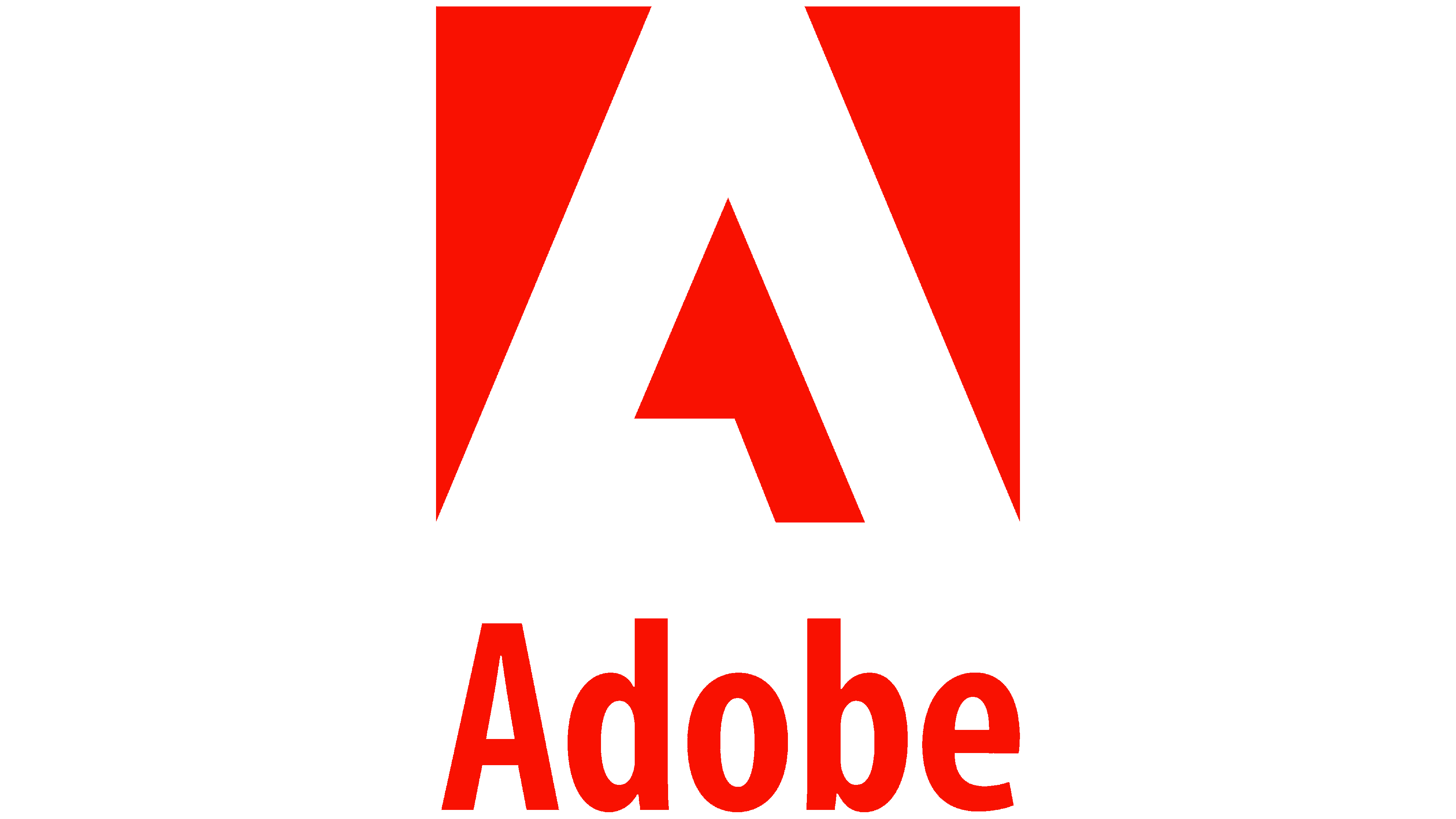 Sponsored by Adobe. For a limited time, save 40% on Adobe Creative Cloud All Apps. Includes Adobe Photoshop, Illustrator, Premiere Pro, After Effects, InDesign, Acrobat Pro and more.
Sponsored by Adobe. For a limited time, save 40% on Adobe Creative Cloud All Apps. Includes Adobe Photoshop, Illustrator, Premiere Pro, After Effects, InDesign, Acrobat Pro and more.
Adobe Creative Cloud is the software solution for creative professionals, providing everything you need to get your projects off the ground.
The Creative Cloud All Apps plan grants access to more than 20 applications, including Photoshop, Illustrator, Premiere Pro, After Effects, InDesign and Acrobat Pro.
You also get thousands of free fonts and templates, in-depth tutorials, 100GB of cloud storage and Adobe Firefly - a generative AI app that will help bring your visions to life, regardless of skill level.
If you've been considering a switch to Adobe Creative Cloud or are contemplating an upgrade, here are 5 reasons to take the plunge right now.
1. Join now and get 40% off
For a limited time, Adobe is offering 40% off Creative Cloud memberships for your first year - down from A$87.99 per month to $52.79 per month.
That works out to less than the cost of 2 core Adobe apps at the regular price.
You'll need to be quick though - this offer is set to expire on May 30, 5pm AEST.
2. Access to a massive suite of products
The Adobe Creative Cloud All Apps package contains no fewer than 25 apps. Here's a brief overview of what's included:
- Photoshop: The industry-leading image editing tool used for retouching, compositing and creating digital artwork.
- Illustrator: Ideal for vector graphics, logo design and illustrations.
- Premiere Pro: A video editing software for creating professional video content.
- Acrobat Pro: Enables PDF creation, editing and document management.
- InDesign: Used for designing layouts, publications and interactive PDFs.
- After Effects: For motion graphics, visual effects and video compositing.
- Lightroom: Streamlines photo organization, editing and enhancement.
- Adobe XD: A user experience (UX) design tool for creating prototypes and interfaces.
- Animate: Creates animations for web, games and multimedia.
- Lightroom Classic: A desktop version of Lightroom with advanced editing features.
- Dreamweaver: Web design and development software.
- Audition: Audio editing and mixing for video and podcasts.
- InCopy: Writing and copy editing software for collaborative design.
- Character Animator: Animate characters in real time using webcam input.
- Capture: Turns mobile images into vector assets to use in other Adobe apps.
- Adobe Fresco: Digital painting and drawing app.
- Bridge: Manages and organizes files across Adobe apps.
- Photoshop Express: A simplified version of Photoshop for quick edits.
- Adobe Express: Content creation app for social media.
- Media Encoder: Converts and exports media files to various formats.
- Aero: Creates augmented reality experiences.
- Acrobat Reader: A free PDF viewer for reading and annotating PDFs.
- Adobe Scan: Turns photos into editable PDFs.
- Fill & Sign: Fills out and signs PDF forms electronically.
- Adobe Firefly: Generative AI app for creating life-like images.
In addition to the above, the subscription also includes extra tools and perks at no extra charge, including 100 GB of cloud storage, step-by-step tutorials and 1000 monthly generative credits for Adobe Firefly.
There is also a huge database of templates and fonts to suit any professional setting.
The suite will be able to handle any creative project you throw at it, including original icons and logos, online ads, social media posts, 3D artworks and complete websites.
It's the total creative package for professionals and enthusiasts alike.
3. Expand your skillset with in-app learning
All those apps can be pretty intimating if you're new to the digital creative process. Just what do all those little icons do?
Fortunately, Adobe doesn't just throw you into the deep end. Each app comes with tons of online tutorials to guide you through the whole process.
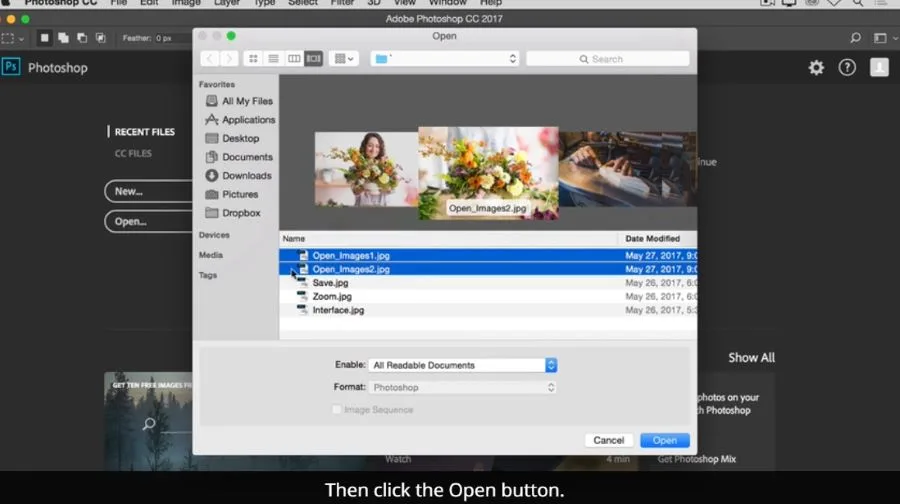
Crucially, the tutorials are delivered from inside the app, allowing you to work with sample files and get step-by-step instructions.
There are also advanced lessons available to help professionals tease even more out of the software.
This makes it easy to get started with Adobe Creative Cloud, regardless of your current skill level.
4. Get started in generative AI
Adobe Firefly is the latest member of the Adobe Creative Cloud family.
This is a generative AI tool that can be used as a standalone web application or within Photoshop.
Generative AI is a type of artificial intelligence that can translate text into unique images.
Using word prompts, it allows you quickly reimagine an existing design - adding, removing and expanding elements as you see fit.

You can also create life-like images from scratch. Simply type a description and Adobe Firefly will generate an image to match. The AI also extends to text effects, allowing you to generate unique brand assets almost instantly.
Needless to say, this significantly streamlines creative workflows, saving your business both time and money.
At the same time, Adobe is committed to developing generative AI responsibly. Its goal is not to replace creative professionals, but to enhance their existing skillsets.
There is also a compensation model in place for Adobe Stock contributors whose content is used in the dataset to retrain Firefly models.
5. Unlock Tax Benefits
If you are purchasing Adobe Creative Cloud for your business, you can claim a tax deduction for the cost of the subscription.
It therefore pays (literally) to subscribe to the service before July 1. That way, you will be able to claim the expense in your next tax return.
If you choose to subscribe month to month, you can still claim Adobe Creative Cloud as an operating expense.
Just remember that you need to calculate your expenses between business and private use.
(For example, if you use Adobe Creative Cloud for personal photography 50% of the time, you should only claim a deduction of half the purchase price.)
Ready to subscribe? Head to Adobe to start your free trial and get 40% off your first year.
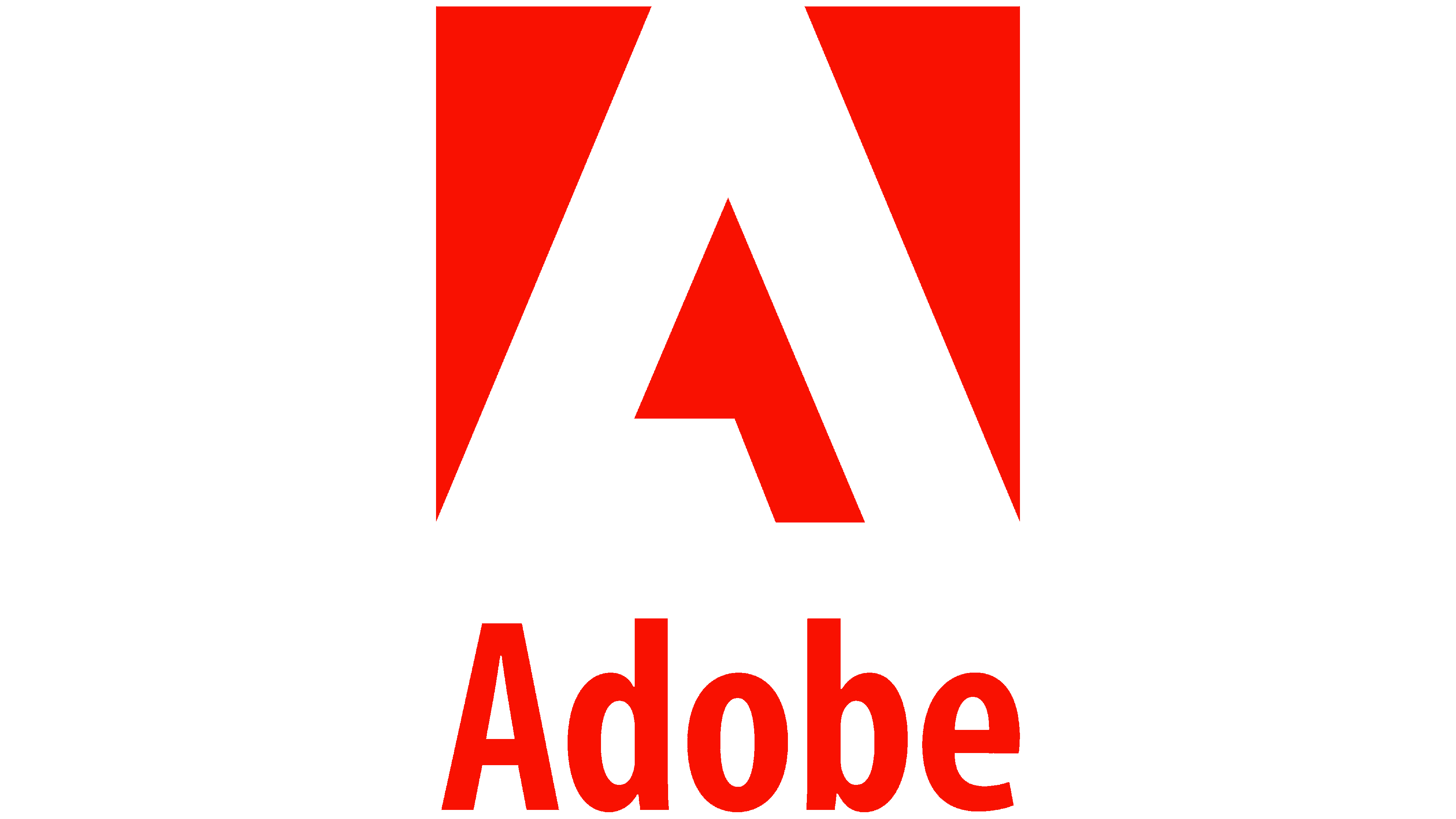 Sponsored by Adobe. For a limited time, save 40% on Adobe Creative Cloud All Apps. Includes Adobe Photoshop, Illustrator, Premiere Pro, After Effects, InDesign, Acrobat Pro and more.
Sponsored by Adobe. For a limited time, save 40% on Adobe Creative Cloud All Apps. Includes Adobe Photoshop, Illustrator, Premiere Pro, After Effects, InDesign, Acrobat Pro and more.
