Top Pick for
All-in-one pc overall

Top Pick for
All-in-one pc overall

Top Pick for
Budget all-in-one PC

Top Pick for
Midrange all-in-one PC

Top Pick for
All-in-one PC for gaming

All-in-one PCs are a unique blend of a desktop computer and a monitor, offering a compact, space-saving solution without compromising performance.p They're designed to take up less space on a desk and reduce cable clutter, making them an excellent choice for users who appreciate a neat and tidy workspace.
Choosing the perfect all-in-one PC requires careful consideration of several key factors. The first is performance: the PC should have a powerful processor, ample RAM, and enough storage to easily handle everyday tasks.
Second is the display: since the monitor is integrated, opting for a high-resolution, crisp display can significantly affect the user experience. Lastly, consider the brand's customer service and warranty terms.
To help you find the best option, our team has evaluated numerous options available from various retailers online. We examined factors like performance, display quality, and overall value for money to bring you a comprehensive list of the top all-in-one PCs.
More detail on methodology below.

The Apple iMac is arguably the best all-in-one PC on the market today, striking a perfect balance between performance and aesthetics.
Sporting a 23.5-inch 4.5K Retina display, the device delivers an immersive viewing experience with crystal clear details and vibrant colours. Powered by an Apple M3 chip with an 8-core CPU and up to 10-core GPU, the iMac easily handles complex tasks, while an optional 24GB of unified memory improves its performance capabilities.
The iMac is not just about power, though. It also brings a 1080p FaceTime HD camera, providing clear and sharp video calls, thanks to its advanced image signal processor with computational video.
The M3 chip also has hardware-accelerated ray tracing and a 16-core Neural Engine, ensuring graphics-intensive tasks run smoothly. And with a range of hardware-accelerated video encoders and decoders, the iMac is well-equipped to handle media editing tasks.
One notable drawback is the limited storage space, with a maximum capacity of 2TB. While this might be adequate for casual users, heavy users might find it lacking. Moreover, the iMac falls short in upgradeability, which might be a deal-breaker for some.

The Lenovo IdeaCentre AIO 3 23.8" is our pick for the best budget all-in-one PC. As part of Lenovo's well-regarded IdeaCentre series, this model offers a spectrum of features tailored to meet the needs of the modern home.
Its compact stand and 23.8-inch near-edge viewing display add a touch of elegance to any room and ensure optimum utilisation of your workspace. The built-in cable collector also eliminates unsightly wire clutter.
Performance-wise, the AIO 3 doesn't disappoint. Powered by an Intel Core i5 1135G7 processor, complemented by 8GB of RAM and a 512GB Solid State Drive, this PC delivers a smooth, lag-free experience, whether you're working on a presentation or streaming your favourite shows. Plus, with the TrueBlock Privacy Shutter, you have complete control over your webcam's accessibility, providing an added layer of security.
On the downside, the AIO 3 is not ideal for gaming, and it only has 8GB of RAM, which might limit its multitasking capabilities. However, considering its price point and the plethora of features it offers, these compromises are understandable.

We chose the MSI Pro AP272 13M 27" AIO PC as the best midrange option. The sleek, space-saving design consolidates the monitor and computer components into a single unit, making it a perfect fit for varied environments while keeping the workspace neat.
Equipped with Intel Core i7, i5, or i3 processors, this PC delivers reliable performance for everyday tasks like web browsing, document editing, and light multitasking.
The 27" IPS grade panel boasts a full HD resolution of 1920x1080 pixels and offers sharp and clear visuals. Plus, the built-in MSI Anti-Flicker technology alleviates eye strain during prolonged use.
Plus, this PC features a built-in Full HD webcam with Windows Hello support for secure and easy login. When the camera isn't in use, the removable webcam cover provides an extra layer of privacy protection.
However, it's not without its cons. For one, the built-in speakers might not satisfy audio enthusiasts. Some users also said that the keyboard and mouse could have been better.

The HP Envy Move 24" is a machine powerhouse and an excellent all-in-one gaming PC. Claiming as the world's first movable All-in-One with a QHD display, it boasts a stunning 23.8" QHD (2560 x 1440) touch, IPS, three-sided micro-edge BrightView display. This means you can expect breathtaking visuals with 99% sRGB, playing your favourite games in crystal-clear high definition.
The machine's performance is equally impressive. With its robust Intel Core i5-1335U 10-core processor that runs between 3.4 and 4.6 GHz, games load quickly, and gameplay is smooth. Added to this is a hefty 512GB m.2 SSD and a generous 16GB RAM, which ensures that even the most resource-demanding games won't slow you down.
One potential downside to consider is the HP Envy Move's graphics. It comes with Intel UHD Graphics, which, while solid for many types of gaming, may not meet the needs of more demanding modern games. Additionally, with only one USB 3.0 and one USB 3.1, port availability could be a limitation if you have multiple peripherals.
Despite these potential drawbacks, the Envy Move 24" more than makes up for it with other cutting-edge features. The 3-in-1 card reader, webcam, and wireless keyboard make it convenient. The Bluetooth v5.3 and Wi-Fi 6 ensure fast and reliable connectivity. Lastly, the machine runs on the user-friendly Windows 11 Home operating system.

The Apple iMac is our top pick as the best all-in-one PC perfectly tailored for video editing.
Its 24-inch 4.5K Retina display allows your creativity to be explored on a vibrant, crystal-clear screen. The actual diagonal screen size of 23.5 inches ensures ample workspace, allowing for detailed editing and a truly immersive viewing experience.
At the heart of this machine is the Apple M3 chip, equipped with an 8-core CPU and a choice between a 10-core GPU or 8-core GPU. This power-packed configuration ensures smooth video editing, even with high-resolution footage. Furthermore, the hardware-accelerated ray tracing and the 16-core Neural Engine significantly speed up the rendering and exporting processes.
Additional features like the 1080p FaceTime HD camera, advanced image signal processor with computational video, and Magic Keyboard with Touch ID provide added convenience.
One minor setback could be the base model's 256GB SSD storage. This might prove insufficient for video editing, which involves handling large files. Some users also reported a fan noise issue with heavy usage.

We also picked the HP Envy Move 24" as the best portable choice. It's the world's first movable All-in-One equipped with a QHD display, delivering unparalleled visual clarity and colour accuracy.
The 23.8" touch screen, with IPS, three-sided micro-edge, BrightView, and Low Blue Light, boasts an impressive 300 nits brightness, with 99% sRGB colour accuracy, making it a pleasure to use whether for work or leisure.
Under the hood, the Intel Core i5-1335U 10-core processor, running at speeds between 3.4-4.6GHz, ensures swift and smooth performance, whether you're crunching numbers, gaming, or multitasking. This, coupled with 512GB m.2 SSD and 16GB RAM, translates to impressive storage and efficient memory management.
It also features a variety of connectivity options with its HDMI port, USB 3.0 and 3.1 ports, 3-in-1 card reader, and Bluetooth v5.3. The inclusion of Wi-Fi 6 means fast, reliable internet connections, whether you're streaming, surfing, or video conferencing.
The wireless keyboard rounds off the package, providing seamless, clutter-free operation, while the Windows 11 Home operating system promises a user-friendly, intuitive experience.
But while the HP Envy Move 24" is portable, its size and weight may not be suitable for all settings, especially those with limited space. Also, users with intensive graphic demands might find the Intel UHD Graphics less than optimal.

The Apple iMac, boasting a 4.5K Retina display with an actual diagonal screen size of 23.5 inches, is an all-in-one PC that seniors will find incredibly user-friendly. The impossibly thin design, paired with its stunning display, presents visuals in lifelike detail, making it easier for those with vision impairment.
The Apple iMac comes with the M3 chip, featuring an 8-core CPU and a GPU extending up to 10 cores, making it remarkably fast and efficient. Additionally, it can support up to 24GB of unified memory, allowing for seamless multitasking.
This PC shines when it comes to video calls. The 1080p FaceTime HD camera and an advanced image signal processor with computational video ensure top-tier video quality. Seniors can enjoy crystal-clear video chats with family members without any hassles.
One potential drawback might be its storage capacity, which is capped at 2TB. While this might be more than sufficient for many seniors, those who have extensive collections of photos or videos might find it limiting. Also, it's pretty expensive, with a starting price of $2,199.
 Lenovo
Lenovo
Up to 52% off top Lenovo PCs + 2X Rewards Points
Shop and save up to 52% on select Lenovo PCs including ThinkPad, Yoga, Legion, and IdeaPad. Plus, earn 2X reward points on all PC purchases. Plus, you get to configure your orders based on your choice of operating system, Microsoft Office inclusion, SSD storage capacity, and other peripherals. Limited time offer and while stocks last. T&Cs apply.
 Lenovo
Lenovo
Up to 41% off: Lenovo Yoga and Ideapad Sale
Save up to 41% on selected Yoga and Ideapad computers at Lenovo. Use the code upon checkout. While stocks last. T&Cs apply.
 HP
HP
Up to 50% off selected printers
Buy any PC and enjoy 50% off selected printers. Valid for a limited time only. Exclusions, T&Cs apply.
 Mwave
Mwave
Up to 40% off monitors at MWave
Shop and get up to $264 off select computer monitors at Mwave. Get discounted monitors from top tech brands like Samsung, Acer, LG, AOC, and MSI for a limited time only and while stocks last. T&Cs apply.
 Lenovo
Lenovo
Up to 40% off Legion & gaming PCs
Don't miss out on this limited-time offer at Lenovo. Apply promo code at checkout to avail of discounts. T&Cs apply.
 Lenovo
Lenovo
Up to 61% off PC accessories
Grab the best deals on PC accessories from a range of tech gadgets including headsets, docks, and more. T&Cs apply.
 Dell
Dell
Dell Ultrawide computer monitors from $539
Shop ultrawide computer monitors from Dell starting from $539. While stocks last. T&Cs apply.
 Temu
Temu
Up to 78% off computer components
Complete your computer set up and save big when you shop at Temu. Hurry while stocks last. T&Cs apply.
 Amazon
Amazon
25% off Artiss Ergonomic Office Chair Mesh Computer Desk Chairs
Shop and get 25% off Artiss Ergonomic Office Chair Mesh Computer Desk Chairs at Amazon. While stocks last. T&Cs apply.
 Austin Computers
Austin Computers
Up to $649 off notebook
Hurry before stocks run out. T&Cs apply.
 The Good Guys
The Good Guys
Extra 20% off clearance sale
Get extra savings on clearance items including kitchen and cooking appliances, phones, tablets, computers, and more. While stocks last. T&Cs apply.
 Amazon
Amazon
Up to $220 off desktop & PC
Enjoy great discount on PCs & desktop when you get them at Amazon. Hurry before stocks run out. T&Cs apply.
 eBay Australia
eBay Australia
Save on refurbished desktops and all-in-one PCs
Shop and save on selected refurbished desktops and all-in-one PCs at eBay. Hurry, while stocks last. T&Cs apply.
 Temu
Temu
Up to 83% off computer components
Upgrade your PC and take your gaming, productivity, and creativity to the next level with these amazing deals on computer components at Temu. T&Cs apply.
 HP
HP
50% off select printers
Buy any PC or monitor and enjoy 50% off select printers. T&Cs apply.
 Austin Computers
Austin Computers
Up to $1270 off laptop + FREE shipping
Shop laptop at Austin Computers and grab big savings. Hurry before they're gone. T&Cs apply.
 Austin Computers
Austin Computers
Up to $800 off gaming + FREE shipping
Enjoy huge savings on gaming PC at Austin Computers. Hurry before they're gone. T&Cs apply.
 Logitech
Logitech
Computer accessories from just $19.95
Get mice and keyboards from just $19.95. While stocks last. T&Cs apply.
 Avast Software
Avast Software
20% off Premium Security
Ends
Enjoy 20% off Premium Security protection for all of your computers, phones and tablets. T&Cs apply.
 base.com
base.com
Pre-order any game and pay $0 until release
Base.com lets you pre-order and secure a copy of any upcoming game without paying a cent until release day.
 Lenovo
Lenovo
10% off your next purchase
Sign up for Lenovo's newsletter and get 10% off your next purchase of computers, tablets, phones and accessories at Lenovo. T&Cs apply.
 digiDirect
digiDirect
FREE shipping on orders over $99
Enjoy FREE shipping when you shop for cameras, computers, mobiles and more. While stocks last. T&Cs apply.
 Avast Software
Avast Software
30% off premium security
Ends
Get 30% off premium security protection for all of your computers, phones, and tablets.
 iolo System Mechanic
iolo System Mechanic
FREE PC health check
Get a personalized report detailing any problems found, plus a list of recommended fixes from iolo System Mechanic. T&Cs apply.
We started our search by looking through product listings at several major retailers, including Kogan, Amazon and eBay, and going directly to well-known computer makers. We then looked at the features and prices of a number of products.
We looked at the following brands.


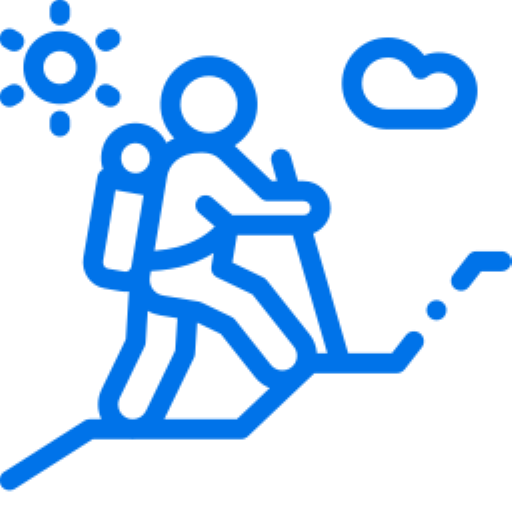
Canon’s PowerShot Pick is meant to make social gatherings more fluid and vlogging easier. It mostly just creeped me out – when it wasn’t busy making me cranky.
These are the 6 best thermal pastes you can buy right now in Australia.
These are the 9 best external hard drives you can buy right now in Australia.
We’ve rounded up the best standing desks available online – from the top option for a 3-monitor set up to the best mobile model.
Step away from the spreadsheets and get more time back in your day with this easy-to-use accounting software.
These are the 7 best USB-C hubs you can buy right now in Australia.
If you’re shopping for a NAS drive but don’t know where to start, this buyer’s guide will help you compare NAS drive features, specs and prices.
We've found the best free VPNs to try right now in Australia.
These are the 10 best VPNs to help you protect your online privacy and access geoblocked content.