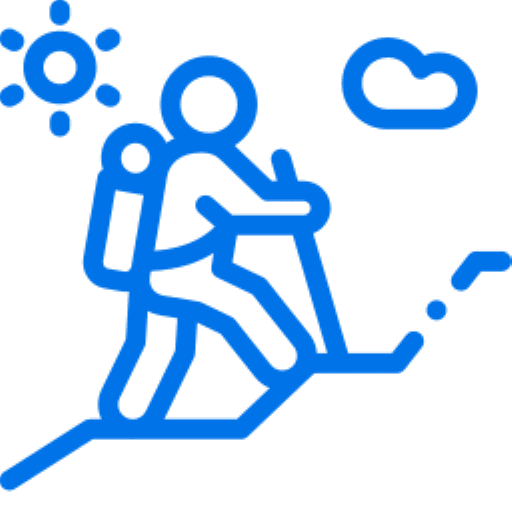Top Pick for
Overall Mesh Router


Top Pick for
Overall Mesh Router

Top Pick for
Simple Setup Mesh Router

Top Pick for
Fast Performance Mesh Router

Top Pick for
Affordable Mesh Router

You can have a super-fast broadband plan piped into your home, only to hit a brick wall of weak Wi-Fi signals, robbing you of the very speeds you crave or leaving you with "dead zones" around your home or business where there's just no Wi-Fi coverage to be found.
It's feasible to make up some of this shortfall with simple Wi-Fi range extenders, but that typically involves splitting signals to get more range at the cost of speed.
The way to get around these kinds of problems without losing speed or coverage is to install a mesh network system.
Mesh networks use a number of "node" devices – at least 2, but most mesh systems can expand out to multiple units if you've got bigger areas to cover – creating an intelligent Wi-Fi network where each node doesn't shift just data, but also network status information to every other node.
It's like Wi-Fi, but with an AI underpinning that can dynamically optimise Wi-Fi coverage based on current conditions and needs. You don't have to be a networking genius to get it set up, and once it's installed, all you need to do is work out what you're going to do with all that extra speed and coverage.
We test mesh network systems in an identical way to provide the best comparative coverage of consumer mesh network systems in Australia, noting not only their baseline network performance but also how easy they are to set up and use.
Mesh networks are the gold standard, but that also means that they demand premium prices, so it's worth knowing if they're good value.
All choices are independently made based on our combined 60+ years of reviewing experience and are not based on commercial relationships. You can read more detail on our methodology below.

Amazon's Eero brand has long had a prime position in the mesh space, and the Eero Pro 6 is the current gold standard for what we can get locally from the massive global retailer. It's the complete package when it comes to mesh network set-up, stability and performance at all distances within our test labs, and that's why it takes the gong when it comes to mesh networks. Amazon also improved on prior models by adding dual Ethernet to all nodes, so you can easily create a fast and stable mixed wired and wireless network to cover all your bases.
The catch here is primarily one of price because Amazon charges a serious premium for the Eero Pro 6. Then again, it's Amazon, and sales are relatively frequent occurrences for its own-brand technology. If you are the network tinkering type, then you may find some of the Eero Pro 6's interface limitations annoying, but for everyday users, this is a very solid choice.
47% off Amazon Eero 6 Pro
7% off Amazon Eero 6 Pro
44% off Amazon Eero 6 Pro

D-Link's COVR-X1873 runs neck and neck with the Eero Pro 6 mesh in most of our network tests, and even faster in some situations, so why isn't it our top pick? It's a highly flexible system too, with 4 Ethernet ports sitting on each node allowing for a lot of configuration trickery if you're so inclined.
The reason why it's sitting second fiddle to the Eero is largely down to the fact that its configurability also invites complexity. Setting up the COVR-X1873 can be a touch on the tricky side compared to the ease of use of Amazon or Google's offerings. While having additional ports can be a boon for those who need wired connections, their existence also means that the COVR-X1873 has very large and obvious nodes, which also won't suit some home décor. But if you do want speed and a highly configurable mesh system, it's a great option.

Google's Nest brand is more closely associated with smart displays, speakers, doorbells and even floodlight cameras, but it's also the branding that the company uses for its mesh systems.
There's actually a newer Google Nest Wi-Fi system that the search giant sells with Wi-Fi 6E baked in, but that model drops one of the best features in our view from the regular system. That's the fact that each Google Nest Wi-Fi node is also a Google Assistant smart speaker, so while you're making the most of your home or office broadband connection, you can also use Google Assistant for smart-home activities or do simple voice searches.
Like most Nest products, there's also a strong focus on ease of use and set-up, with everything set up through the Google Home app. If you want a no-fuss, easy-to-set-up mesh system, the Google Nest Wi-Fi is the system to buy.
Read our full Google Nest Wi-Fi review
10% off Google Nest Wi-Fi
10% off Google Nest Wi-Fi
30% off Google Nest Wi-Fi

Netgear's Orbi Wi-Fi 6 AX6000 managed the best throughput scores we've ever seen for a simple 2-node mesh system in our test environment. Typically, 2 node systems in this configuration struggle a lot, and what the AX6000 could manage was impressive… for a price. It's typically priced at a point where other systems will offer you triple nodes, and that's a problem. We also found its set-up routine a little more work than we'd like, and the larger nodes don't half stand out, which might be a problem if you'd rather have a more subtle, less tech-gadget look in your home or office.
The Orbi Wi-Fi 5 AX6000 is a good system, and it is possible to buy it with more nodes – but again, that will up the price.

Netgear has faster and newer mesh systems to sell, but those all attract the typical price premium you'll find for most mesh networking gear.
This is the sole reason we'd suggest you buy the Orbi RBK13; while it's not the fastest system, and it entirely eschews Ethernet connectivity for a pure Wi-Fi play, it does so at a price point that will make your credit card cry a whole lot less.
That makes the Orbi RBK13 best suited for those on a budget with only moderate networking needs; if you're trying to push the Wi-Fi in your home or office further, you may need to consider upping your budget to a stronger mesh solution.
For each mesh router tested, we carefully consider all factors involved in the design, set-up and ongoing usage of each mesh router system.
For design, we look at how well a given mesh node is likely to fit into everyday home décor.
Traditional routers often ship with the idea that you'll drop them into a corner and ignore their blinking lights, but many mesh router nodes can be placed anywhere in any home without creating too much visual distraction. At least that's the theory. Check whether there are lots of blinking lights, odd colours or weird design choices that won't fit into an ordinary home's décor. We also consider whether there are other design features, such as easy-to-access power reset control or additional Ethernet ports, when evaluating mesh router design.
Next, we weigh up all aspects of installation. Most consumers buy mesh router systems to easily enhance their home Wi-Fi, so when we consider installation and set-up issues, we're comparing how simple it is to make that first installation. This extends out into how simple it is to add or remove nodes if your network situation changes.
Simplicity is great for a stress-free life, but we also balance that against how easy it is to configure more advanced network features if desired by an end user. Some interfaces deliberately block complex network concepts, while others make them simpler to understand.
We then test the performance including range, stability, voice integration and ability to handle "dead zones". All of our mesh network tests are conducted in the same suburban Sydney home; this allows us to test them in a real-world environment, but also to ensure that each system is under identical conditions.
The reasons for poor Wi-Fi signal and throughput issues can be complex and unique to a given location, so your experience may vary. However, by keeping our test environment standard, we can at least measure the likely differences between each system.
For our tests, each system is set up and used for at least a week to allow the mesh system to set itself up, apply any updates and watch for any hiccups in performance. We then test the performance of both signal and data throughput, measuring RSSI (Received Signal Strength Indicator) from 3 fixed locations throughout our test home and also data throughput (ping, download and upload) using Finder's Broadband Speed Test.
Price is also a consideration in the final score for any mesh router system, and while this can vary by retailer and time, it's an important metric for measuring the value of a system. We use the regular retail price (or price as suggested by the manufacturer at the time of testing) to come up with our evaluations in that case.
We value our editorial independence, basing our comparison results, content and reviews on objective analysis without bias. But Finder may receive compensation when you click links on our site. Learn more about how we make money from our partners.
Mesh network systems work via connecting your home internet connection – typically NBN, but you could connect up any broadband solution that terminates in a standard Ethernet plug to a mesh system if you wished to do so – to a system of interconnected nodes that become your home or office's new Wi-Fi network.
While there have been a number of technology solutions to poor Wi-Fi range in the market to date – devices like Wi-Fi extenders or HomePlug style systems – they try to boost the output of your home modem-router rather than acting as their own network entirely.
The big advantage that mesh systems have is that they can combine the antenna throughput of multiple nodes – think of it as having multiple radios chattering to each other throughout your premises – with intelligent network monitoring between each node.
For some systems, this involves a primary "internet" node and then satellite nodes that you place where needed, but most systems do work on a fallback provisioning basis, so even if you do have 1 node knocked out or struggling with heavy use, the others can pick up the slack and communicate to balance the network.
Here's what we considered when choosing the best mesh network systems, and what you should use as a buying guide: