Top Pick for
Overall wireless charger

Wireless charging used to be really hard to manage, requiring specific chargers, cases and compatible devices. These days it's much easier with a single wireless charging standard that works across a wide array of smartphones, headphones and plenty of other device categories – even electric toothbrushes.
Top Pick for
Overall wireless charger

Top Pick for
Wireless car charger

Top Pick for
3 in 1 wireless charger

Top Pick for
Cheap wireless charger

We've tested a wide array of wireless chargers, because your choices are equally wide. You can opt for simple classic flat puck-like chargers, but the introduction of multi-device chargers, chargers that support Apple's nifty MagSafe standard and chargers that hit higher peak charging rates make the choices anything but simple.
We've put 15 different wireless chargers through their paces testing a range of smartphones and headphones to pick the very best for every need, whether you're charging just one gadget, or many gadgets simultaneously in the home, office or car.
We've also considered additional factors like charging times, ease of connection with normal wireless charging gadgets and any issues we've encountered along the way.
Wireless charging used to be really hard to manage, requiring specific chargers, cases, and compatible devices. These days it's much easier with a single wireless charging standard that works across a wide array of smartphones, headphones, and plenty of other device categories – even electric toothbrushes.
To help you pick the best option for your phone, we evaluated numerous wireless chargers available online from brands like Anker, Belkin, Mophie, and more. We've also tested a wide array of wireless chargers because your choices are equally wide.
We've put 15 different wireless chargers through their paces, testing a range of smartphones and headphones to pick the very best for every need, whether you're charging just one gadget or many gadgets simultaneously in the home, office or car.
We've also considered additional factors like charging times, ease of connection with normal wireless charging gadgets and any issues we've encountered along the way.
Read more on our methodology below.

Picking the best wireless charger is tricky, because while it's all about power delivery, needs still differ depending on whether you're just charging a phone, or also boosting headphones or other Qi-compliant gear.
Belkin's Boost Charging Pad gets the nod for best wireless charger largely because it's a simple, no-fuss 15W wireless charger that can handle just about any Qi-compliant device, thanks to its large and wide charging pad, included wall charger and fast charging speeds.
It's also moderately priced by premium wireless charger standards, although some of that comes from the fact that it's avoiding the current trend to build in MagSafe (or MagSafe-style) compatibility into its frame. Being a horizontal charger, there's not so much of a need for that kind of absolutely aligned mechanism anyway. If you're an Android user, MagSafe chargers will work, but you're paying for a feature you can't in fact use.

Some premium vehicles do now incorporate wireless charging pads directly into the vehicle, such as the Tesla Model 3, but for everyone else, charging your phone in the car can be a pain, because who needs all those dangling cables? The Mophie Snap+ Wireless Vent Mount isn't quite a cable-free proposition, because it still has to connect to a standard cigarette lighter-style socket for power, but it does make it easier to simply snap your MagSafe-compatible iPhone into place for on-the-go power.
It's not limited to just the iPhone 12 or iPhone 13 either, because Mophie includes a magnetic ring that you can stick to any reasonable sized phone to "make" it magnetically compatible. The catch here is that if you're using a heavier or thicker case on your phone, getting the magnet to hold properly can be a challenge.
In driving use, the Snap+ Wireless Vent Mount mostly performed admirably, save for the bumpiest roads. It's not exactly its fault – magnets do indeed work this way – but hitting a particularly deep pothole caused my car to jump, and the iPhone 13 Pro connected to the Snap+ Wireless Vent Mount to jump with it.
The use of a vent mount does make the Snap+ Wireless Vent Mount pretty easy to place, and it does give you flexibility in terms of positioning. However, you're also going to be limited by where your vents sit in relation to your eyes if you want to use it for navigation or other eyes-on uses. Remember – keep your eyes on the road, not on the phone!

The Apple MagSafe Charger stands out as the best wireless charger for iPhones, thanks to its innovative design and efficient charging capabilities.
It ticks all the boxes for a top-tier wireless charger. The device's magnetic alignment, available only for iPhone 14, iPhone 14 Pro, iPhone 13, iPhone 13 Pro, iPhone 12, and iPhone 12 Pro models, ensures that your phone is perfectly positioned for optimal charging every time. Plus, with an impressive charging speed of up to 15W, your phone's battery life recovers quicker than ever.
One of the best aspects of the MagSafe Charger is its compatibility with Qi charging, which opens the doors for you to charge your iPhone 8 or later wirelessly, and even your AirPods models with a wireless charging case. This wide compatibility range makes it a versatile pick for Apple users.
Do note that the 20W USB-C Power Adapter required for the charger is sold separately, which might be an additional expense you still need to account for. Also, the magnetic alignment experience, one of the charger's key features, is limited to select iPhone models. If you're using an older model, you won't be able to take advantage of this feature.

Stand The Anker PowerWave II Stand is our pick when it comes to wireless charging solutions for Samsung users. Its smart technology automatically adapts the charging mode, switching between 5W, 7.5W, 10W, and 15W based on your device's power needs. This ensures your Samsung phone receives optimized charging, faster and safer than ever before. In addition, you can charge your device with your phone case on, as long as it's up to 5 mm thick, making the process convenient and hassle-free.
The stand also has a thoughtful design that allows horizontal and vertical charging. You can enjoy watching videos or messaging while your device charges. It also meets Qi's Extended Power Profile standards for safety, and Anker's own MultiProtect safety system, including temperature control and foreign object detection, adds an extra layer of protection.
But the PowerWave II Stand might not be the best fit for budget-conscious users, as it falls a bit on the pricier side compared to other wireless chargers. Secondly, while it works with phone cases up to 5 mm thick, users with thicker, more rugged cases might find themselves needing to remove the case for effective charging.

The Belkin BoostUp Charge Pro 3-in-1 Wireless Charging Pad with MagSafe is an excellent choice if you're seeking a top-tier wireless charger for your Apple devices.
This beautifully designed charging pad offers a fast and seamless charging experience, thanks to its new magnetic fast charging module and MagSafe technology. It offers up to 15W faster wireless charging for the iPhone 14/13/12 series and supports fast charging for the Apple Watch Series 8, Series 7, and Apple Watch Ultra.
A distinct feature that sets it apart is its ability to charge your Apple Watch either lying flat or in Nightstand mode. Its compact, flat design makes it perfect for travel. Plus, it's compatible with official MagSafe cases, and the LED light indicator ensures you know when your AirPods are charged correctly.
One of the cons of this charger is its price; being a high-end product, it's on the expensive side. Additionally, it's not suitable for Android phones, which may be a dealbreaker if you're not fully immersed in the Apple ecosystem.

The Yootech Fast Wireless Charger is a fantastic budget-friendly choice for efficiently powering up your devices. It's designed to accommodate multiple charging modes for different phones, including 7.5W for the latest iPhones, 10W for select Samsung models, and 5W for Google Pixels and other wireless-charging-enabled devices - a detail that makes it highly versatile.
Additionally, it's perfect for AirPods owners, as the size of the charging area conveniently fits both the AirPods and AirPods Pro with their wireless charging cases. Safety is also a primary concern with the Yootech charger. It's equipped with Multifunctional Intelligent Protect Technology that ensures temperature control, surge protection, and short-circuit prevention.
Plus, it's crafted from fire-resistant ABS material and has earned UL Certification for added assurance of its safety standards. The device is user-friendly, and its sleep-friendly feature, where the green LED light turns off during charging, is an excellent touch for those who prefer a peaceful night's sleep, free from any luminous distractions.
However, it's important to note that it doesn't come with an adapter, so you'll need to purchase a QC 2.0/3.0 adapter separately. Moreover, the LED light might not provide enough indication for some users who prefer a constant, visible charging sign. But even with these minor drawbacks, the Yootech Fast Wireless Charger is an excellent, affordable, and reliable charging solution.

The Belkin BOOST↑CHARGE Wireless Charging Pad 15W is also our pick as the best wireless charging pad on the market.
Remarkably engineered, this charging pad provides fast charging for Apple, Samsung, and Google smartphones while delivering 5W to all other Qi-enabled devices. Its universal Qi compatibility allows the seamless power supply to any Qi-enabled device, making it a versatile choice for any wireless charging needs.
Designed with user convenience in mind, the pad is equipped with an LED light that communicates the charging status. A green light means safe charging, an amber light indicates the detection of a foreign object, and a red light alerts you that the phone is not charging, ensuring an efficient and safe charging experience.
Plus, it is compatible with cases up to 3mm. This feature eliminates the need to remove your case for more hassle-free charging. The pad also boasts a non-slip material to grip your phone firmly so it doesn't slip during the entire process.
One limitation, however, is that If your phone case is bulkier, you'll need to remove it every time you want to charge. Additionally, this charging pad comes at a higher price point than some of its competitors.

Apple never quite got its own AirPower charging mat, designed for easy wireless charging of multiple devices off the ground, but that didn't stop a lot of other makers from having a go at multi-device charging mats.
Mophie's Wireless Charging Stand+ stands out from the crowd thanks to the inclusion of wireless charging at up to 15W. Not every device supports that rate of charge, but if your phone does, you'll find it topping up at a considerably higher rate of charge than competing devices.
It's also a nicely configurable device, with 1 charging plate on an angular stand, perfect for bedside clock-style charging, and 1 flat charging plate that you could use for a secondary phone, wireless-compatible true wireless buds or any other Qi-compatible device. You can also charge any USB-A type socketed device from the rear charging socket, although that does logically mean you'll have a little extra cable tangle to deal with.
It's capable of charging an Apple Watch too… sort of. You don't actually get an Apple Watch charger in the box, so you will have to use your own, but it does come with an Apple Watch charger-shaped clip in the box. A nice feature here is that there's a choice of positions for the clip, so your Apple Watch won't get in the way of other devices while charging.
I would have preferred it to be a more generic clip – there's no way you could charge a Fitbit or Galaxy Watch with the watch clip. If integrated Apple Watch charging is important to you, consider other options such as the Mophie 3-in-1 Wireless Charging Pad or the Satechi Trio Wireless Charging Pad.

If you're after a wireless charging solution that offers both power and portability, there's an awful lot to like about Mophie's Snap+ Juice Pack Mini. Sure, in some ways it's a bit of a shameless clone of the Apple MagSafe Battery, right down to the claim of being "compatible with MagSafe" iPhone models – but that's not quite the same thing as having actual MagSafe certification.
What does that mean in reality? In my tests, the Mophie Snap+ Juice Pack Mini's magnetic attachment was weaker than on the official MagSafe battery. It's fine for lining up for charging, but doesn't grip quite as strongly as the MagSafe Battery does. It's also only capable of charging at up to 7.5W, less than on the official model.
So why do I rate it better than the MagSafe battery for portability? There are 2 reasons. Firstly, it has a larger battery capacity than the official battery, and even with that lesser charge rate you can still top up more of an iPhone's battery with it than the MagSafe Battery can manage.
Moreover, it's way cheaper than the official battery pack and, at the end of the day, you want to make it to the end of the day thanks to your portable wireless charger. If that is a concern for more than just an iPhone, you should also consider the Otterbox Power Bank with Qi wireless charging, which packs in 15,000MaH and 10W wireless charging – but it's a more expensive proposition, and a much heavier one, making it less suitable for portable use.
While the magnetic side of the Mophie Snap+ Juice Pack Mini might make it seem like an iPhone-only option, Mophie even provides an adaptor to fit other non-MagSafe phones to it, if that's your style. It's also fully Qi-compatible, and there's no issue charging other Qi devices with it. I had no problems using it as a standalone charging plate for a Pixel 6 Pro, and it'll even bump up to 12W if it's plugged into a wall socket while powering up your device of choice.

One of the key reasons to use wireless charging is convenience; if you want speed then wired charging is still the way to go. Apple's official MagSafe Battery sells primarily on convenience. It's a white brick that magnetically attaches to any MagSafe-compatible iPhone – basically an iPhone 12 or newer – for Qi charging, but you can use it with any Qi-compatible device, albeit without that satisfying magnetic snap.
There's no battery level indicator on the MagSafe Battery, but if it's connected to a compatible iPhone, it will instead give you a full battery rundown within the iOS battery life widget, so it's typically only a swipe away on your iPhone.
Where the convenience comes into play is that as a standalone battery it's nicely portable, especially if you've got an iPhone Mini model as it's nearly the same size. That combines with the fact that it'll act as a straight wireless charger when plugged in for any device, so you could use it in a hotel on the bedside table, for example. To further sweeten its convenience, if you plug your iPhone in while it's attached, once your iPhone's topped up, it'll handle some neat reverse wireless charging, topping itself up so it's ready for the day ahead.
You can find out more about the Apple MagSafe Battery in our full review.

The reality for AirPod charging is that just about any Qi charger will do, because it's a standard and the charge rate of both AirPods and AirPods Pro really isn't that fast in any case.
However, getting it to orient so that it'll charge properly can be a bit of a chore, made worse by the fact that the charging light on the AirPods only comes on for a brief time. The only way to know if they've charged if you don't spot it upfront is to take them out of the case, at which point you probably want to use them… which you can't if they didn't charge!
That's where the Satechi 2-in-1 Magnetic Wireless Stand really (ahem) stands out, because alongside its magnetic iPhone charger it has a Qi plate at the base with an indent groove that neatly matches up to the size of the AirPods Pro or AirPods. It also helps that it looks almost exactly like the kind of charger that Apple itself would make, with clean aluminium lines and lots of bright white plastic in play.
On the downside, it's best suited only to iPhone 12 or iPhone 13 owners, because the magnetic charging disc only swivels slightly. Without that magnetic attachment, you'll be hard-pressed to keep any other Qi-compatible phone in line with it for any length of time. It's also rather pricey, given that you only get a USB C cable in the box, not an actual wall charger.

When you come down to it, wireless charging is all about convenience. If you want the fastest possible charging, a cable is still always going to win out, and do so in a way that doesn't involve any levels of power loss either.
Convenient product should be simple and affordable, and within the premium that you'll pay upfront for wireless charging, there's a lot to like about Belkin's Boost Charge Wireless Charging Pad 15W. It's a simple, flat, white disc charger with a large base plate. That does make placement fairly easy even for larger phones or other Qi devices – I was able to charge everything from the tiny iPhone 13 Mini to the huge Samsung Galaxy Z Fold 3 with few issues.
The inclusion of charging at up to 15W means that it can be speedy by wireless standards, although that will depend on the capabilities of the phone or other Qi device you drop onto it. The icing on the cake here is that Belkin includes a wall charger in the box. There are lots of cheaper wireless chargers, but many of them omit the wall charger, meaning you've got to use your own.
On the downside, the actual disc that you sit the phone on is large, which means you'll need to give it decent desk space every single time. The model supplied for review was the white variant, and my prior experience with white Qi chargers suggests that they can attract dust and grubby marks pretty easily – so if that worries you, look for the black model instead.
For this list, we looked into hundreds of wireless chargers listed in various online retailers like Amazon, Appliances Online and eBay. We considered the following brands:
We narrowed down our choices based on customer ratings and reviews (as of September 2023 ). We also considered each model's key product features, including design, ease of use, charging capacity, and price.
We also personally tested some of the products in this guide using an array of Qi- and MagSafe-compatible phones and other devices, including the iPhone 13 Mini, iPhone 13 Pro, iPhone 12, Samsung Galaxy Z Fold 3, and Samsung Galaxy S21 FE. All considered brands supplied review products, but some brands, including Anker, Cygnett, Google and Samsung were not able to supply review samples for inclusion in time for this feature.
All devices were used for full charging of devices, taking note of relative charging time, any connection or heat issues, or other physical factors that would make them a more or less compelling choice for a wireless charging need.
Early on in the history of wireless chargers there were a few competing standards, and a handful of proprietary gadgets as well. These days, everyone has settled on the open Qi standard developed by the Wireless Power Consortium as the baseline for wireless charging gadgets and chargers.
As such, the type of wireless charger is pretty much always just "Qi", but there are other physical factors to consider. The hot "new" tech on the block in wireless charging comes via Apple and its MagSafe magnetic alignment technology. As the name suggests, this uses magnets in a phone body to help align more efficiently to a wireless charging coil for both ease of use, and potentially higher and more efficient transfer rates.
As Qi is an open standard, it's also been built into a lot of form factors. Earlier (and simpler) chargers were just flat plates that you dropped your Qi-compatible phone onto, but these days you can opt for in-car Qi chargers, bedside chargers and even battery packs with Qi charging coils built into the side.
Because Qi is an open standard, you can drop any Qi-compatible device – any wireless charging capable phone and many other gadgets including select true wireless headphones and even electric toothbrushes – and get the power flowing.
However, not all Qi chargers are alike. Here's what to consider when buying a wireless charger:
What should I look for when choosing a wireless charger?
"Firstly you need to check out what sort of wattage charging your phone supports," says Eloise Tobler, a technology expert at Wisetek.
"Not all devices will support 10W fast wireless charging, but you're probably better off choosing this option now in order to future proof yourself."
Tobler also suggests going with a reliable brand with a good reputation.
"At the end of the day you're still placing you're uber expensive smart phone on this device and in most cases you do get what you pay for, so be wary."
Wireless charging is slower than cabled charging, but newer devices and some chargers can up the throughput rate even wirelessly. However, this is a matter of matching the right device with the right charger. If you have an older Qi-compatible iPhone, for example, that doesn't support MagSafe, it won't support 15W wireless charging, even if you do use a 15W charger. Pop a MagSafe-compatible iPhone (12 or 13 series) onto a MagSafe charger and you'll get faster charging. What matters here is not spending on a power level your phone won't support – or buying a fast wireless charger if your phone will support it, so you're not waiting forever for your phone to charge.
If you're using an Android phone, the answer to this is a pretty emphatic no. For iPhone owners, if you've got an iPhone 12 or newer, then you're MagSafe-ready. MagSafe ups the charge rate on compatible chargers, but it's really the convenience of not only dropping your phone onto a charging plate, but having it align perfectly that makes it special. Bear in mind that Apple charges extra for "official" MagSafe certification, but there are already third party "magnetic" solutions that do a similar, but not quite identical job.
If you have multiple Qi gadgets, it makes sense to opt for a multi-device charging solution. You'll pay more for it, but typically less than buying 2–3 Qi chargers, with the added convenience of a single charging destination for your phone, headphones and more.
Some chargers incorporate the plug into the body, which could have implications down the track if the cable frays over time. Equally some chargers are just the charger and maybe a USB cable, meaning you'll need to find a charging plug to actually get it to work. In that case, you may also be limited by the power output of the actual charging block you use.
Some makes charge more for the style, or more for higher power rates or numbers of charging plates.


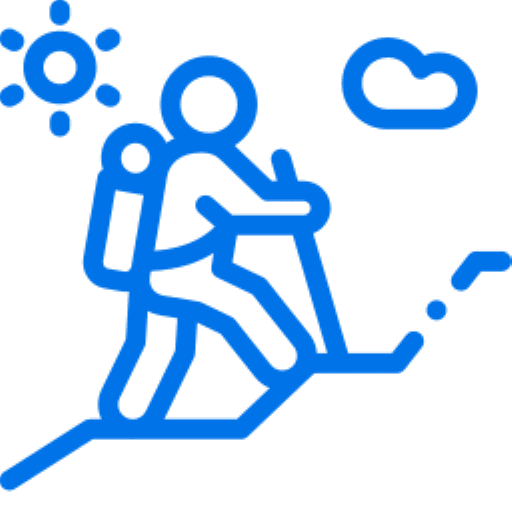
These are the 9 best turntables online, from the best cheap option to the top model for beginners.
These are the best tablets for kids you can buy right now in Australia.
There's still room in your life for a dedicated MP3 player. Here are the 6 best models in Australia, based on exhaustive research from our experts.
Learn about some of the top online course platforms that make it easy to create, deliver and sell your lessons.
We’ve rounded up the 9 best power banks you can get right now in Australia.
Check out our guide to buying the right drone before you launch into an expensive new hobby.
We’ll help you find the best paper shredder to keep your confidential information safe.
From the best premium AAs to the most reliable cheapies, these are the top rechargeable batteries available online.
From the best option for snorkelling to the top model for kids, these are the 9 best underwater cameras available online.