Check out BINGE with a 7-day free trial
How to get the BINGE 7-day free trial: Step-by-step guide
New customers can access BINGE with a 7-day free trial. This is how to get the BINGE free trial and what it gives you.
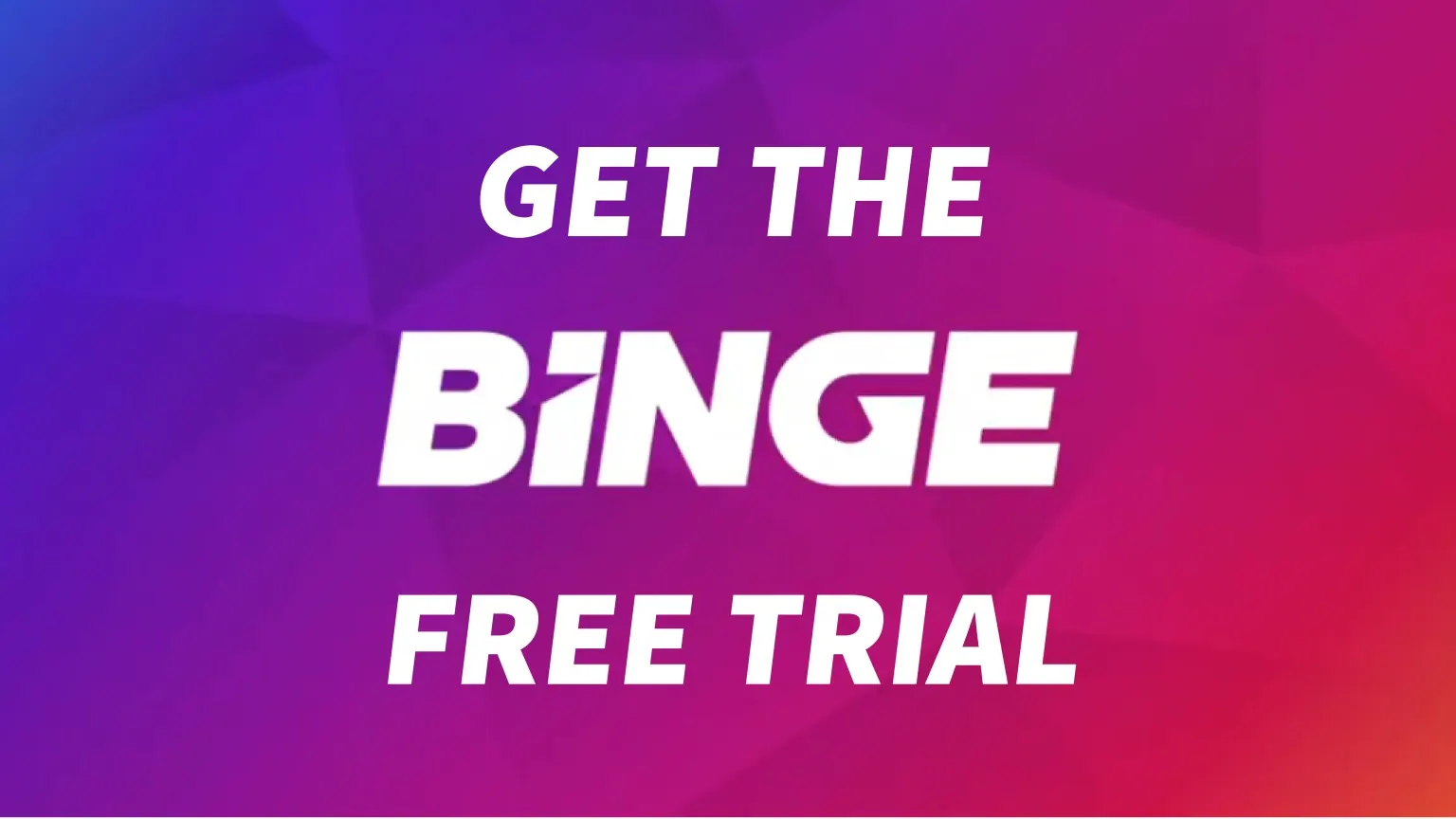
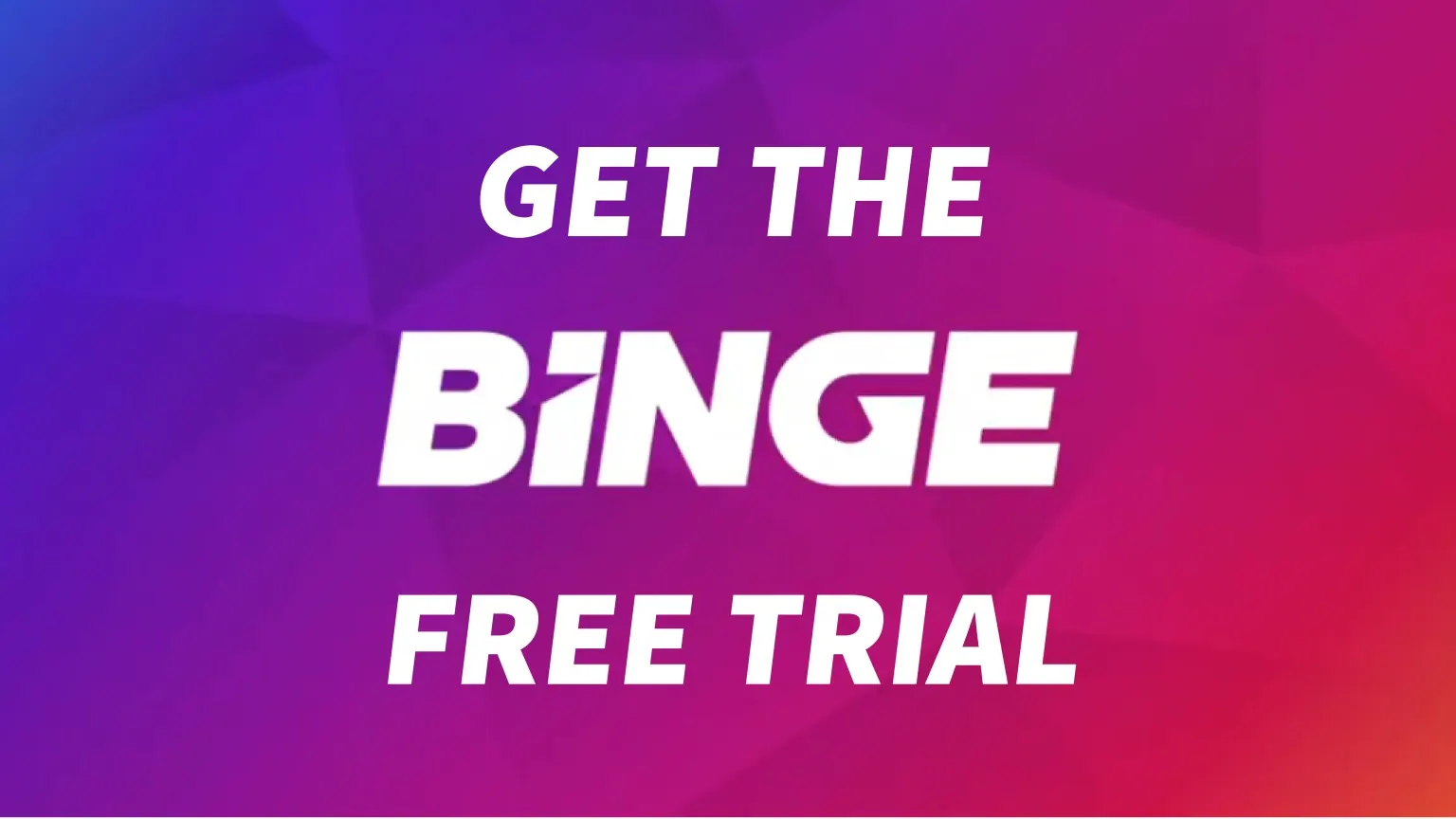
Streaming service BINGE focuses on award-winning and binge-worthy TV shows and movies. The catalogue also extends to reality TV, lifestyle, documentaries and children's programming as well.
BINGE is a compelling streaming service in a crowded market. As well as BINGE, the likes of Netflix, Prime Video, Disney Plus, Apple TV Plus and Paramount Plus are also fighting for streaming dollars. Thankfully, you don't have to commit to BINGE blind. There is a 7-day free trial for new customers to try out the app and to decide whether it is right for you.
The free trial used to be 14 days however as of 3 October 2023, BINGE reduced its free trial to 7 days.
Signing up to the BINGE free trial is fast and easy. If you have all the required information on hand, you'll be signed up and watching BINGE in under 5 minutes.
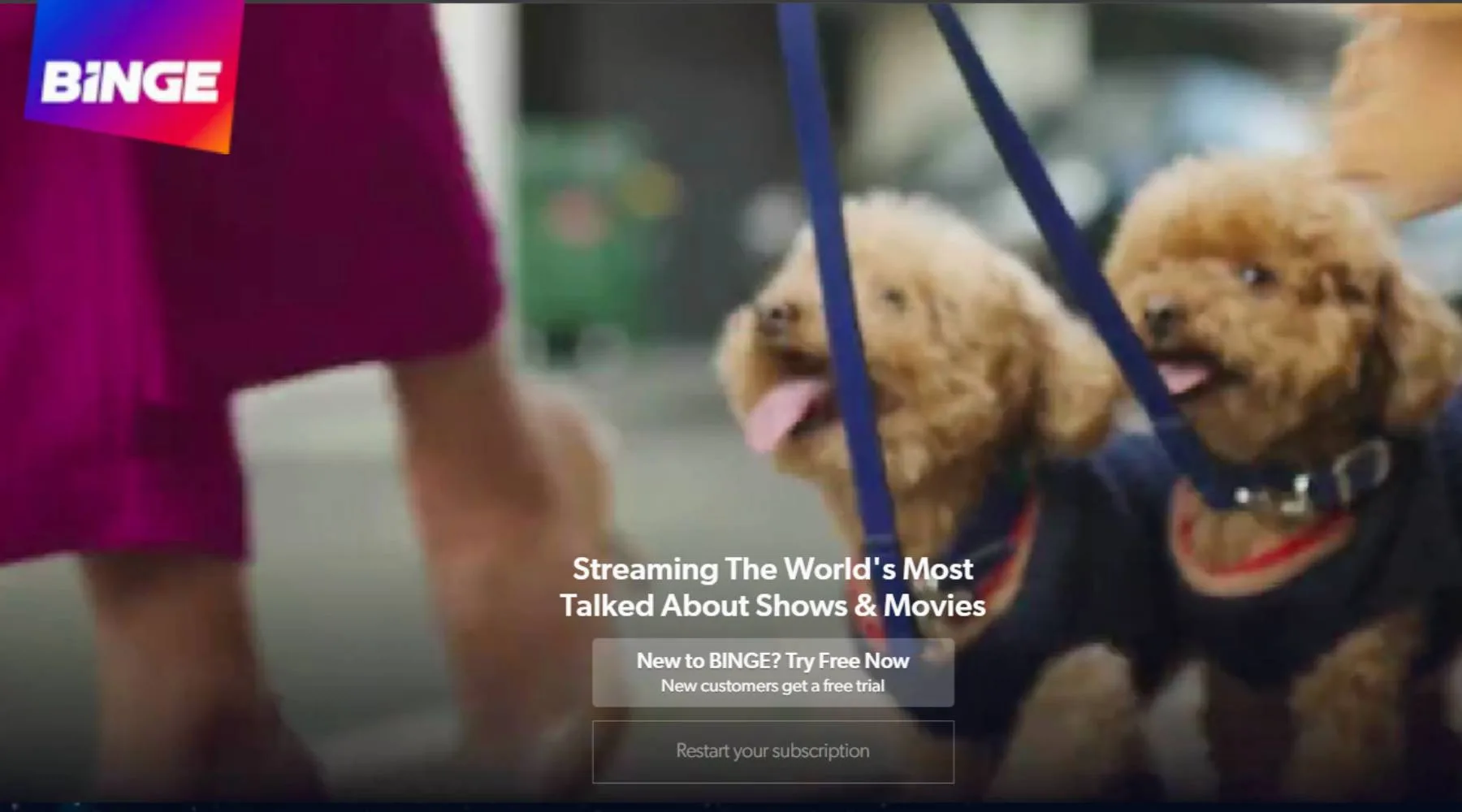
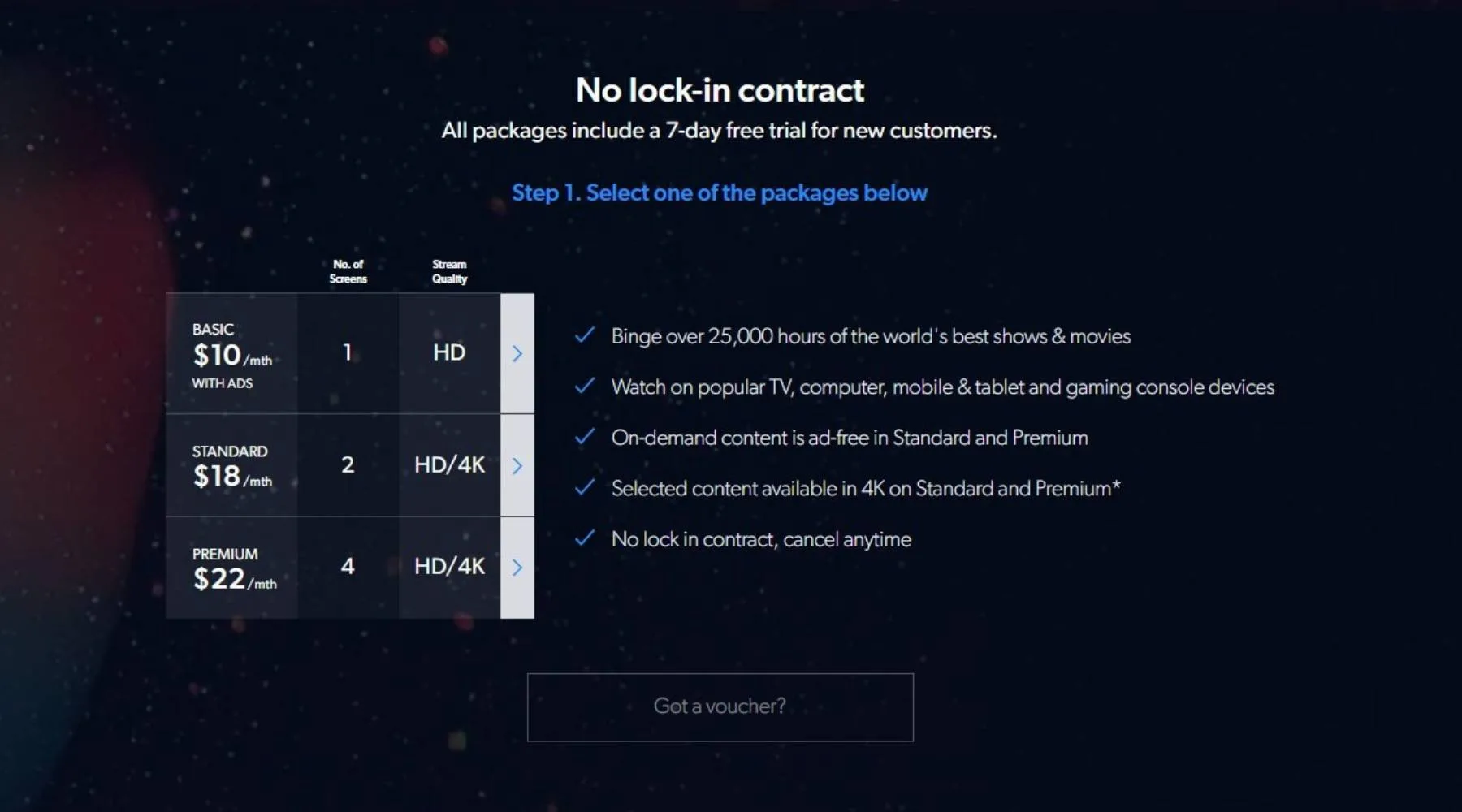
| Product Name | Monthly price | Max video quality | Simultaneous streams | Free trial period |
| Binge Basic with Ads | $4.99 | HD | 1 | Yes |
| BINGE Standard | $19 | 4K | 2 | Yes |
| Binge Premium | $22 | 4K | 4 | Yes |
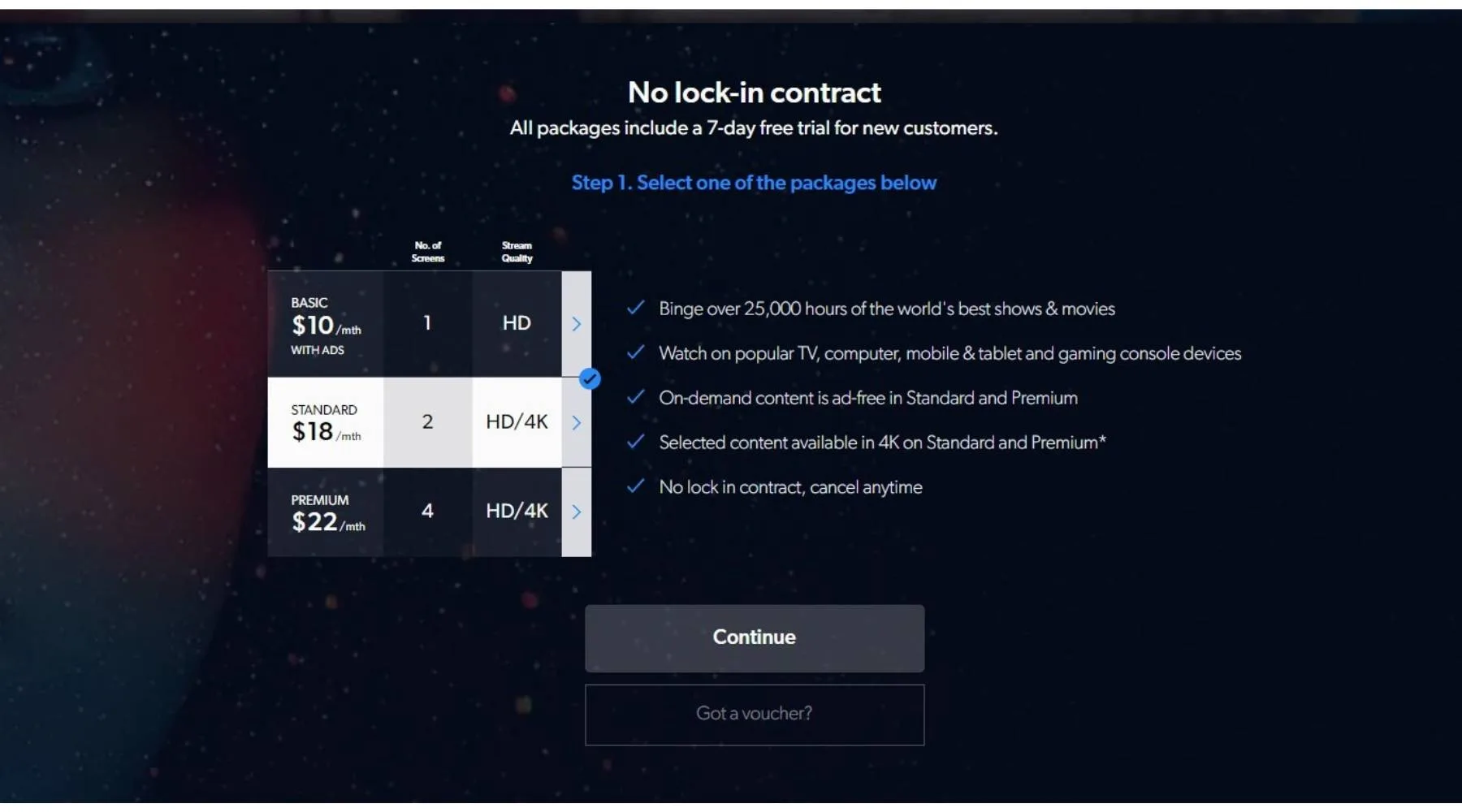
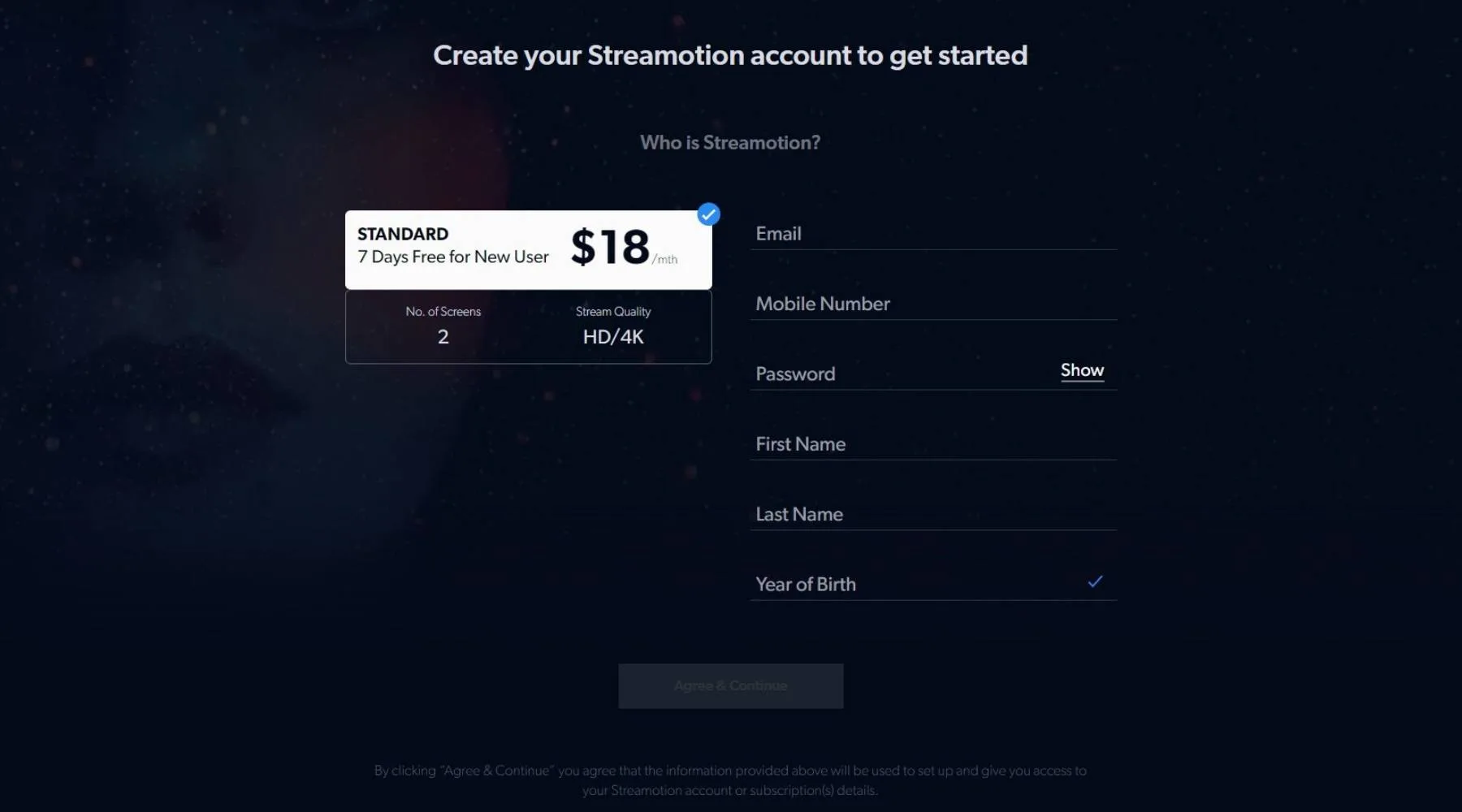
As soon as that process is complete, you're good to go. Just log in to the BINGE website with the details you selected. Alternatively, download the app onto your preferred device and log in there. If you need any help getting started we have a full step-by-step guide to setting up BINGE.
There are no restrictions with the 7-day BINGE free trial. For that entire period, you will get access to all the movies, TV shows, live channels and documentaries. That includes classic series like all of Game of Thrones and Friends.
Recent highlights include the new seasons of The Back Side of Television, What We Do in the Shadows, Harley Quinn, plus new shows Full Circle and Fifteen-Love. There are plenty of movies to watch as well, including the latest blockbusters direct from cinemas.
To see what else BINGE has to offer, you can check out the list of shows or movies below.
You also get to try out all the features, such as BINGE Lists, BINGE Centre, Surprise Me! and Discover. You can access BINGE through any of the available devices, including PC, Mac, iOS, Android, Chromecast, Apple TV, Android TV, Telstra TV, PlayStation 4 and 5 and selected Samsung, Hisense and LG TVs.
Response | Female | Male |
|---|---|---|
| Binge | 13.01% | 7.79% |
There's no real catch outside of meeting the eligibility requirements of the free trial. If you have tried out BINGE before you won't be able to get another free trial. Only new customers are eligible to get a free trial from BINGE.
If there is a catch, it's only that if you continue to an 8th day after signing up for the BINGE free trial, you will be charged a fee based on the plan tier you selected. So, it's either $4.99, $19 or $22 a month.
You can cancel your subscription at any time. Cancelling your BINGE subscription is as easy and quick as signing up. First, log in to the BINGE website and select your account from the settings where you'll see a big cancel button. However, we recommend setting up a calendar event or other such alarm on the 6th day of your free trial just to make sure you remember the deadline and can make the right decision before being charged.
There are other things to consider. You need to provide your personal information and payment details to access the BINGE free trial. This is standard procedure across all video streaming apps and is secure, but worth being aware of.

At Finder Shopping we're always on the hunt for the latest and greatest deals. Whenever BINGE is available as part of any grander package, provides a coupon code or is a part of any other deal, you'll find it listed in our guide.
 Disney+
Disney+
Sign up to Disney+ to stream thousands of movies and shows
Watch new and classic TV and movies from Disney, Pixar, Lucasfilm, Marvel, National Geographic, 21st Century Fox, Hulu, ESPN and more from 1 streaming service.
 Appliances Online
Appliances Online
46% off Samsung 65 Inch S85F OLED 4K Smart AI TV
Experience cinematic brilliance with the Samsung 65-inch S85F OLED 4K Smart AI TV, now available at a jaw-dropping 46% off from Appliances Online. Powered by the NQ4 AI Gen2 Processor, it delivers stunning visuals, immersive sound, and intelligent features like Adaptive Sound Pro and Vision AI for a truly next-gen home entertainment upgrade. Limited time offer and while stocks last. T&Cs apply. Was: $3,794 Now: $2,032
 Appliances Online
Appliances Online
Up to 60% Off Clearance at Appliances Online
Score unbeatable deals with up to 60% off clearance items at Appliances Online - featuring top-brand fridges, washers, TVs, and more. Whether you're upgrading your home or grabbing a last-minute bargain, this is your chance to save big while stocks last. Limited time offer and while stocks last. T&Cs apply.
 The Good Guys
The Good Guys
TV sale starting from just $199
Shop, save and get great deals when you buy a TV online at The Good Guys. Choose from across leading brands such as Samsung, LG, Hisense, Panasonic and Sony. T&Cs apply.
 Hubbl
Hubbl
Stack & save up to $15/month on subscriptions
Stack 3 or more streaming apps subscriptions to save monthly through Hubbl. Apps include Kayo Sports, Netflix, Binge, Lifestyle and Flash. T&Cs apply.
 Namecheap
Namecheap
Get 76% off 3-year plan of VPN
Secure your digital life for the long haul with Namecheap’s FastVPN—now 76% off when you choose the 3-year plan. Enjoy blazing speeds, unlimited bandwidth, and total privacy across all your devices for just $1.88/month. Limited-time offer. T&Cs apply
 Namecheap
Namecheap
Save up to 65% 1-year plan or get a 1-month plan for only $0.99
Ends
Protect your privacy with Namecheap’s FastVPN-get a full year of secure, unlimited browsing for just $1/month, saving you up to 65%. Or try it out risk-free with a 1-month plan for only $0.99 and enjoy encrypted access across all your devices. Limited-time offer. T&Cs apply.
 PureVPN
PureVPN
83% off 5-year plan $3.33/month for 1-year
Experience the fastest VPN service ever. Whether it’s high-speed streaming, browsing, security, file sharing or privacy, you get everything with PureVPN. T&Cs apply.
 Appliances Online
Appliances Online
$1,220 off Sony 85 Inch BRAVIA 5 4K HDR Mini LED TV K85XR50 [2025]
Level up your home cinema with the colossal 85-inch Sony BRAVIA 5, now $1,220 off - experience breathtaking 4K HDR clarity with Mini LED brilliance. Get it from Appliances Online and bring blockbuster brilliance to your living room. Limited time offer. T&Cs Apply.
 The Good Guys
The Good Guys
Hisense 50-inch Q6QAU 4K QLED Smart TV 2025: $695
Cinematic brilliance, the 2025 Hisense 50-inch Q6QAU 4K QLED Smart TV - available now at The Good Guys Australia. Dive into ultra-rich colours and smart streaming that turns every viewing into a show-stopping experience. Limited time offer. T&Cs apply.
 Kogan
Kogan
Up to 62% off TVs & home theatres
Shop and get up to 62% off TVs & home theatres at Kogan while stocks last. T&Cs apply.
 Kogan
Kogan
61% off Kogan 75-inch LED 4K Smart Roku TV - R95T
Experience cinematic brilliance at home with the Kogan 75" LED 4K Smart Roku TV – R95T, now a massive 61% off at Kogan! With Ultra HD resolution, HDR10, built-in Roku for instant access to top streaming apps, and voice assistant compatibility, it’s your all-in-one entertainment upgrade. Limited time offer. T&C apply
 Appliances Online
Appliances Online
25% off Samsung QA75Q7FN 75 Inch 190cm Smart 4K Ultra HD QLED TV
Shop and get 25% off Samsung QA75Q7FN 75 Inch 190cm Smart 4K Ultra HD QLED TV at Appliances Online. While stocks last. T&Cs apply.
 Appliances Online
Appliances Online
28% off Samsung 85 Inch QN90D Neo QLED 4K Smart TV
Get 28% off Samsung's 85-inch Neo QLED 4K Smart TV at Appliances Online. While stocks last. T&Cs apply.

Ever since The Great Train Robbery wowed audiences back in 1903, the action genre has been a mainstay of cinema.
Read more…
Foxtel has slashed the price of BINGE to just $5 a month for new and returning customers for up to 12 months.
Read more…
Foxtel and Binge are set to lose a raft of TV shows and movies to rival streaming service Max, including hugely popular HBO favourites.
Read more…Which package has ads?
BINGE vs Stan: Which stacks up better?
Here are the latest discounts, promo codes and trials for streaming service BINGE.
How does BINGE stack up against its sister product Foxtel?