Top Pick for
Overall Laptop


Top Pick for
Overall Laptop

Top Pick for
Budget laptops

Top Pick for
Gaming Laptop

Top Pick for
Student laptop

Finder's in-house experts spend hundreds of hours each year testing the latest laptops. This list combines the results of this testing and a methodical analysis of online reviews to pick the best premium laptops for business and pleasure. Everyone's specific needs are different, of course, so this is presented as a list of options, with explanations for each choice below.
All choices are independently made based on our combined 60+ years of reviewing experience and are not based on commercial relationships. Get more detail on our methodology below.

The Apple MacBook Pro equipped with the M3 Chip stands head and shoulders above the rest. Its 8-core CPU and 10-core GPU offer unrivalled performance for daily tasks and professional projects.
Whether editing 4K videos or browsing the web, this machine truly packs a punch. The 14.2-inch Liquid Retina XDR display is a sight to behold, delivering stunning HDR content with up to 1,000 nits of sustained brightness. You'll find no compromise in speed with the device's 8GB of unified memory and 1TB super-fast SSD storage, making app launches and file openings instantaneous.
The MacBook Pro isn't just about power; it's also about endurance. The impressive 22-hour battery life means you can work or play all day without hunting for a power outlet. With macOS, you can enjoy lightning-fast performance on all your pro apps, such as Adobe Creative Cloud, Apple Xcode, and Microsoft 365.
However, perfection comes at a cost. The MacBook Pro with M3 Chip is a significant investment, making it a tricky choice for those on a budget. Moreover, while the MacBook Pro is packed with features, beginners may find its expansive capabilities a little overwhelming to navigate initially.

The Lenovo V15 G3 is a fantastic budget laptop option, powered by up to 12th Gen Intel® Core™ i7-1255U and Windows® 11 Pro.
This machine offers reliable performance with integrated Intel® Iris® Xe Graphics, ensuring smooth visuals for everyday computing tasks. With up to 16GB DDR4-3200 RAM, you can multitask with ease. Plus, it provides ample storage options with up to two drives, 1x 2.5" HDD + 1x M.2 SSD. The highlight of this laptop is undoubtedly its 15.6" FHD (1920x1080) IPS, Anti-glare screen, flaunting sharp display quality with 300nits brightness, making it favourable for your eyes during extended use.
However, while it boasts many features for a budget laptop, it's important to note that the Lenovo V15 G3 doesn't cater to more intensive tasks like high-end gaming or advanced graphic designing. The integrated Intel Iris Xe Graphics might not perform these demanding tasks well. This might not be the issue for casual or basic professional use, but this could be a limitation for the tech enthusiasts or hardcore gamers out there.

The Microsoft Surface 4 is our pick for the best Windows laptop in the market. It's an impressive 70% faster than its predecessors and offers a remarkably long battery life of up to 19 hours on the 13.5" AMD Ryzen™ 5. It's thin, light, and elegantly designed, making it a perfect companion for work and leisure.
The 720p HD front-facing camera ensures you always appear sharp and
clear during video calls, even in low-light conditions. The in-built Omnisonic Speakers and Dolby Atmos® provide a theatre-like sound experience unmatched by the competition. The Surface Pen compatibility offers a unique feature, allowing you to sign important documents digitally.
While all this is impressive, the Surface 4's exceptional thermal cooling system and whisper-quiet operation deserve special mention. They ensure uninterrupted productivity, allowing you to focus solely on your work. The laptop also comes enabled with Instant On and Windows Hello face sign-in features for swift access.
One of the cons is that, despite its substantial battery life, the Surface 4 takes a bit longer to charge up to 80% - about an hour. Also, while the Surface Pen is a useful tool, it's worth noting that it's not included in the package and needs to be purchased separately.

The MacBook Pro with M3 Chip is a remarkable powerhouse, skillfully bridging the gap between creativity and productivity. That's why it's also our pick for the best Apple option available online.
Its heart, the phenomenal M3 chip, ensures that you can efficiently juggle multiple tasks and run demanding applications without a hitch, making it the perfect companion for professionals on the go. The battery life is exceptional, too, promising up to 22 hours of uninterrupted work or play.
The Liquid Retina XDR display is simply breathtaking, bringing your visuals to life with stunning clarity and vibrancy. And with advanced camera and audio enhancements, your video calls and creative projects will shine. If you're heavily invested in the Apple ecosystem, the seamless integration with other Apple devices is a boon. Plus, with a robust aluminium unibody construction, this MacBook Pro is built to withstand the rigours of daily use.
Despite its stellar features, the laptop's high price point may not appeal to everyone. Additionally, the lack of upgradeable memory and storage could limit some users' long-term usability.

Samsung's Galaxy Book3 Ultra is an ultra-portable laptop pushing the boundaries of power and performance. Its core is packed with robust NVIDIA GeForce RTX 40 Series graphics and the ultra-fast 13th Gen Intel Core H-processor. This combination is designed to handle even the most demanding tasks, making it an exceptional tool for creators and professionals.
One of the standout features of the Galaxy Book3 Ultra is undoubtedly the impressive 16-inch 3K (2880x1800) resolution display. It provides an ultra-level viewing and creates an experience that's made even smoother with a refresh rate of 120Hz. This laptop isn't just about performance; it's also about portability. Weighing in at just under 18kg, it comes in a sleek finish encased within a compact aluminium body. It's a power package designed to accompany you on your artistic journey, wherever it may take you.
The Galaxy Book3 Ultra also offers an excellent range of built-in ports, including HDMI, USB-A, microSD slot, and even two Thunderbolt 4 ports for blazing-fast 40 Gbps file transfers. This means you won't have to carry around any extra dongles to connect your devices. Furthermore, you can boost your gaming experience with the depth and clarity of the quad-speaker system, tuned with AKG and Dolby Atmos.
One potential drawback of the Galaxy Book3 Ultra could be its weight. Although designed to be ultra-portable, some might find it slightly heavier than other options in the market. Secondly, the high-resolution display may drain the battery quickly, requiring frequent charging if you use it for extended periods without plugging in.

Our team has chosen the Microsoft Surface Pro 9 truly as the ultimate 2-in-1 laptop. It combines a tablet's flexibility with a laptop's high performance, thanks to the latest Intel® Evo™ platform. Whether juggling multiple tasks for work or school or enjoying a wide range of apps, games, and entertainment options, the Surface Pro 9 is a reliable companion that can keep up with you all day, boasting up to 15.5 hours of battery life.
The device also offers a high degree of personalisation with a choice of vibrant colours, and the experience can be better with Surface accessories like the Slim Pen 2 and Surface Dock 2. These features, along with others, make the Surface Pro 9 a fantastic tool for unleashing your creativity and staying connected.
However, the Surface Pro 9 falls on the pricier side of the spectrum, which might be a deterrent for some. Secondly, while it offers laptop-level performance, heavy-duty tasks might push its capabilities, so it may not fully substitute a high-end laptop for users with more demanding computational needs.

The Razer Blade 18 is a powerhouse of a gaming laptop, boasting top-tier features that deliver an unparalleled gaming experience. The 13th Gen Intel Core i9-13950HX 24-core processor supplies uncompromising performance, ensuring smooth multitasking and optimal gaming experience. The 1TB SSD storage and a whopping 32GB RAM provide ample space and speed for any game you'd wish to install.
The laptop's stunning 18" QHD+ display with a 240Hz refresh rate offers an immersive visual experience that pulls you into the heart of your game. Meanwhile, the Nvidia GeForce RTX 4080 graphics card enhances the gaming experience with high-definition graphics and ultra-smooth gameplay.
The Blade 18 is designed with multiple connectivity options, including HDMI, USB 3.2, USB-C 3.2, and Thunderbolt 4.0 ports. It supports Wi-Fi 6E, ensuring a quick and reliable internet connection for seamless online gaming and streaming. The laptop is preloaded with Windows 11 Home OS, offering a user-friendly interface and a wealth of features to enhance your computing experience.
However, its bulky design may not appeal to those seeking a portable gaming solution. Plus, the hefty price tag of over $7000 makes it a substantial investment. However, for those willing to overlook these factors, the Blade 18 provides an impressive, future-proof gaming platform.

We chose the Lenovo Yoga Book as the best option for business use. It packs a powerful punch with its Intel Core i7 1355U 10-core processor, which allows for rapid multi-tasking at speeds between 3.7 and 5.0GHz. Its striking 13.3" 2.8K 2880 x 1800 OLED Touchscreen display also ensures you enjoy crisp, clear visuals, certainly enhancing your work or entertainment experience.
Equipped with 1TB SSD M.2 storage and 16GB RAM, it offers ample space for all your files, applications, and then some. The graphic performance, powered by Intel® Iris® Xe Graphics, is smooth and reliable, making it suitable for various tasks. Also, the convenience of connectivity is excellent with its 3 x Thunderbolt 4.0 ports, Bluetooth v5.1, and Wi-Fi 6E(802.11ax).
Running on the latest Windows 11 Home OS provides a user-friendly interface and enhanced security features. However, there are a couple of minor drawbacks worth mentioning. The battery life maxes out at around 10 hours with typical device usage, which might require a mid-day charge during long working hours. Additionally, the device is slightly on the heavier side, weighing in at 2.77 lbs.

The Apple MacBook Air 15-inch with M2 Chip 2023 is our top pick for students. This boasts an 8-core CPU and 10-core GPU, able to easily handle even the most demanding tasks. Whether you're crunching data for a research project or creating a complex video timeline for a presentation, this laptop won't break a sweat.
Its 16-core Neural Engine elevates machine learning tasks to a new echelon, making it the perfect tool for data science or artificial intelligence students. To top it off, 8GB of unified memory ensures that every operation is fast and fluid. The MacBook Air is also designed to keep going for up to 18 hours, accommodating even the most marathon study sessions.
The 15.3-inch Liquid Retina display brings visuals to life with vivid colour and incredible detail. At the same time, the 1080p FaceTime HD camera and three-microphone array make online classes and group projects a breeze. Plus, the MacBook Air is equipped with MacOS Ventura, offering innovative ways to collaborate and get more done.
However, despite its many strengths, the MacBook Air has several drawbacks. First, its fanless design, while silent, may result in the laptop overheating during prolonged, intensive tasks. Secondly, the absence of other ports like HDMI or SD Card Reader could limit its versatility for some students.

When it comes to stellar battery life, the MacBook Pro with M3 Chip is also our pick. The power-efficient design of Apple silicon pushes the boundaries, giving you a remarkable battery life of up to 22 hours. Plus, with an 8-core CPU and 10-core GPU, this laptop is perfect for multitasking and tackling professional projects such as editing thousands of photos or high-resolution 4K videos.
The MacBook Pro also offers responsive unified memory and storage. With 8GB of unified memory, everything you do on your laptop will be fast and fluid. And with 1TB of superfast SSD storage, opening apps and files will be virtually instantaneous.
It also has a Liquid Retina XDR display. This display is perfect for HDR content, with an Extreme Dynamic Range and a stunning 1,000 nits of sustained brightness. Moreover, it also features up to 600 nits of brightness for SDR content and pro reference modes, making it the ideal display for all your professional work on the go.
This MacBook Pro is compatible with all your favourite pro apps and supports many of your favourite iPhone and iPad apps. Plus, with macOS, you can elevate your presence on video calls, access information in new ways, and find personalised features to make your MacBook Pro truly yours. However, this laptop is a little bulky compared to its predecessors. It's also fanless and can get warm while running demanding tasks.

The ASUS Chromebook Flip CX5 stands out as a top-tier Chromebook, delivering a cloud gaming experience that is both affordable and high-quality.
The device's 15.6" FHD IPS touchscreen boasts a remarkable 144Hz refresh rate, ensuring smooth gameplay and accurate movement tracking. The unique features of the keyboard, such as the full-size key pitch, 1.4-mm key travel, distinctive orange-coloured W, A, S, and D keycaps, and the anti-ghosting function, bolster quick and intuitive gaming. Launching your favourite cloud games is also a breeze with the ChromeOS's Everything Button.
The Flip CX5's versatile utility extends to entertainment, with the exclusive ASUS 360° ErgoLift hinge enabling various usage modes. The extra-large touchpad, Harman Kardon-certified dual speakers, and smart keyboard backlight enrich the user experience, making it a complete gaming and entertainment beast.
However, the Flip CX5, despite its excellent features, does come with a couple of cons. First, its battery life may not meet the standards of some power users. Second, some users might find the device a tad heavier than other models in the market, potentially limiting its portability. Despite these small hiccups, the ASUS Chromebook Flip CX5 remains an exceptional choice for those seeking a comprehensive gaming and entertainment package.

The MacBook Pro featuring the M3 chip is also an exceptional choice for video editing, offering remarkable battery life and robust performance. Powered by Apple silicon's energy-efficient design, it has a 22-hour battery life. It houses an 8-core CPU and a 10-core GPU, making it fantastic for managing extensive video editing tasks, including high-resolution 4K videos and photo editing.
This laptop also has a unified memory and generous storage capacity. Equipped with 8GB of unified memory and a lightning-fast 1TB SSD, it ensures seamless and swift operations, facilitating quick app launches and effortless multitasking. Plus, it showcases a Liquid Retina XDR display with an Extreme Dynamic Range, maintaining an astonishing 1,000 nits of brightness, ideal for HDR content creation.
Moreover, it's compatible with a wide range of professional-grade applications, including popular video editing software. Notably, it supports a variety of iPhone and iPad apps, offering versatility in software options. Additionally, macOS elevates user experience by providing tailored features for personalisation, efficient video calls, and innovative information accessibility.
Although its performance in video editing is robust, the MacBook Pro falls short in gaming capabilities. Its memory is also not upgradeable, so it's essential to consider your storage needs before purchasing.

The Razer Blade 18 is also crowned as the best laptop for programming owing to its high-end, state-of-the-art specifications. Its 18" QHD+ (2560 x 1600) 240Hz display delivers crystal clear visuals, and the 13th Gen Intel Core i9-13950HX 24-core processor guarantees seamless multitasking without any lagging, regardless of the number of programs running simultaneously.
The laptop comes with 1TB SSD storage and 32GB RAM, ensuring you have ample space for your software, and the RAM ensures your system runs smoothly even under heavy workloads. The Nvidia GeForce RTX 4080 graphics, with 12GB, is another impressive feature that enhances your coding experience, especially if you're into game development or graphics programming.
The connectivity options are amazing with HDMI, USB 3.2 and a USB-C 3.2 port, not to forget the Thunderbolt 4.0 port for your high-speed needs. The laptop's Wi-Fi 6E (802.11 ax) also lets you stay connected with the fastest possible wireless speeds, and the Windows 11 Home OS gives a user-friendly interface.
On the downside, despite the top-notch specs, some might find the Razer Blade 18 overly expensive, especially for budget-conscious consumers. Furthermore, while the high-speed processing and graphics capabilities are a boon, they can also lead to the laptop heating up, which might concern continuous, long hours of operation.

The MSI Creator Z17HXStudio 17" laptop rightfully stakes its claim as the top-notch 17" laptop on the market. With its 13th Gen Intel® Core™ desktop processors, it offers an unmatched gaming and multitasking experience, enabling you to dive headfirst into any virtual expanse you desire. It's not just about the power, though. This laptop lets you personalise your PC to your liking, making your gaming journey truly unique.
Its extensive memory support, including DDR4 and DDR5, puts you in the driver's seat of your memory configuration. The quick, easy setup, supplemented by Thunderbolt™ 4 technology, transforms your laptop into a comprehensive gaming station. You'll appreciate the competitive connectivity offered by Intel® Killer™ Wi-Fi 6/6E (Gig+), ensuring swift, interference-free connections.
Another remarkable feature of the MSI Creator Z17HXStudio is the Dynamic Power Share, which cleverly shifts performance between the CPU and GPU. This results in a thinner, quieter, and cooler laptop—perfect for those long gaming sessions.
One area where the MSI Creator Z17HXStudio falls short is its weight. Despite its sleek design, its weight can be a little burdensome for those on the go. Another pain point could be the price tag. Excellence often comes with a higher cost, and this laptop is no exception. Yet, considering its features and performance, it's a worthy investment for anyone looking for a 17" beast of a laptop.

When it comes to finding a high-performance laptop, Apple has consistently emerged as a top choice amongst Australians. The brand's range of MacBooks has garnered rave reviews for their impressive performance, user-friendly interface, and innovative design features. What sets Apple apart is their commitment to creating a seamless and intuitive user experience, ensuring their laptops are highly functional and a pleasure to use.
According to a recent survey, an outstanding 97% of users would recommend Apple laptops to others, a testament to their unparalleled quality and customer satisfaction. If you're seeking a reliable, user-friendly, and high-performing laptop, you won't go wrong with Apple's lineup of MacBooks.


If you're looking for a new computer, Apple has been rated as the best laptop brand in Australia for its range of MacBooks. It scored well for performance, ease of use and features/design. It was recommended by an impressive 97% of surveyed Australians.
For each category, we carefully considered the needs and wants of each market segment. For example, the business traveller will need quite different features from the pro PC gamer. We then assembled a list of available models in the Australian marketplace, bearing in mind that iteration in the laptop space often means that older units may sit available for some time at retail, even given that a newer model may have emerged from a given manufacturer.
Where we had a direct review of a given laptop, we used that as our primary guide, but where we didn't, we looked across reputable review sites and consumers review ratings to quantify our picks. Even for those units where we had a review, secondary sources were considered in order to reduce any potential bias or missed features or issues with a given laptop model.
Laptop design is a key criteria across any type of notebook computer. Here, we consider both the build quality of a given laptop – you don't want it falling apart on day one, after all – but also features like the quality of the keyboard and trackpad, carrying weight, external ports, network connectivity and screen quality. Again, your need for these features will vary by usage type and budget.
Performance will vary by model, but the reality in the network space is that most manufacturers are working from standardised parts from makers such as Intel and AMD, so we look carefully at both real-world and benchmark results to assess any given laptop. Many manufacturers also extend the feature set of given laptops with additional software. Sometimes this has genuine value, while in other cases it can clutter up a notebook, requiring a tedious uninstall process if all you want is that basic computer experience without frills or pester boxes for unwanted subscription software.
While the laptop market has significantly overtaken desktops, portability is still an important factor for any laptop, whether you need that portability to encompass travelling across the planet or just across the living room. That's where a careful assessment of battery life comes into play, especially for ultraportable and 2-in-1 models where a degree of portability is assumed. We test with a range of benchmarks to get a baseline figure for each laptop we review, as well as assessing third-party reports on battery life where we haven't reviewed a specific model to come to our conclusions.
Finally, of course, there's price. While it's feasible to score a bargain on just about any given laptop – yes, that does include Apple models, although that's almost always through third-party retailers – we work from the manufacturer's recommended retail price to balance laptops against each other and against the expectations of that market segment. Notebooks are a very mature market category and the differences in expectations and pricing for a budget laptop are immensely different from a Pro-grade workstation laptop or gaming laptop, for example.
 Phonebot
Phonebot
Up to 50% off entire refurbished tech range
Save up to 50% on selected smartphones, tablets, laptops and wearable tech from Apple, Samsung, Google Pixel, Motorola and more at Phonebot. Limited time offer and while stocks last. T&Cs, exclusions apply.
 HP
HP
Back to School Sale: Up to 40% off select HP laptops
Don't miss out on HP's Back to School sale and save up to 40% on selected laptops. While stocks last. T&Cs apply.
 Temu
Temu
Up to 75% off tablets, laptops & accessories
Take advantage of huge savings on tablets, laptops & accessories at Temu. Hurry while stocks last. T&Cs apply.
 HP
HP
Up to 40% off laptops, desktops, and more
Grab up to 40% off HP laptops, desktops, and more. While stocks last. Exclusions, T&Cs apply.
 The Good Guys
The Good Guys
Up to 20% off laptops
Get up to 20% discount on select laptop models from HP, Lenovo, ASUS and more at The Good Guys. While stocks last. T&Cs, exclusions apply.
 Dell
Dell
12% off Dell Alienware and XPS laptops and desktops with code: XPSAWAU12
Ends
Apply the code promo code XPSAWAU12 at checkout to enjoy 12% off on Alienware and XPS laptops and desktops at Dell. Valid for a limited time only. Exclusions, T&Cs apply.
 The Good Guys
The Good Guys
Laptop deals: as low as $349 on Acer, ASUS, Lenovo and more
Shop the best clearance bargains on end-of-line laptops and tablets in Australia at The Good Guys. T&Cs apply.
 Amazon
Amazon
Up to 88% off: Today's Deals
Save up to 88% on selected toys, books, appliances, beauty, health, laptops and more at Amazon. Hurry, while stocks last. T&Cs apply.
 Dell
Dell
Dell G Series gaming laptops from $1,498.20
Get a G Series gaming laptop starting from $1,498.20 at Dell. While stocks last. T&Cs apply.
 Dell
Dell
Dell XPS laptops from $1,897.60
Shop and get Dell XPS laptops from $1,897.60 while stocks last. T&Cs apply.
 Lenovo
Lenovo
Up to 51% off laptop sale
Get up to 51% off your favourite laptops at Lenovo. T&Cs apply.
 Dell
Dell
Inspiron laptops as low as $598.40
Get the Dell Inspiron laptops for as low as $598.40. Hurry while stocks last. T&Cs apply.
 Dell
Dell
Certified refurbished Dell laptops starting at $319
Save while you spend on certified refurbished laptops and tablets with warranty same as new at Dell. While stocks last. T&Cs apply.
 HP
HP
Up to 50% off refurbished laptops and desktops
Shop for refurbished laptops and desktops and enjoy up to 50% discount at Hewlett-Packard. T&Cs apply.
 The Good Guys
The Good Guys
10% off selected Apple devices
Shop and save 10% on Apple devices including Macbooks, iPads, AirPods, Mac Minis, and Apple Watch at The Good Guys. Valid for a limited time only. Exclusions, T&Cs apply.
 Austin Computers
Austin Computers
Up to $649 off notebook
Hurry before stocks run out. T&Cs apply.
 Austin Computers
Austin Computers
Up to $1270 off laptop + FREE shipping
Shop laptop at Austin Computers and grab big savings. Hurry before they're gone. T&Cs apply.
When choosing a laptop, consider the following factors:
You can pick up an entry-level laptop for between $300 and $500. Adding more features and higher specs, such as a bigger screen, faster processor, more RAM and greater storage capacity, will see prices rise pretty quickly. Top-spec general-use laptops max out at around $4,000, while gaming laptops can be priced up to $5,000 and beyond.
2-in-1 laptop prices start at around $400, while you could pay $4,000 or more for a top-spec model.
Laptop screen sizes generally range from 11-18 inches, with the 14-15 inch range being the most popular choice. Look for the right balance between portability and the optimum display size for your needs. 2-in-1 screen sizes tend to be smaller for more portability.
In terms of resolution, a 4K screen might be a handy addition if you're a gamer or you stream a lot of video content. However, high-resolution screens are expensive and can drain the battery quickly. Also, think about whether you want a laptop with a touchscreen.
The CPU plays an important role in ensuring your laptop's efficient performance. Intel and AMD are the main processor manufacturers, and you can compare CPUs by considering their processing speed, number of cores and price.
If you're a gamer or you run powerful video editing software, look for a high-end processor. However, if you'll only be using your laptop for basic tasks like checking emails, web research and word processing, a cheaper CPU will suffice.
Measured in gigabytes, RAM helps your computer multitask and run programs quickly. The more RAM you have, the better performance you can expect. 8GB is a good starting point for most users, while gamers might want as much as 64GB for optimum performance.
If you intend to run graphically demanding applications such as high-end video games, 4K video editors or graphic design software, it's imperative to check the laptop's GPU (short for 'graphics processing unit'.) Unlike desktop PCs, these are usually sealed to the laptop's motherboard, which makes it very difficult to upgrade. In other words, you're basically stuck with your onboard graphics card, so choose wisely! If you want a high level of performance in this area, choose a laptop with a discrete graphics card instead of an integrated GPU. This means the laptop has a dedicated processor just for graphics. Brands to look for in the specs include Nvidia's GeForce GTX range and AMD's Radeon RX series. You can learn more about this technology in our graphics card guide.
Next, consider how much space (measured in gigabytes or terabytes) the laptop offers for storing your files, photos, music and documents. Traditional hard disk drives (HDDs) are most commonly used and more affordable with the greatest amount of storage space. Solid-state drives (SSDs) more expensive but they also run a lot faster and help minimise the weight and bulk of a laptop. You can also store important files in the cloud, use an external hard drive or even a NAS drive.
If possible, head in-store to try before you buy and find out just how user-friendly a laptop is. For example, is the screen easily visible? If you're shopping for a 2-in-1, what do you need to do to convert from laptop to tablet mode? Is the keyboard well laid out or does it feel too cramped when you try to type? Is the touchpad smooth and responsive, but at the same time not overly jumpy?
Make sure the laptop comes with all the ports you need to connect to other devices. For example, how many USB ports do you need? USB-C ports are a common inclusion on modern laptops, while USB 3.0 and up (or Thunderbolt 3) offer the fastest performance.
Consider whether you need an HDMI out port for video, and which wireless standard does the laptop support?
Find out what level of confidence a manufacturer has in its products by checking the warranty that comes with a laptop. How long does it offer protection and what exactly is included in the cover?
If you need to use your laptop away from power points for long periods, check the manufacturer's claimed battery life. And remember that these claims don't always stack up in the real world – the programs you run, the screen brightness and even your operating system can all have an effect on battery life, so they should be taken with a grain of salt.
You have two main options to consider when choosing a laptop:
If you'd prefer the portability and convenience of a tablet, check out our tablet buying guide. Alternatively, if you're in the market for a more traditional desktop device, our desktop computer buying guide has plenty of useful info. If you're a hardcore gamer who's undecided as to which type of computer is best, check out our complete guide to gaming PCs vs gaming laptops.
Most laptops come with one of the following operating systems:
Consider the other computers, smartphones and tablets you have around the home to ensure compatibility. For example, if you run a Windows desktop PC and Android phones and tablets, choosing a MacBook Pro as your laptop could make it tricky to move files and programs between devices.
Make sure you consider the following factors before deciding on the best laptop for you:


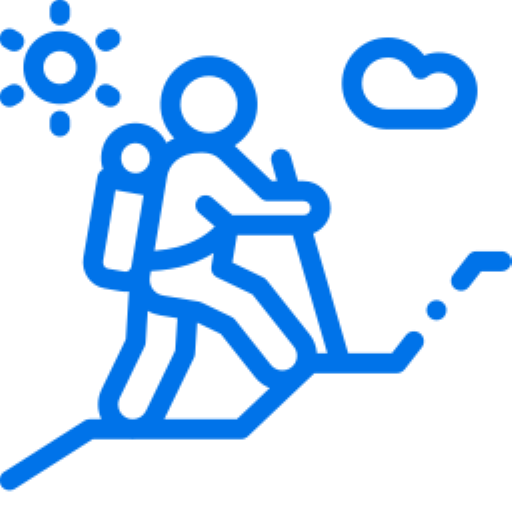
If you're in need of a new laptop, don't miss out on the exceptional savings these deals have to offer.
Work, learn and play with one of the best Chromebooks you can get your hands on in Australia right now.
These are the best ultrabooks currently on the market here in Australia.
From the best option for gaming to the top model for battery life, these are the 9 best student laptops online.
These are the 9 best cheap laptops you can get right now in Australia.
Our expert team spent hundreds of hours testing laptops to find the six best 2-in-1 laptops you can buy.
Shop across a great range of laptop models at these trusted online stores.