Top Pick for
Tablet overall


Top Pick for
Tablet overall

Top Pick for
IPad tablet

Top Pick for
Samsung tablet

Top Pick for
Windows tablet

Our editorial team selected the tablets on this list based on extensive research, real customer reviews and personal experience. For each category, we carefully selected parameters based on our research and identified the products with the highest review score within those parameters.

Scoring an epic 4.9 out of 5 from approximately 4,000 reviews on Google, the fourth-generation Apple iPad Pro is our pick for best tablet overall for Australians by a long way. Featuring state-of-the-art technology packed into a sleek and light device, the iPad Pro is the best tablet on the market right now. It has a gorgeous 12.9-inch (32cm) screen that many reviews praised, and its four speakers allow for clear sound when watching or listening without headphones.
People who have only used Android phones might want to look at our choice for best Android tablet because the iPadOS won't be compatible with apps already purchased on their phones. Still, the range of apps available on the iPad Pro is second-to-none. One thing some reviews lamented was the lack of TouchID — instead, the iPad Pro utilises Apple's FaceID facial recognition technology to unlock the device.

The Samsung Galaxy Tab A 8.0" is our selection for best budget tablet for Australians thanks to its 4.4 out of 5 rating from more than 2,500 reviews on Amazon. If you only want your tablet for reading books, comics, browsing the net and watching the occasional show, the Galaxy Tab A 8.0" is exactly what you need. The battery lasts for nearly 15 hours, and while it comes with just 32GB of memory available initially, an SD-card expansion slot allows you to expand its memory by 512GB.
The processor at the heart of the Galaxy Tab A 8.0" isn't very powerful, so it won't play anything except the most basic games. But the screen is bright and clear, and it features a 3.5mm audio jack for wired headphones. Some found the 8-inch (20.32cm) screen to be too small and others found they couldn't get the Wi-Fi to work in places where other devices didn't have an issue.
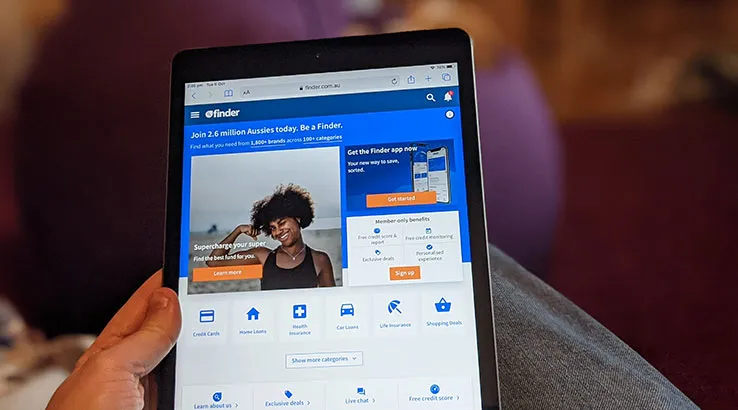
The Apple iPad is our choice for best iPad tablet for Australians as it has earned a 4.8 out of 5 rating from more than 2,000 reviews on Amazon. Famous for being easy to use and utilising Apple's fantastic hardware, the Apple iPad does everything anyone could want in a tablet – it plays videos, has great speakers for music, takes photos if you're about that and is compatible with the Apple Pen for artistic ventures.
The iPad Pro and iPad Air both have better hardware and more accessory options, but the eighth-generation iPad strikes a perfect balance between affordability and high-quality at $1,000 cheaper than its larger sibling. Reviews noted that the 32GB version's storage space is almost entirely consumed by built-in apps, which is why the 128GB version is our selection for best iPad tablet.

The Samsung Galaxy Tab S7 is our pick for best Samsung tablet for Australians as it has earned a score of 4.6 out of 5 from more than 5,500 reviews on Google. With a gorgeous 120Hz LCD screen paired with the Qualcomm Snapdragon 865+, the Galaxy Tab S7 boasts the smoothest and slickest scrolling of any tablet on the market right now.
Reviews talked up the included S Pen, Samsung's stylus, as it snaps easily onto the back of the device when not in use, and people were impressed to find they got the 15 hours of quoted battery life out of their tablet. Some found the Galaxy Tab S7's slim design to feel "slippery" in their hands, recommending a thicker case to keep it from sliding away.

Scoring a 4.6 out of 5 from more than 5,500 reviews on Google, the Samsung Galaxy Tab S7 is our pick for best Android tablet for Australians. Boasting 15 hours of screen-on time thanks to an AI-driven battery management system and an 11-inch (27.94cm) screen, reviewers consider the Galaxy Tab S7 to be the best Android tablet available right now. With a 2560x1600 120Hz screen and four-speaker Dolby Atmos sound, it's a brilliant option for watching movies and TV on.
Weighing in at nearly half a kilogram, the Tab S7 was described by some as a "two-hand tablet"– an issue exacerbated by the Tab S7+, its more expensive sibling. People aren't a fan of the One UI that Samsung has included to replace the stock Android presentation, but reviews point out that it's better than older Samsung UI variants.

Over 120 reviews on Amazon see this little beauty average out to a score of 4.6 out of 5, which is why it's our pick for the best Windows tablet for Australians. Bundled with the Surface Type Cover – an easy-to-use keyboard – and loaded with Windows 10 from the outset, the Microsoft Surface Go 2 is easily the best choice for people who want their tablet experience to be as similar as possible to their home-office experience.
It's a bit heavier than some of the other tablets in this line-up, and reviews have noted that in practice, the Core M3 variant (with 8GB of RAM) only gets about 6 hours of battery life, but it's one of the best options around in a laptop/tablet hybrid, and people rave about the clarity of its 27cm screen.

The Dragon Touch Kids Tablet has a score of 4 out of 5 from over 560 reviews on Amazon, which is why it is our choice for best tablet for kids in Australia. The Dragon Touch Kids Tablet isn't powerful by any means, with just 16GB of storage and 2GB of RAM, but with a suite of KIDOZ programs pre-installed and out-of-the-box access to YouTube Kids, many reviews noted that it did what their kids wanted — just a little slowly.
People pointed out that while the Dragon Touch comes with a screen protector installed from the get-go, the treatment it got in their households warranted the purchase of extras to keep the screen from getting broken. The rest of the device stands firm against rough treatment thanks to a soft silicone case designed to protect against drops and bumps.
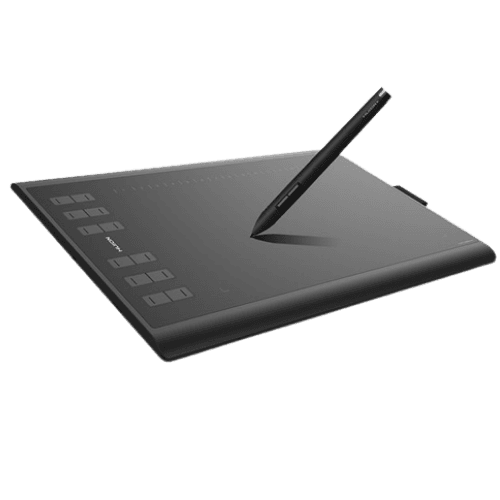
The Huion 1060 Plus Graphic Drawing Tablet is our pick for best drawing tablet for Australians thanks to its 4.3 out of 5 rating from more than 1,600 reviews on Amazon. A versatile piece of kit, the Huion 1060 Plus allows artists to pen their craft on a wide array of platforms, with Android, Linux, Mac and Windows all supported.
While many reviews loved how easy it is to plug-n-play with the Huion 1060 Plus, some people found the included cables were a little finicky, and there were some out-of-the-box driver conflicts for Mac users. But with a hyper-sensitive pen and loads of customisation features, people found this tablet to be even better than its more well-known Wacom rival.

The Apple iPad Pro is our preference for best tablet for Netflix and gaming as it has earned a score of 4.9 out of 5 from around 4,000 reviews on Google. With a massive 12.9-inch (32cm) screen and 4 high-quality speakers, the fourth-generation iPad Pro is a fantastic device for those looking to set up and watch some Netflix on the go.
The A12Z chipset utilises an eight-core graphics processor for people wanting to play the hottest new games on their tablet, and even the smallest version of the iPad Pro's storage space provides plenty of space for games. People noted that the edge-to-edge screen was sometimes impractical for those holding their tablet while playing, so gamers may want to look into a Bluetooth controller.
A tablet is a personal, handheld computer that's larger than a smartphone but smaller than a laptop. These wireless devices feature a touchscreen and a variety of software applications, and they're designed to be portable, convenient and easy to use.
In terms of what it can do and how it works, a tablet is somewhere between your phone and your desktop computer. Like your phone, tablets use mobile operating systems and are built for mobility. However, they can also be used like a desktop PC or laptop to type longer documents, store files and stream videos.
With their touch-sensitive screens, tablets allow you to interact with the information on the screen using your finger or a stylus. You can also wirelessly connect a keyboard or mouse to the tablet.
Tablets come in a variety of shapes and sizes and can generally be split into a few separate categories:
Much like smartphones, tablets don't all run in the same way. The operating system can sometimes be the most important consideration when browsing for a device, as, after all, it's the interface you'll have to interact with all the time.
For the most part, tablets run one of three operating systems: Apple iOS, Google Android and Microsoft Windows
The operating system that your smartphone runs should play a role in which one you end up choosing. For example, if you're already an iPhone user, you'll get better value from an iPad as you're already part of the Apple ecosystem. This means you'll already have all of your Apple accounts set up and ready to go. It also means you'd have all of the apps, movies and music you've already purchased ready to go straight away, and existing gear and cables (like chargers) will work between your devices. The story is much the same for Android phones and tablets.
If you're considering a switch from Apple to Android (or vice versa), make sure you've weighed everything up first. The process of migrating all of your data can be time-consuming and nightmarish.
When shopping around for a tablet, you should consider the following factors:
Prices range from less than $100 up to $1,500 or more. If you're looking for a top-of-the-line device, you can expect it to set you back at least a thousand dollars. If you're just looking to grab something to watch Netflix on occasionally, you can pick up a device for less than $300.
Larger screens can make for a better viewing experience while on the go and can help with productivity if you're looking to use your tablet for school or work. Smaller screens often come paired with a lower price and are more convenient to haul around.
Resolution refers to the number of pixels on the screen. Tablets with higher resolution have a higher picture quality than one with less. Choosing a budget device with low resolution can make watching content on the device less enjoyable.
Make sure you check how long each tablet lasts between charges to get a general indication of battery life. Also, check how long the device takes to fully charge.
Some tablets feature all-plastic shells and screens, while others sport premium aluminium builds with glass displays. The build quality of a tablet should roughly reflect the price tag associated with it. Cheaper devices are often less durable.
If you're only going to use your tablet to surf the web, stream videos and other basic tasks, 16GB or 32GB of storage space may be enough. However, if you're using the device for professional purposes or to store videos, you may need more space. Many Android and Windows devices also have microSD memory card slots so you can expand your storage.
The processing power of a tablet isn't likely to be much of a factor unless you're looking to play graphically-intensive games or run heavy-duty apps on it.
Most tablets come bearing Wi-Fi and Bluetooth for connectivity. Some devices use a SIM card to connect to your mobile network but they usually cost a lot more.
If you'll be using the it to take still photos or for video chatting, check the quality of the front- and rear-facing cameras. Can you record videos in HD?
Apple's cheapest iPad doesn't get a fancy design upgrade this year, and improvements are few.
These are the 8 best Android tablets you can get right now in Australia.