EOFY Countdown: Get your design toolset sorted with Adobe
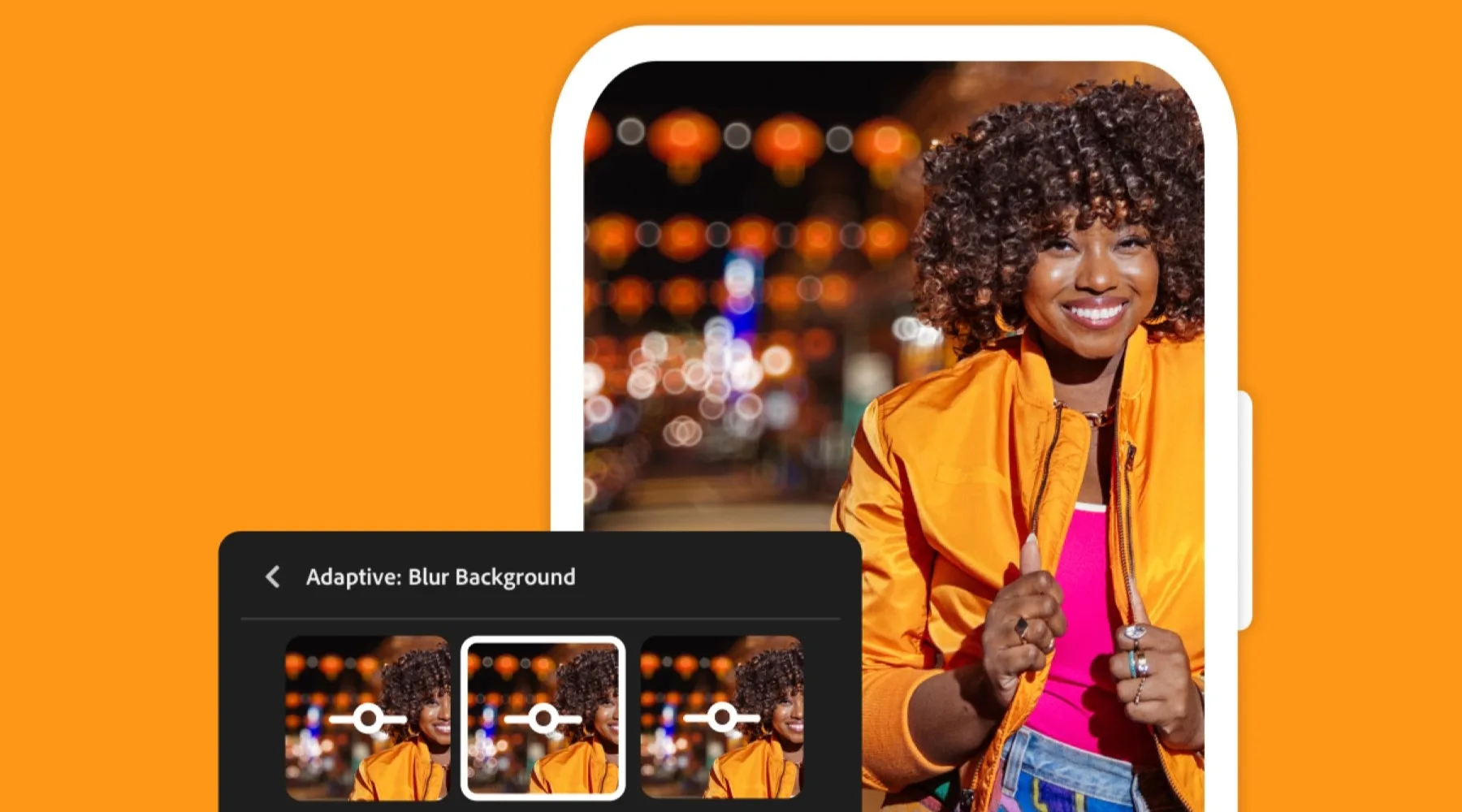
Whatever your level of design experience, Adobe Creative Cloud offers a range of tools that can help you get prepped for the new FY.
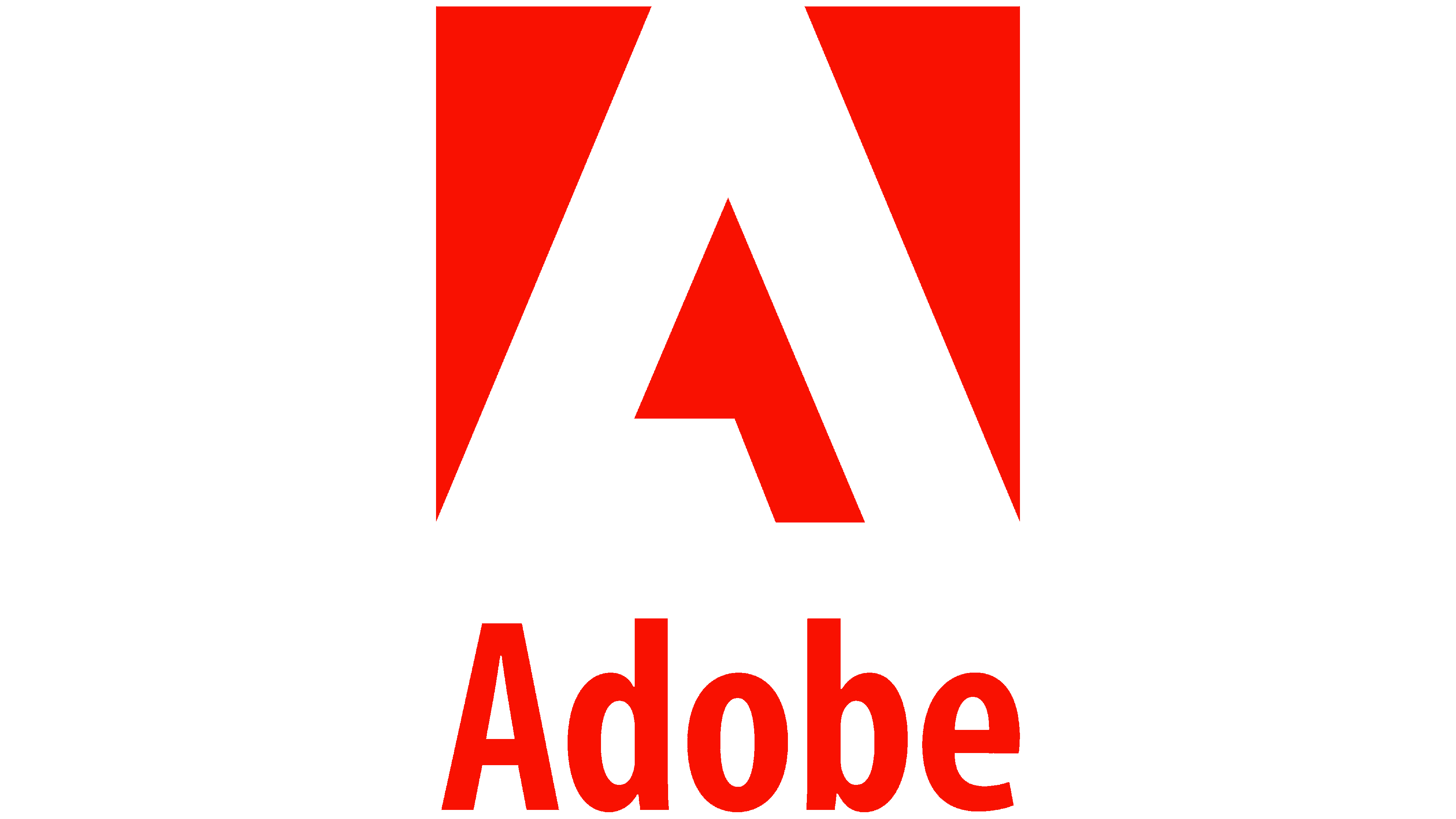 Sponsored by Adobe. Find out how Adobe Creative Cloud can help you level up your design skills today. Includes Adobe Lightroom, Photoshop, Firefly, Illustrator, Premiere Pro, After Effects, InDesign, Acrobat Pro and more.
Sponsored by Adobe. Find out how Adobe Creative Cloud can help you level up your design skills today. Includes Adobe Lightroom, Photoshop, Firefly, Illustrator, Premiere Pro, After Effects, InDesign, Acrobat Pro and more.
Adobe Creative Cloud is one of the leading creative suites in the industry, spanning tools that are used by both enthusiastic amateurs and seasoned professionals alike. Today, we're taking a closer look at three of the programs featured in it, and how they can benefit you.
And while you're here, why not check out some of the great deals Finder has going for the end of the financial year?
Shop the complete range of EOFY deals
3 essential programs from Adobe Creative Cloud
So, you've heard a few things about Adobe Creative Cloud and you think it might be for you. But you're a bit daunted by the volume of stuff on offer!
No problem. Here are some of the essentials.
Adobe Lightroom
One of the big barriers for creatives – especially photographers and designers – is not having easy access to all of your resources!
This is where Adobe Lightroom comes in. A straightforward photo editing suite, it also allows you to easily store and edit your images in the cloud. This also means that you're able to easily jump from working on your desktop to mobile devices, allowing you to make quick edits on the fly, wherever you are.
Adobe Photoshop
Adobe Photoshop is the industry standard when it comes to image manipulation, preparation and publication.
Though Lightroom offers a number of tools for editing photos, Photoshop is where the big kids come to play. Check through any professional designer or photographer's desktop and you'll find Photoshop lurking in there. It's an essential, not-so-secret tool for the best.
Of course, it's also got a huge number of applications for those who simply want to produce better images, too. Whether you're looking to edit the whole family photo album (or just edit out an unwanted ex or two), it's an immensely handy tool.
With the recent addition of AI integration, you're able to produce even more images than ever before, supplementing your own pictures.
And speaking of AI...
Adobe Firefly
A generative AI program, Adobe Firefly allows you to generate images with text-to-pic prompts, letting you create anything from simple cartoons to photorealistic imagery.
Images produced by Adobe Firefly also integrate seamlessly with the rest of the Adobe Creative Cloud suite, so you'll be able to easily take your idea from concept to flawless execution.
What's next?
In addition to these programs, Adobe Creative Cloud also includes access to more than 20 applications in total, including Illustrator, Premiere Pro, After Effects, InDesign and Acrobat Pro.
You'll find a huge selection – well into the thousands – of free fonts and templates, in-depth tutorials and 100GB of cloud storage. So you'll never need to worry about being short on inspiration (or storage space, for that matter) again.
Learn more about Adobe Creative Cloud again
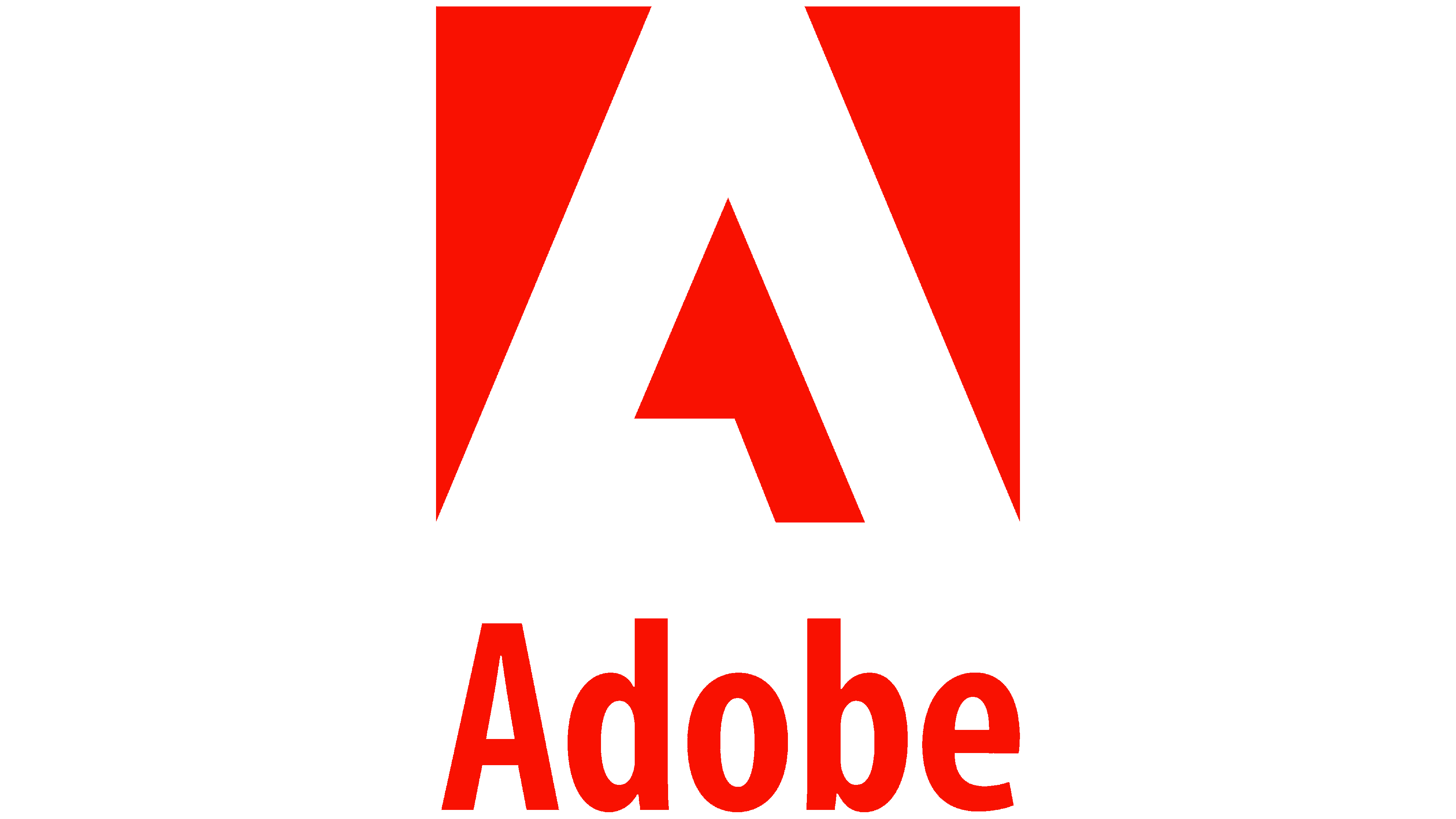 Sponsored by Adobe. Find out how Adobe Creative Cloud can help you level up your design skills today. Includes Adobe Lightroom, Photoshop, Firefly, Illustrator, Premiere Pro, After Effects, InDesign, Acrobat Pro and more.
Sponsored by Adobe. Find out how Adobe Creative Cloud can help you level up your design skills today. Includes Adobe Lightroom, Photoshop, Firefly, Illustrator, Premiere Pro, After Effects, InDesign, Acrobat Pro and more.
