Top Pick for
GPS overall

Top Pick for
GPS overall

Top Pick for
Budget GPS

Top Pick for
Mid-range GPS

Top Pick for
Motorbike GPS

We chose the products on this list by searching through actual customer reviews to find the devices that real users are saying are the best of the best. We then compared those reviews with information from professional reviewers to ensure the quality of these products.
Read more about our methodology below.
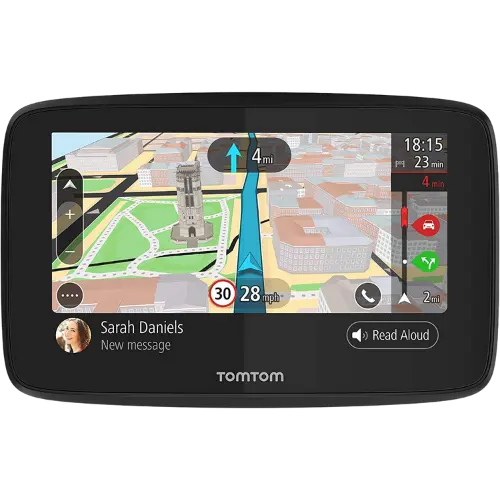
Choosing the best overall GPS unit is a tough call. The TomTom GO 520 gets our vote on the back of a high customer rating of 4/5 from over 750 Amazon reviewers, free lifetime access to a world of maps and flexibility for use in trucks and large vehicles where weight and size limits may apply. All of that comes at a reasonable price.
Support for your smartphone's assistant comes out of the box, although the initial set-up process can be a little painful. But once you've loaded it up with maps for wherever in the world you're going, you can find your way around and not worry that you've left personal information, such as call records or addresses, in your rental car's in-built system. And the connection to your smartphone over Bluetooth ensures that you get up-to-date traffic and hazard alerts. Siri and Hey Google support means that you can make calls, enter addresses and respond to messages without taking your hands off the steering wheel.
The TomTom GO 520 isn't perfect. But when you weigh up the features, the price and the strong customer reviews, it makes for a great option.

With thousands of reviews across the world giving the TomTom START 52 a rating in excess of 4/5, there's proof that buying on a budget doesn't mean settling for second-rate. TomTom has a long pedigree in producing great GPS units for every budget.
The TomTom START 52 boasts Wi-Fi connectivity so you can hook up to your home network or your smartphone's hotspot to pick up map updates, which are free for life. Reviewers and experts across the world like the responsive and easy-to-read 5-inch screen. Directions were accurate with the map layout making it easy to see what's coming next as well as information such time and distance to your destination.
The lane warning feature is handy for pointing you the correct lane to make your next turn or freeway exit, although some reviewers found the feature to not be accurate all the time. It's also worth noting that speed camera locations can be updated every 90 days by connecting the START 52 to your PC.

TomTom's highly rated GO 620 picks up a strong score of 4.4/5 from almost 800 Amazon reviews and over 350 Google reviews. It comes in both 5-inch and 6-inch versions so you can pick the model that best fits your vehicle.
The TomTom GO 620 offers all the routing information you'd expect, as well as throwing in large vehicle maps for truck drivers who can't access tight streets and low bridges and tunnels. You enter your vehicle's weight and dimensions and the software does the rest. There's also "last mile navigation" so you can get walking directions for the times when you can't take your car right to the doorstep of your destination. It's compatible with Siri and Hey Google so you can use it to make and receive hands-free calls, as well as see notifications and other useful information from your smartphone.
You can connect the GO 620 to your smartphone via Bluetooth and use your data connection to receive real-time traffic, speed camera updates, speed limit changes and MyDrive content such as your favourite destinations. On average, TomTom Services use less than 10MB of data per month. The GPS also works with the popular IFTTT service so you can sync your smart devices and have the garage door open and the heater and lights activated as you arrive home.
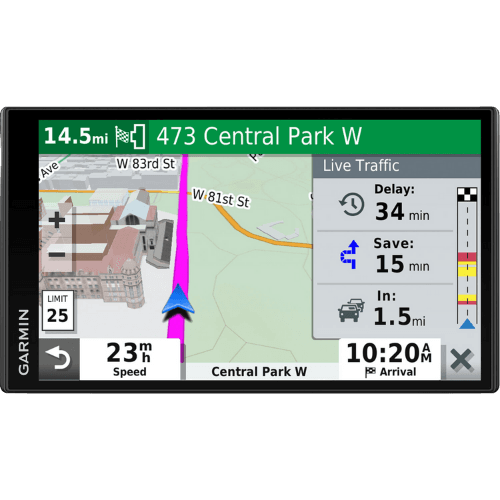
Thousands of Amazon and Google reviewers across the world give the Garmin DriveSmart 65 a rating of over 4.5/5. With built-in Wi-Fi for downloading map updates and Bluetooth for using your smartphone for live traffic and hazard updates, the DriveSmart 65 will fit the bill, whether you're looking for a navigator for your next driving holiday or you're commuting around town in unfamiliar territory.
The days of the "turn left in 400 metres" alerts are behind us. The DriveSmart 65 is more helpful, suggesting to "turn left after the bank", providing landmark-based instructions wherever they make more sense. The system is voice-activated with a simple "Okay Garmin", and you can give instructions for your next trip all without taking your hands off the wheel.
While a few owners report issues with the suction cup mount not being super reliable and Garmin not getting with the times and sticking with an old-school mini-USB connector for charging, the Garmin DriveSmart 65 is an excellent GPS unit that's hard to fault.
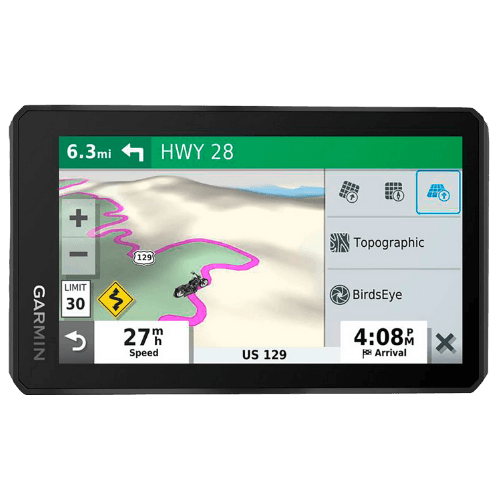
The Garmin zūmo XT was the highest-rated motorcycle GPS, with an average score of 4.7/5 from more than 120 customers on Amazon and 4.5/5 from Google. Customers gave positive feedback about the practical screen size and brightness as well as fast performance for finding satellites.
The 5.5-inch display is clear in bright sunlight and is glove-friendly so that riders – when they've pulled over safely – can tap the screen to explore new routes. You can also use it to switch to your favourite music by connecting the zūmo XT to your smartphone and using either Spotify or Pandora. Maps for Australia and New Zealand are included and let you switch between satellite and topographical views. They also let you know when a sharp bend, school zone or other potential hazard is coming up.
Incoming alerts and calls from your smartphone appear on the display and the device's rugged build and IPX7 rating mean that it can withstand bad weather. Battery life is rated at 3.5 hours with the screen at full brightness, although that can be stretched to 6 hours on regular settings with an option to hardwire it to your bike for ongoing power.

If you don't need all the bells and whistles, then the Garmin DriveSmart 51 LM, rated as a solid 4.2/5 on Amazon and 4.4/5 on Google, delivers the goods as an easy-to-use sat-nav for daily commuters.
The 5-inch display can be viewed in landscape or portrait. The voice guide, dubbed Garmin Real Directions, provides easy-to-understand directions as well as other information, such as recognisable buildings, landmarks and traffic lights, to provide extra advice should street signs or turn-offs be hard to spot.
It comes pre-loaded with maps for Australia and New Zealand. Tripadvisor integration helps you find highly rated hotels, attractions and restaurants when you're out and about. You can even add a wireless reversing camera (the Garmin BC 30 Wireless Backup Camera) so that you can use the DriveSmart 51 LM's display to ensure that you're being as safe as possible when driving.
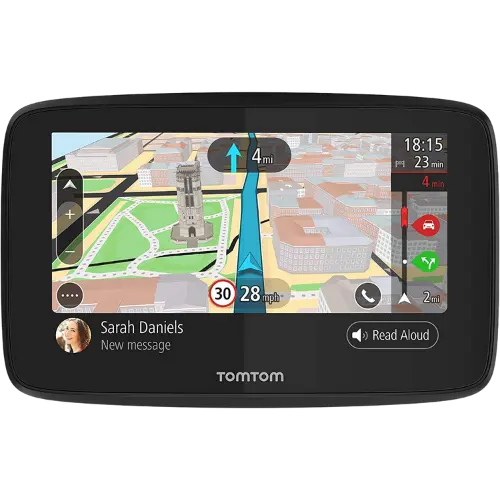
There was a time when international travellers needed to fork out plenty of extra cash for maps when they went to a new country. But the TomTom Go 520, rated with a solid score of 4/5 from over 750 Amazon reviewers, gives you free, lifetime access to a world of maps as part of the purchase cost.
If you're travelling with an RV, you can enter the weight, width, length and height of your vehicle to ensure there are no embarrassing holiday snaps of your mobile home stuck under a bridge. You can access new maps using the device's integrated Wi-Fi or connect to your smartphone over Bluetooth for up-to-date traffic and hazard alerts. There's also support for Siri and Hey Google so you can make and receive calls directly from your sat-nav. This means that your call history and other personal information travels with you and doesn't stay with the vehicle's in-car system.
While some owners note that the initial set-up process can be fiddly and that downloading new maps can be time-consuming, once the device is ready to go, it makes travelling wherever you are a breeze.

With an average rating of 4.7/5 in the App Store, Google Maps rules the roost when it comes to the GPS app options for iOS. That rating, from over 260,000 reviews in Australia and 3.4 million reviews in the United States, makes it the go-to option if you want more than the pre-installed Apple Maps.
Google Maps works with Apple's Car Play, making in-car navigation a breeze. There's also support for offline maps – a handy feature that allows you to pre-load a journey using Wi-Fi so that you don't have to use cellular data. There's also Street View and live traffic updates so you can get live route changes as road conditions change. Apple Watch support can also deliver directions to your wrist if your phone is tucked away in a pocket or bag.
Walking, cycling and driving directions are clear, and you can even turn the audible prompts off. Public transport is supported as well and far easier to use than apps by the service providers. Everything is powered by Google's powerful search tools so you can search for the closest pizza place, service station or other points of interest easily.
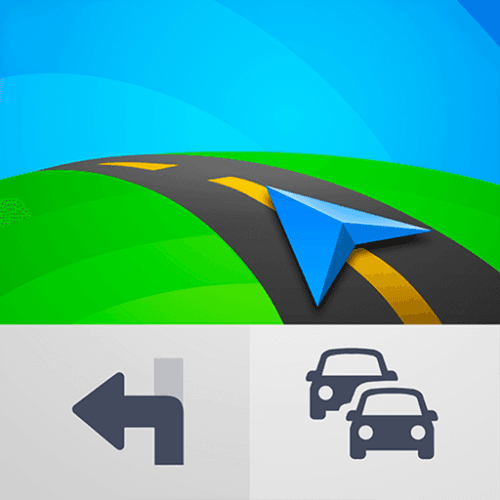
You'd think Google would have a lock on being the best-rated GPS app for Android. But Sygic, with an average rating of 4.6/5 from over 1.6 million reviews in the Google Play Store, comfortably out-rates its more well-known rival. You can try out all the features in the World + Traffic license version for a week. After that, you'll need to upgrade to the Lifetime Premium license or revert back to the app's basic features.
Sygic sources most of its maps from TomTom – a company long associated with great GPS systems. You get voice-guided directions while driving or walking with millions of interesting places and tourist attractions highlighted during your travels. The app helps you avoid traffic jams, with real-time traffic information collected from more than 500 million users worldwide.
Although some of Sygic's features require payment, you can recoup that cost with speed limit warnings to ensure you don't attract the wrong kind of attention from the police. If you have your phone safely mounted on your windscreen or with a view of the road, Sygic turns your phone into a dashcam that records the road ahead and automatically saves the video in case of an accident. The app's Cockpit shows you the real-time performance of your car.


A market leader across GPS categories, it's no surprise that Garmin has taken out this year's award for best GPS system. Consumers were quick to recognise Garmin for its accuracy and great value for money.
The GPS or Global Positioning System is a satellite-based navigation system that uses a network of orbiting satellites to transmit maps and directions directly to your GPS unit. The system is maintained by the United States Department of Defense.
GPS allows you to determine your location from anywhere in the world with a GPS signal to four or more satellites. You can use a GPS device to access up-to-date maps and get accurate directions to your desired location.
A new car GPS typically ranges in price from $100 to $400, although some high-end systems can exceed $1,500. The total cost will depend on the brand, model and technological capabilities. These devices are customarily sturdy, lightweight and portable but these features aren't necessarily guaranteed. Identifying essential attributes will help you determine the cost.
For example, it would be helpful to consider whether or not you will be transporting your GPS device between different vehicles? What size screen will you need to accommodate the driver's vision? How is the device powered? Will you need a device with extensive battery life? Do you plan to use your GPS overseas? You may need a system that allows you to download international maps. Discover all the different features available for car GPS devices below.
The various features of car GPS devices can affect the capabilities, quality and total cost.
Car GPS screens, measured diagonally, can vary in size from 3.5 to 7 inches. The size you select will depend upon your visual requirements. Opting for a larger screen is a sensible option that will generally allow for easier observation. However, make sure you know where you'll be fitting your car GPS as you don't want it to obstruct your view.
Most newer car GPS models touchscreens. These screens are the same as those used in smartphones, meaning they're highly responsive and don't need to be pressed firmly in order to function. Resistive touchscreens, which require pressure, are commonplace in older models but some new car GPS devices still utilise this technology. Car GPS devices are equipped with variations of Liquid Crystal Display (LCD) screens and Wide Video Graphics Array (WVGA) screens.
Most new systems possess between 2GB and 16GB of internal memory. This is used to store maps on your device. Maps typically don't take up too much memory so it's unlikely you'll need a jumbo-sized internal memory capacity. Some devices support microSD cards, allowing you to increase your storage size. This can be helpful if you are using the GPS for alternative purposes, such as playing music or storing video files from your dash camera.
Many car GPS devices offer free maps for life, ensuring your system is always up-to-date. Check the specifications when you buy to guarantee that this is included with your purchase.
Many devices can alert drivers when they exceed the speed limit, warn them of an approaching red light, speed or safety cameras and, in the case of hybrid models, lock the camera and record time and location data if you're involved in an accident. You can also find systems that offer lane guidance notifications, alerting you when you stray from the lane you're in and devices that are compatible with assistants like Siri and Google Now.
Car GPS with Wi-Fi allows your device to easily connect to the Internet, providing easier access to updates and offering additional functionalities, such as location tracking and more.
If you want to be able to access text messages, make phone calls and use your car GPS as a hands-free device, check your device's specifications to understand whether this is possible.
For hybrid GPS and dash camera models, image quality is important. Video recordings can be used as evidence in accident disputes or if your vehicle is ever vandalised or damaged. It's advisable to select a system that utilises a high-quality camera and recording system.
These aren't usually sold with car GPS devices, so make sure to buy a system that has compatible brackets that are easy to obtain and meet your car's requirements and budget. Some devices also offer magnetic and suction-sticking mounting options.
The most convenient way to buy a car GPS device is to shop online. Regardless of your budget or specific requirements, retailers generally offer the same deals and products online as they do in-store. In some cases, they'll also offer exclusive online-only prices and discounts.
| Other | 7.94 | 4.26 | 4.21 | 4.37 | 4.32 |
|---|---|---|---|---|---|
| Garmin | 7.76 | 4.18 | 4.2 | 4.24 | 4.22 |
| Pioneer | 7.7 | 4.27 | 4.08 | 4.16 | 4.41 |
| Hema Navigator | 7.6 | 4.13 | 4.09 | 3.91 | 4.13 |
| Uniden | 7.33 | 4.09 | 3.82 | 3.64 | 4.18 |
| Navman | 7.25 | 3.98 | 3.78 | 3.9 | 3.96 |
| TomTom | 7.25 | 3.98 | 3.86 | 3.84 | 4.1 |



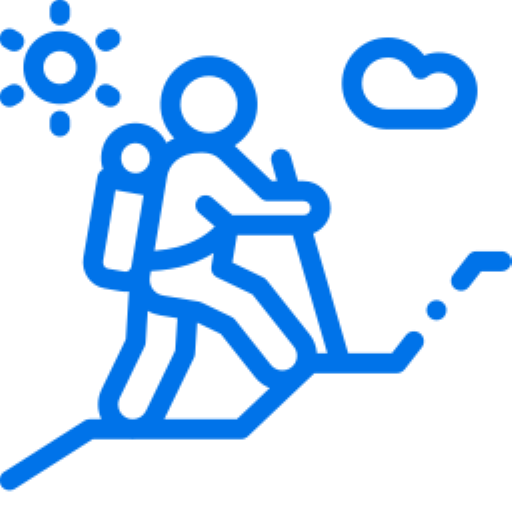
These are the best car roof racks you can buy right now in Australia.
These are the best tyre pressure monitoring systems you can buy right now in Australia.
These are the 6 best tyre pressure gauges you can get right now in Australia.