While there's no shortage of streaming services out there, some are more niche than others. Case in point: BritBox, a streaming platform created by BBC and ITV that specialises, as you might have guessed, in British telly. If you're a fan of British TV shows – comedy, crime or drama – you'll find plenty on BritBox to satisfy your growing appetite.
The service comes with a range of shows and even a few movies to keep you company in your downtime, with new titles added every month. From classics such as Doctor Who to new additions like a remake of British classic All Creatures Great & Small and The Pembrokeshire Murders, there's something on BritBox for everyone.
Even better, you can enjoy the service completely free for an entire week thanks to the free trial offer. Here's how to sign up and take advantage of everything BritBox has to offer for seven days without doing any damage to your credit card.
How do I get the BritBox free trial?
Signing up for BritBox is quick and painless. All you need to do is follow these steps.
Limited time deal to get 2 months of BritBox for only $2: Sign up by 5 June 2022
Step 1. Access the BritBox website
Once there, click on the big blue "Start watching for free" button. You can't miss it.
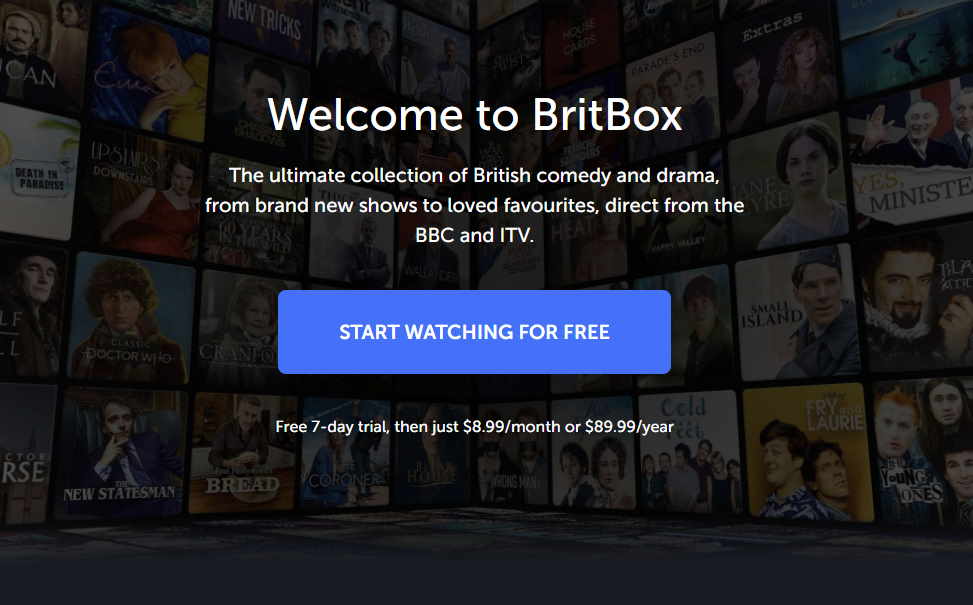
Step 2. Create your account
In the next screen, you'll be prompted to enter your personal information: name and email address. You need to pick a password for your BritBox account and confirm it. You also have the option of signing up for BritBox newsletters and promo offers by checking the box at the bottom of the form, but that's not mandatory. Once everything is filled up, click on the "Create Account" button.
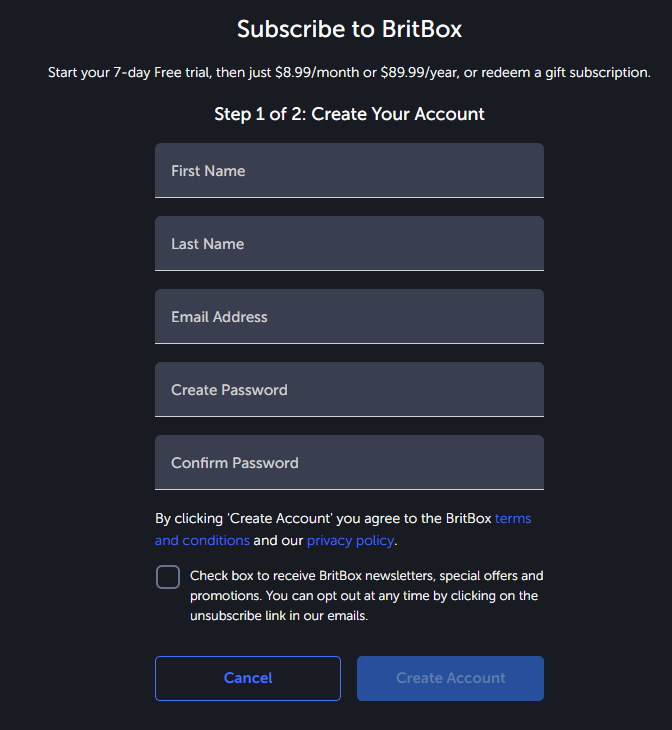
Step 3. Enter your payment details
In the next screen, you need to pick your plan: monthly or annual. Then, scroll down and enter your credit card information. You won't be billed until your free week is up. You can also enter a promo code if you have one or opt to purchase a gift subscription for someone else.
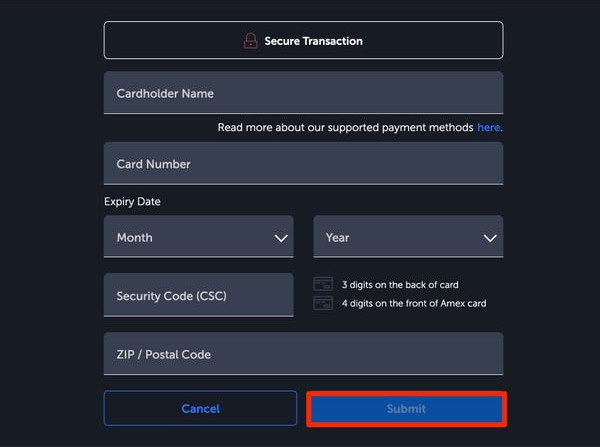
Step 4. Start streaming
Once your payment information is filled up, click on the "Submit" button. Congrats! You're now able to stream your favourite British content.
Once you have a BritBox account, you can install the app on your preferred devices. BritBox works on PC/Mac, iOS and Android phones and tablets, Samsung smart TVs, LG smart TVs, Apple TV, Chromecast/AirPlay, Fetch and Telstra TV.
Is there a catch to the BritBox free trial?
No. Once you sign up, you can watch as much as you want without being charged for an entire week. However, once those 7 days are up, your credit card will be charged with either $8.99 for a month or $89.99 for a year, depending on which subscription plan you picked.
If you don't enjoy using the service, it's crucial to remember to cancel your subscription before the free trial expires. We recommend setting up a calendar reminder for the day before the free week is up and decide then whether or not you want to keep your subscription.
You should also be aware of data consumption. Streaming burns a lot of data, so it's best to keep track of your consumption if you prefer to watch content on the go. Unfortunately, BritBox doesn't allow you to download titles to watch offline (unless you subscribe through Apple TV channels), so streaming via Wi-Fi is your best option.
More guides on Finder Shopping
-
The 25 best action movies of all time (and where to buy them)
Ever since The Great Train Robbery wowed audiences back in 1903, the action genre has been a mainstay of cinema.
-
Streaming deal: Get Foxtel BINGE for just $4.99 a month
Foxtel has slashed the price of BINGE to just $5 a month for new and returning customers for up to 12 months.
-
Binge is about to lose a bunch of content: What subscribers need to know
Foxtel and Binge are set to lose a raft of TV shows and movies to rival streaming service Max, including hugely popular HBO favourites.
-
Flash streaming service Review: Price, features and content compared
Flash is a streaming option for fans of world news.
-
BINGE vs Stan: Which streaming service is better for you?
BINGE vs Stan: Which stacks up better?
-
BINGE vs Netflix: Which streaming TV service is best for you?
Foxtel's BINGE streaming TV app goes head to head with Netflix in a crowded market.
-
Foxtel vs BINGE: What does the streaming service mean for the pay TV giant?
How does BINGE stack up against its sister product Foxtel?
-
Every streaming free trial in 2025
You can sample plenty of streaming services for no cost.
-
Disney Plus vs Netflix August 2025: Which prevails?
It's the battle of the streaming giants as old takes on new to see which is the better online streaming service.
-
Netflix Australia vs Stan: Price, content and features compared
Is Stan strong enough to stand up against streaming giant Netflix? We compared the price, content and features of both services.
