Kindle Paperwhite Signature Edition review: A classy way to get your reading time in
Summary
Quick verdict: If you're in the market for an ebook reader – and you don't already have a functional Kindle or Kobo – then the Kindle Paperwhite Signature Edition has plenty of appeal from its adjustable lighting, its hefty onboard storage to its long battery life and easy recharging.
- You can do a lot of reading on it
- 32GB of onboard storage
- No buttons to distract you from reading
- Qi or USB-C charging
- Uses 60% recycled plastic
- Expensive
- Plastic body doesn’t quite match the price point
- Better than prior Kindles, but there's little impetus to upgrade
There is something truly magical about books.
Actual books, that is. From the crinkle of the paper, to the heft of a hardback, to the endless information and adventures that can await you. There's nothing quite like a physical book.
Amazon clearly agrees. It has to, because the online retailing giant got its start purely as an online book sales channel.
Looking beyond its history, the many iterations of Kindle ereaders it has offered over the years shows just how committed Amazon is to reading as an enjoyable pastime.
Any book reader will tell you that reading on an ereader isn't quite the same thing as curling up on a comfy oversized chair with a steaming cup and a good, physical tome. You can just picture it, can't you?
The Kindle Paperwhite Signature Edition tries very hard to replicate that. It mostly succeeds too, especially if you don't have the storage space for lots of physical books in your life.
Kindle Paperwhite Signature Edition: Design
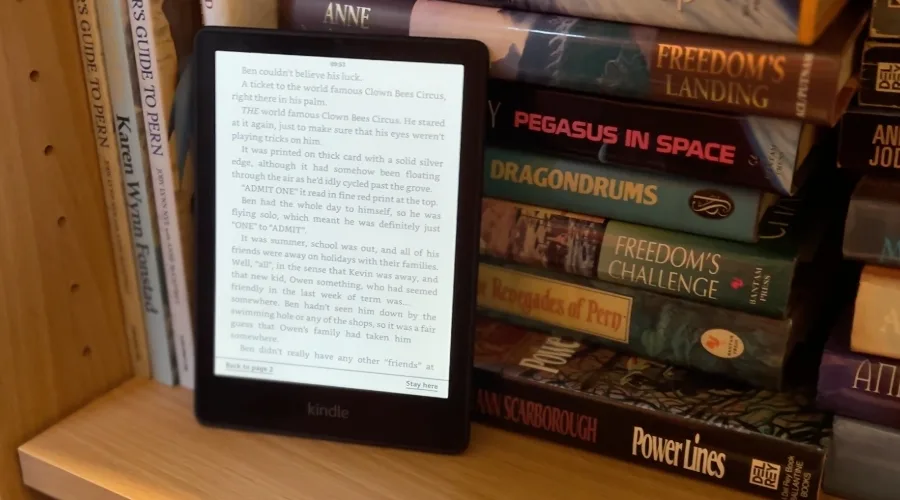
Image: Alex Kidman/Finder
The Kindle Paperwhite Signature Edition is Amazon's premium ereader play. Almost.
I say almost, because while it's the company's newest ereader, and at $289 it's a premium-priced device, it's not actually at the top of the Kindle tree. That plaudit belongs to the 7-inch Kindle Oasis, which will deplete your wallet of $399.
The Kindle Paperwhite Signature Edition is essentially a turbocharged variant of the regular Kindle Paperwhite, which would only cost you $239 outright.
Both Kindle Paperwhite units feature a 6.8-inch e-ink display with 300 pixels per inch, so they're very sharp indeed. By way of comparison, the entry level Kindle gives you a 6-inch, 167 pixels per inch display.
That extra resolution is important when you're reading ebooks because it does a much more convincing job of making your eyes think that they're looking at paper.
The Kindle Paperwhites (regular and Signature) use an array of 17 backlit LEDs to illuminate their displays with an adjustable temperature to give it a degree of warmth or cold depending on your preferences.
Where the Signature Edition kicks it up a notch, is in the way it can handle this automatically for you, adding a warmer tone during daylight hours. You've got to give the Kindle Paperwhite Signature Edition location access via Wi-Fi to handle this automatically. Or you can accept that it'll do so by default at 7am and 7pm, although you can also change that schedule manually.
Adjusting the screen warmth is a total taste matter. Though I doubt too many readers will opt for full whack warmth, which gives the Kindle display a distinctly orange tone.
It's not that old paper can't look like that. Plenty of my classic 60s era sci-fi potboilers in my bookshelves have gone that way over time. But on the Kindle's display, it just looks like a book with a fake tan.
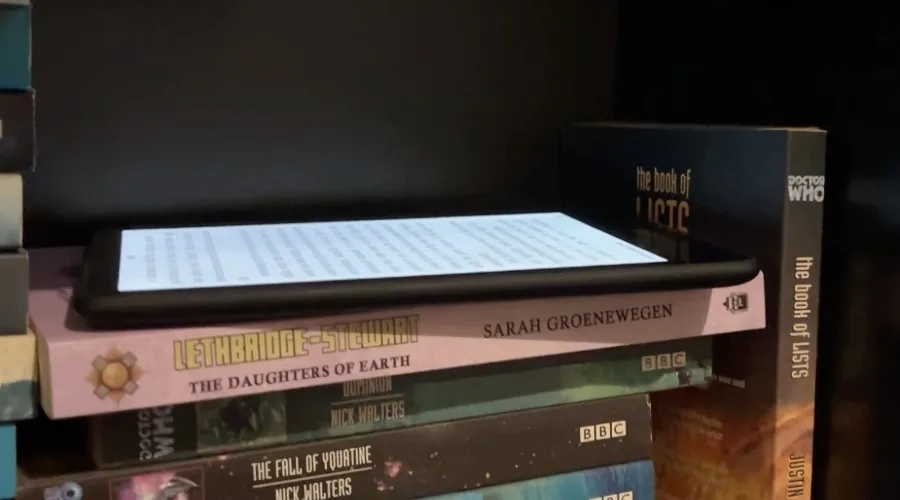
Image: Alex Kidman/Finder
Where the Kindle Oasis offers physical page turn buttons, the Kindle Paperwhite Signature Edition relies solely on touchscreen inputs for reading content, with the lone button at the base for switching the screen "on". Like any other ereader, there's no real power draw for a static image, so what you're actually doing is refreshing that page to the menu or last page read when you hit the power button.
It's a personal taste matter, but I don't love that the power button is on the bottom of the Kindle Paperwhite Signature Edition.
Despite its somewhat premium price, the Paperwhite Signature Edition is still just a plastic body ereader. The benefit with plastic is that it's light at just 208 grams, but it also means it's not notably robust.
It does have IPX8 water resistance, so some water spillage shouldn't be a problem. Technically, it should survive in up to 2 metres of water for an hour, but that's a clean lab water test. Read your Paperwhite Signature Edition in the bath at your own risk.
It's nice to note that it's constructed of at least 60% recycled plastic. Given how static Amazon's Kindle designs have been over the years, I can't help but wonder if my Kindle Paperwhite Signature Edition is in fact made up of the corpses of other dead Kindles. Maybe it's just me.
Kindle Paperwhite Signature Edition: Performance
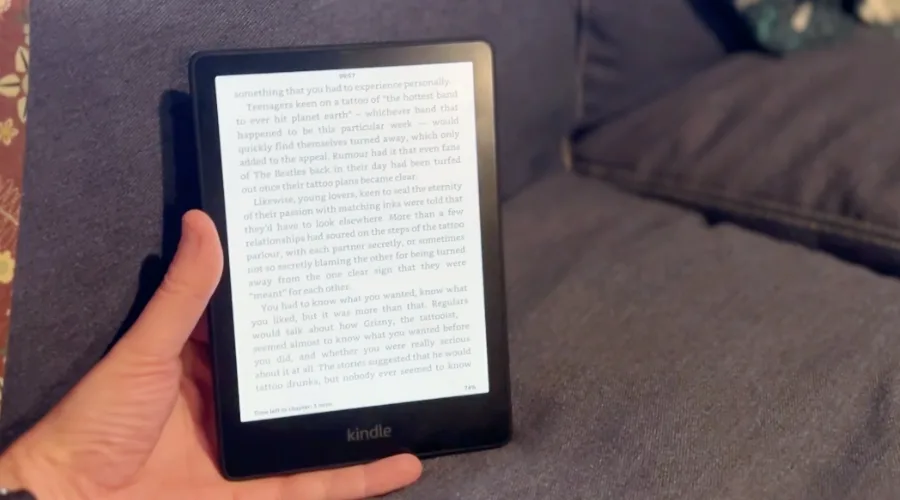
Image: Alex Kidman/Finder
In an era of smartphones, tablets and foldable phones, is there a place for a standalone ereader at a premium price?
It very much depends on how much reading you want to do. While it's true that you can load up your Kindle content onto just about anything short of an etch-a-sketch these days, reading on a Kindle is rather akin to loading a precious vinyl LP onto a turntable.
Not so much, I'd hope, in the way of being pretentious for the sake of it, but because it represents a decision to engage yourself in a single focused task.
Any smartphone can read an ebook, but you're going to be beset with a million distractions. Social media will pester you, games will notify you, your phone might ring, and of course you're going to worry whether or not your battery is going to last the distance before you finish chapter 12.
The beauty of an ereader like the Kindle Paperwhite Signature Edition is that it removes those distractions, giving you a more directed experience.
Sure, you can shop for further Kindle books (because of course you can), and it's even technically possible to browse the web from a Kindle. That used to be an "experimental" feature on Kindles, and honestly it probably still should be, because most web pages do not read well that way.
Previous Kindles have never supported expanding storage. This is an issue if you're a heavy reader or want a device to store lots of high detail PDFs on. The regular Kindle Paperwhite, and the cheaper Kindle only have a scant 8GB of onboard storage. But, the Paperwhite Signature Edition ups the ante to 32GB by default. That's a lot of storage space for ebooks, especially when you consider most Kindle-compatible books measure in the 100–300KB range.
The Paperwhite Signature Edition's biggest challenge is that Kindles were already pretty good. There's a small market of competing devices, primarily from Kobo. That's as much a choice around ebook stores as anything else. If you're already a Kobo reader the Paperwhite Signature Edition isn't likely to tempt you to abandon your existing book purchases.
However, if your current Kindle is still working as an ereader, there's arguably not a lot here to really tempt you to drop another $289 on the Paperwhite Signature Edition.
You get a slightly updated user interface, and options like a fake page turn animation that isn't worth engaging. At its core, the Paperwhite Signature Edition is still all about letting the pure joy of words wash over you.
As such, if you've got an existing Kindle that still works, it's hard to see the value in an "upgrade". It's easily Amazon's best Kindle to date, and one that I've enjoyed reading everything from my own stories to sci-fi classics and beyond in a highly portable and comfortable way.
Kindle Paperwhite Signature Edition: Battery
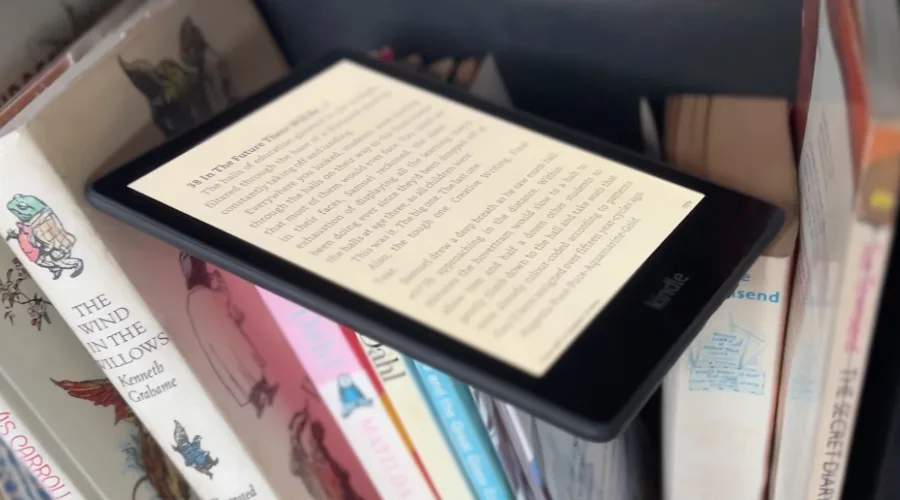
Image: Alex Kidman/Finder
One of the nice things about paper books is that they never go flat. That's not quite true for the Kindle Paperwhite Signature Edition, although you could be fooled into thinking this was so. Amazon rates the Kindle Paperwhite Signature Edition as being capable of up to 10 weeks of battery life.
That's a big figure, and as usual there are some caveats. It can only manage that battery life because e-ink screens "write" the page using power but require none to present it beyond any backlighting you might need in the moment.
But if you're browsing the Kindle store or trying to browse the web on your Kindle Paperwhite Signature Edition, you'll get a lot less. Over my week of testing – and I'm a heavy reader – I've managed to deplete its battery from 100% down to 88%, so that 10 week figure feels entirely achievable.
The Paperwhite Signature Edition works with wired USB-C charging, although like many smartphones these days you'll have to supply your own power adapter. All you get in the box is a USB-C cable.
What you also get is wireless charging capability via Qi, although this may not work for you. Specifically, the size of the Kindle Paperwhite Signature Edition and its Qi charging coil could mean that some chargers won't actually recognise the device for charging purposes, because there's just no way to fit a device of this size onto their charging plates.
Amazon has a list of devices that it knows are (as it puts it) "mechanically incompatible", but given the wide array of Qi chargers out there, it's probably not alone.
For testing purposes, I dropped the Kindle Paperwhite Signature Edition onto an Apple Magsafe charger. The magnetic part didn't work, but the device had no problem taking in charge that way.
Should you buy it?
- Buy it if you're after the best balance between features and price for premium Kindles.
- Don't buy it if you already own a working Kindle of just about any generation.
The niche that ereaders occupy doesn't offer you a lot of choice, once you've made that gulf decision between Amazon's Kindles and Rakuten's Kobo platform. While the Kindle Paperwhite Signature Edition is a great device, if you're a Kobo owner then the incompatibilities for books you've already purchased is likely to be too wide a gap to reasonably cover.
If you're already a Kindle book owner, the Paperwhite Signature Edition does a solid job of differentiation. The basic and much cheaper standard Kindle is still a great entry point, but the sharper display and improvements in charging and storage give the Paperwhite models a distinct edge. The price jump between the regular Paperwhite and the Paperwhite Signature Edition is essentially that of a couple of novels. Except you'll be able to store many more on its expanded storage.
You could opt further up the Kindle family tree with the Oasis, but you've got to love its physical buttons and larger size to do so. The Paperwhite Signature Edition hits a sweet spot here, because it's really easy to hold in 1 hand – which means it's really easy to read on.
Which gets us, once again, back to reading. I think I know what I'm going to go do now. So if you'll excuse me, I have literary worlds to explore.
Pricing and availability
Specifications
Specs
AZW3
TXT
MOBI
PRC
HTML
DOC
DOCX
JPEG
GIF
PNG
Features
How we tested
The Kindle Paperwhite Signature Edition was tested over a 1-week period by staring at it a lot. What else are you going to do with an ereader but read on it?
Specifically, it was loaded with a range of books and documents (not limited to just Kindle-specific purchases) to assess how it handled different reading material, how comfortable it was to read in a variety of environments, and how well its battery lasted during this review period. The Kindle Paperwhite Signature Edition was supplied by Amazon for the purposes of review.
Alex Kidman

