DISCOUNT

No matter how well you know your friends and family, you've probably found yourself stumped over what to buy them at some point in your life. And as the years go by, it can become increasingly difficult to find the perfect gift that your loved one hasn't already bought for themselves.
This is where gift cards come in. More personal and meaningful than straight-up cash yet more practical than a generic box of chocolates, gift cards are ideal for everyone from acquaintances to your cherished partner.
Netflix gift cards are currently available from a wide range of outlets, including the following:
It's not just the big retail chains getting in on the gift card craze either. Virtually any physical store, online retailer or digital service supports the handy format these days, even Australia's favourite entertainment service Netflix.
Yep, you can now take care of birthdays, Christmases and any other special occasions by buying a prepaid dose of Netflix goodness. Simply purchase a Netflix gift card of your preferred denomination and the lucky recipient will be able to redeem it for the Netflix subscription of their choice. It doesn't matter if they're already subscribed to Netflix either – in that case, the card will simply add the desired number of months to their existing subscription.
Netflix gift cards are available in denominations of $20, $30, $50, $100, $150 and $250. You can also purchase multiple gift cards and redeem them to the same account to stock up on a Netflix subscription if you desire.
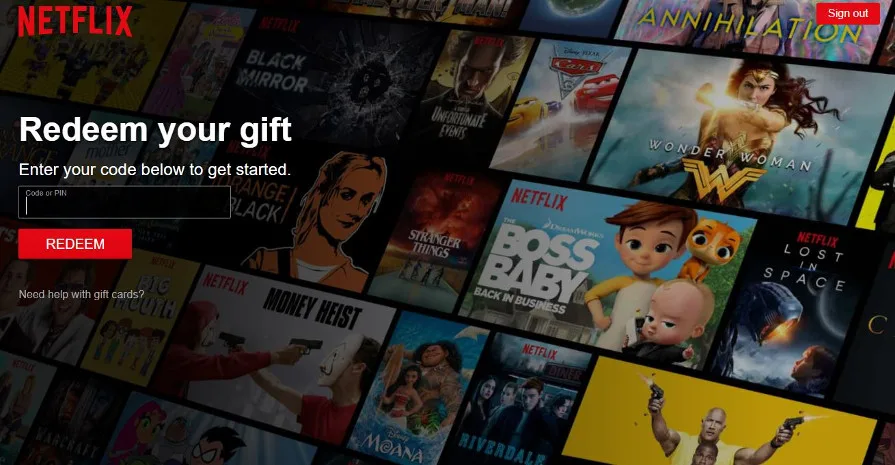
If you've been given an Australian Netflix gift card, redeeming it is easy. Just go to netflix.com/redeem and enter the 11-digit code from your gift card into the box presented and press redeem. Enter the email address associated with your account, or to create a new account. A confirmation screen will appear, then you can start watching or start membership, depending on whether you're already subscribed to Netflix. Best of all, you won't have to enter any payment details as part of the sign-up process; the gift card will suffice as all the payment information required to start streaming.
Existing Netflix subscribers will want to be aware of one unusual quirk with Netflix gift cards: If you're subscribed to the service through Google Play or Apple, you won't be able to redeem any Netflix gift cards to your account. Instead, you'll need to cancel your existing account and start a fresh one with a gift card, which is hardly an ideal solution.
Thankfully, Netflix gift cards aren't like many other gift cards out there since they last forever – there's no expiry and you can stockpile them for a rainy day.
If you've only got a couple of dollars left on your Netflix gift card, don't worry, you can still get your fill of BoJack Horseman. Netflix will simply extend your subscription for as long as the remaining balance covers, even if that's only part of a month.
Check out Netflix's current promotional offers.
These titles are about to set sail and leave Netflix indefinitely.
Grab the tissues, Netflix Australia has huge list of quality dramas to snuggle up with.
Whoever said there was such a thing as too much Saw?
From Sesame Street to the Dark Knight himself, Netflix offers Children and Family movies for kids of every age.
If you're yet to jump on the Smart TV bandwagon, there are multiple ways you can stream services like Stan, Netflix and Foxtel Play.
That movie you're looking for may not be available on Netflix Australia, but is it available on Netflix US? Find out here.
Our list of Netflix Australia movies is updated daily. Use our helpful tool to find if that movie you're looking for is available to stream.
We maintain a regularly updated list of Netflix TV shows so you know what to stream before settling in for the night.