
Buy Apple TV 4K from Apple Store
The 4K Apple TV lets you watch a wide range of TV shows and movies from the App Store on your TV, as well as play games and enjoys apps designed specifically for the device.
View detailsOver the past few years, streaming services like Stan and Netflix have slowly taken free-to-air's place in Australian living rooms. However, it’s never as simple as just getting Netflix – you’ve got to choose a plan, make sure your broadband is fast enough to handle streaming video and buy a smart TV compatible with popular streaming apps. Or do you?
Using a smart TV is just one of the many ways you can stream services like Netflix and Stan. There’s actually a huge range of options available if you want access to thousands of movies and TV shows on-demand from the comfort of your armchair.
These are the many ways you can watch Netflix Australia without a smart TV.
If you own either an Xbox (360 or One), Playstation (3, 4 or 5) or Wii U, you can already access Netflix. Each of these consoles has an online store where you can download games and applications, including Netflix Australia.
Simply download the application from the appropriate store (it’s always free to download), log in with your Netflix account details and you’ll be watching Netflix in no time. Though, if you’re unsure, you might want to have someone close by to show you how to operate Netflix with the video game controller. For more help on getting started, check out our step-by-step guide to setting up Netflix on just about any device.
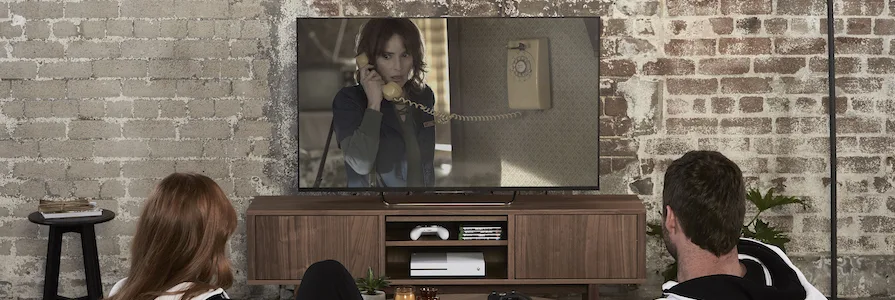
Google's Chromecast is a cheap and easy way to stream content from a smartphone or tablet to a TV. To stream Netflix through Chromecast, simply plug it into the HDMI port in the back of your television and change your TV’s output to HDMI (taking note of the HDMI port you plugged the device into).
If you need more help setting up Chromecast on your television at home, follow our handy guide to watching Netflix on Chromecast.

Like Google Chromecast, Apple TV is a relatively cheap (usually around $269 for 4th generation) way to watch a variety of media from any old television with an HDMI port (most from the last 10 years). If you do happen to own an Apple TV, check out our step-by-step guide to getting connected and setting up Netflix.
The convenient thing about Apple TV is that you don’t have to jump too many hurdles to get set up. So long as your Apple TV's firmware is up to date, the Netflix app should be ready to launch straight from your home screen.
If you want to learn more, check out our guide to Apple TV

The 4K Apple TV lets you watch a wide range of TV shows and movies from the App Store on your TV, as well as play games and enjoys apps designed specifically for the device.
View details
Though it may seem complicated, connecting your tablet or computer to your television can really be quite simple with an HDMI adapter. A range of adapters is sold to convert micro USB (Android tablets), lightning (Apple iPad), and many other connections to HDMI (and if you’ve got a relatively new PC, there should already be an HDMI output somewhere on your computer).
All you need to do is connect your computer or tablet to your TV with an adapter, change your television to HDMI output and you should see the screen from your tablet or computer mirrored on the television. Now all you have to do is access Netflix via your web browser or mobile app and you’ll be watching Netflix on the big screen in no time.
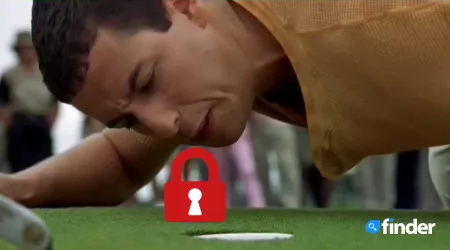
There are some biggies that you can no longer watch via Netflix.
Read more…
Less money equals fewer titles.
Read more…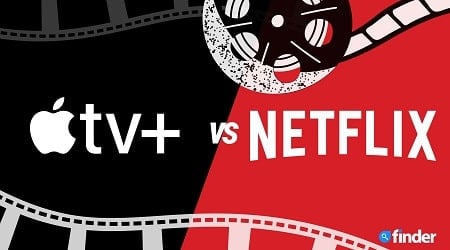
Between Netflix and Apple TV Plus, which service makes more sense for you?
Read more…
Take a chance on something new with our random Netflix title generator and watch a random title from your genre of choice.
Read more…
From absurd satires or visually-striking thrillers; this complete list of Netflix genres has over 27,000 unique genres to help you find what to watch next.
Read more…Check out Netflix's current promotional offers.
These titles are about to set sail and leave Netflix indefinitely.
Grab the tissues, Netflix Australia has huge list of quality dramas to snuggle up with.
Whoever said there was such a thing as too much Saw?
From Sesame Street to the Dark Knight himself, Netflix offers Children and Family movies for kids of every age.
That movie you're looking for may not be available on Netflix Australia, but is it available on Netflix US? Find out here.
Give the gift of endless entertainment with a Netflix gift card.
Our list of Netflix Australia movies is updated daily. Use our helpful tool to find if that movie you're looking for is available to stream.
We maintain a regularly updated list of Netflix TV shows so you know what to stream before settling in for the night.