NSW road users can now create a Digital Driver Licence (DDL), for free. This guide tells you what you need to know.
Why set up a digital driver's licence?
- It's free. You don't have to pay anything to get your DDL.
- It updates in real time. Address and detail changes are updated in real time. When you renew your licence, you don't need to wait for a plastic card to arrive in the post.
- It's widely accepted. You can show your phone as proof of ID or age at many different venues.
- It has a QR code. This makes scanning a breeze for licence checkers.
- Sign in to registered clubs. Some venues will let you use the temporary membership feature to sign in to registered clubs.
- It's secure. Premier Gladys Berejiklian told the press that she was confident it was "completely secure". In addition to any cyber safeguards put in place by Service NSW, the app is also protected by your phone's in-built safety features.
- It shows you other driving info. The app also contains your demerit points and any fines you've received.
- It works offline. As long as you stay signed in to the app, it will work where there's no Internet available.
- It takes some of the hassle out of life. At the press launch event, Berejiklian explained how the app is designed to "make life easier" for citizens of NSW.
How to set-up a NSW Digital Driver Licence
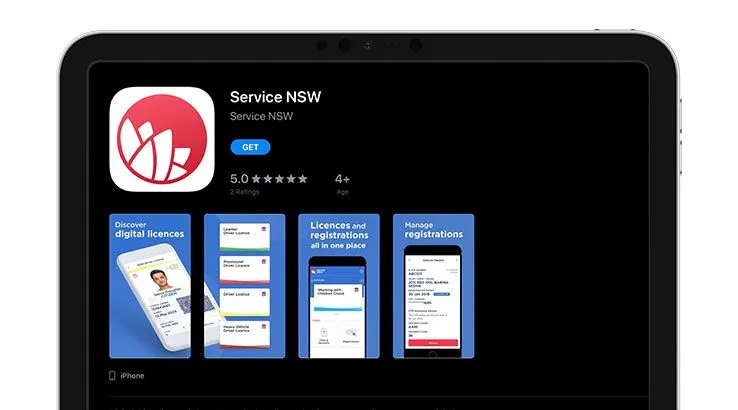
1. Download the Service NSW app. You'll find it on the App Store and the Google Play marketplace. The minimum supported operating systems are iOS12 or Android 6.x (Marshmallow).
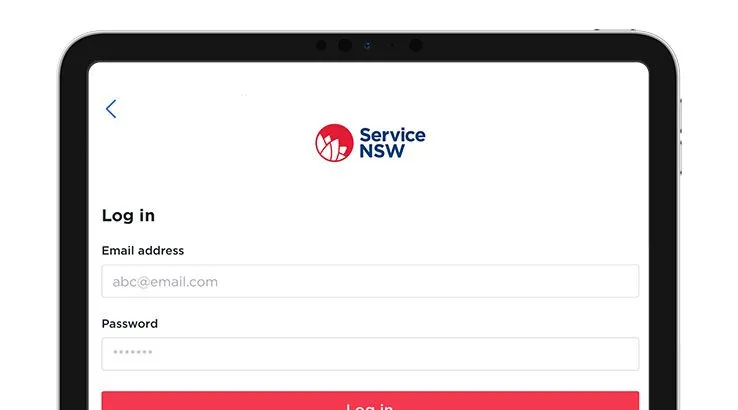
2. Log in. You'll need a MyServiceNSW account, connected to Roads in order to access your digital licence.
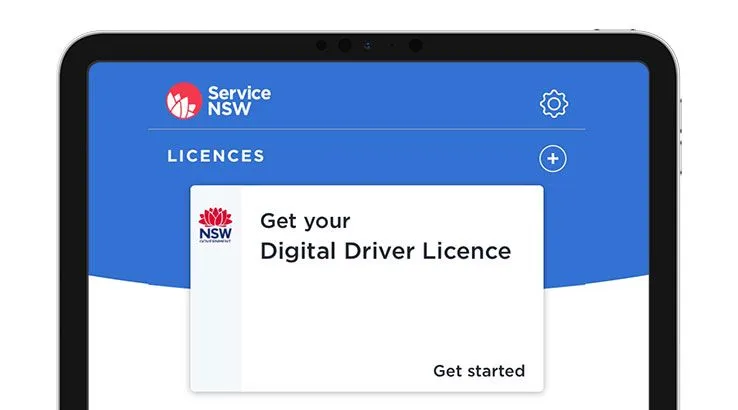
3. Follow the on-screen prompts.

4. Use your digital licence.
This video from Service NSW guides you through the process.
Cautions for using a DDL
Though the NSW Police, pubs and other places will accept your digital licence as an official form of identification, there are a few things you must be aware of:
- As you know, it is illegal to handle a mobile phone while driving. Transport for NSW also states it is illegal to access your digital licence, even when parked unless a police offer asks to see it. Wait until directed to do so, rather than presuming the officer will ask to see it.
- Service NSW has a warning for drivers. It says you must ensure your device's screen is not cracked and that the battery is charged. If your phone is damaged, it could be refused. If it's flat, obviously your licence is no longer accessible. Consequently, you should always carry your plastic card with you, especially when travelling in other states or abroad. Having the card as a backup will also be handy should you lose your phone (unless you have a wallet case). Failing to present your licence can result in a penalty.
- It might not work the first time. In our experience, QR code scanners need you to turn up the brightness or adjust the angle of your device occasionally.
- It might not be recognised in other states and territories.
Places you can use your DDL
Many businesses should recognise DDLs, though Service NSW points out it might take a while before venues universally accept them. That includes hotels and petrol stations.
Anywhere you might need to prove your age (to purchase alcohol or tobacco products for example), should accept them as a legal form of ID.
What to do if asked to handover your licence?
As this video shows, showing your licence is as easy as using a plastic card.
Recent car reviews
Picture: Supplied
More guides on Finder Shopping
-
Hyundai Ioniq 5 N Review
The future’s electric – and it wants to burn rubber
-
2025 Genesis G70 Review
It's faster than a BMW 3 Series, more unique than a Mercedes C-Class and loaded with features that make it feel every bit as premium.
-
Volkswagen Golf Mk8.5: More tech, more power, more excuses to upgrade?
The VW Golf is back - and it's got more of everything.
-
Sharper, smarter and better value: The 2025 Skoda Octavia RS lands in Australia
Skoda refines its family-friendly performance car with more features, more power and a competitive price.
-
2024 Peugeot E-Expert Van Review
Peugeot have made a van that whispers while it works.
-
2024 Toyota GR Corolla review
Toyota gave a Corolla muscles and a megaphone and it’s glorious.
-
2024 Jeep Wrangler Review
Born for the trail, adapted for the tarmac
-
SUV reviews
Let us assist you in picking your next SUV.
-
Best small cars
There are dozens of different makes and models to choose from and then about five different trim levels on average, per carmaker. This guide will help you cut through the sales banter.
-
Electric Car Reviews 2025
Which electric car should you buy in 2021? Find out with our complete EV guide.
