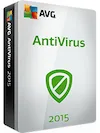
AVG Antivirus from AVG
AVG Antivirus blocks nasty viruses and aggressive malware, scans links on social media for scams, and protects you from harmful downloads on 1 PC for 12 months.
View detailsThe number of internet-connected devices per household is growing, and without sufficient protection, our devices and private data are more vulnerable than ever.
The price of antivirus software ranges from free to hundreds of dollars per year. Subscriptions are typically for one year and may automatically renew at the end of the subscription period. Look for vendors offering free trials so you can make sure you’re getting everything you need before you sign up.
Antivirus software is a program created to prevent, find, block and remove viruses, malware and malicious software. While antivirus software was originally developed to protect against computer viruses, the technology has grown to guard against other threats including malware, identity theft, online banking theft, spam and phishing attacks.
Most antivirus software programs perform the following three functions:
Traditionally, antivirus software protects computers against viruses, which are a type of malware designed to replicate itself.
Anti-malware software was designed to protect against malware, including viruses, spyware, Trojans and worms.
However, the terms have become blurred over time and most modern antivirus software protects against many kinds of malware. Some vendors use the terms interchangeably so make sure to find out exactly what your software is protecting you against before you sign up.
Antivirus software can provide the following services:
There are a few important things to consider when buying antivirus software. First, look for software with great user reviews. Next, consider vendors who offer the following:
You also want to choose something that is easy and relatively intuitive to use. To get the most out of your software, you need to be able to adjust the settings to meet your specific needs.
Always avoid pop-up antivirus software ads that promise free scans and 100% detection rates. These are almost always scams or viruses.
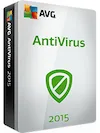
AVG Antivirus blocks nasty viruses and aggressive malware, scans links on social media for scams, and protects you from harmful downloads on 1 PC for 12 months.
View details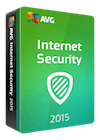
AVG Internet Security offers everything AVG Antivirus does with a few added bells and whistles. Not only does include spam protection (to keep your inbox looking pretty) but it also has an enhanced firewall that allows you to shop and bank online without the fear of hackers and eavesdroppers
View details
Norton Security Premium for Five Devices offers our best protection, plus PC backup and family safety features.
View details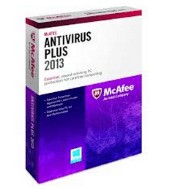
Whether you need more security for your personal computer or an entire computer network, antivirus software can help. While antivirus software can’t protect you against 100% of malware, it is a crucial part of any computer security system.
If your data requires high levels of safeguarding, consider layering multiple software systems for added insurance. If you’re interested in protecting your computer, start browsing antivirus software today.
Trend Micro |
8.32 |
4.56 |
4.38 |
4.44 |
4.32 |
4.62 |
|---|---|---|---|---|---|---|
Bitdefender |
8.23 |
4.60 |
4.20 |
4.33 |
4.20 |
4.73 |
Other |
8.13 |
4.48 |
4.29 |
4.33 |
4.10 |
4.55 |
Norton |
7.92 |
4.35 |
3.94 |
4.25 |
4.08 |
4.43 |
AVG |
7.76 |
4.27 |
4.00 |
4.02 |
3.98 |
4.38 |
Kaspersky |
7.74 |
4.24 |
4.13 |
4.26 |
3.92 |
4.37 |
Avast |
7.73 |
4.22 |
4.00 |
4.19 |
3.86 |
4.32 |
McAfee |
7.51 |
4.12 |
3.86 |
4.04 |
3.78 |
4.14 |
Panda |
7.11 |
3.78 |
3.89 |
3.89 |
3.78 |
4.00 |

This is the best antivirus software available in Australia right now, no matter what device you need to protect.
Read our guide to a range of AVG security measures and products.
Bitdefender offers a variety of cybersecurity services for computers, tablets, mobiles and virtual devices.