Try Paramount+ free for 7 days
How to stream Paramount Plus to your TV without a smart TV
Just because you don't have a smart TV doesn't mean you can't watch Paramount Plus on your TV.
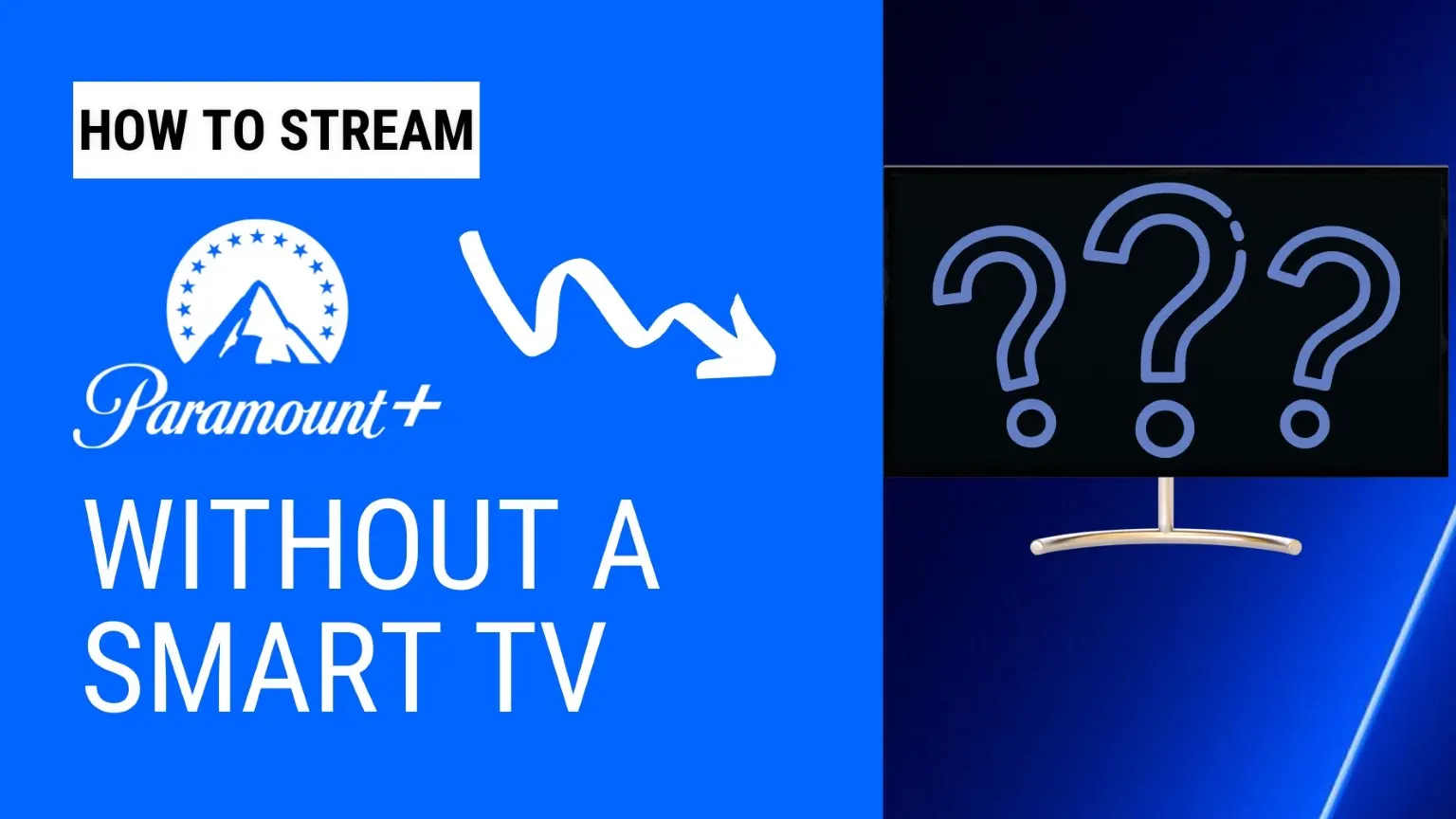
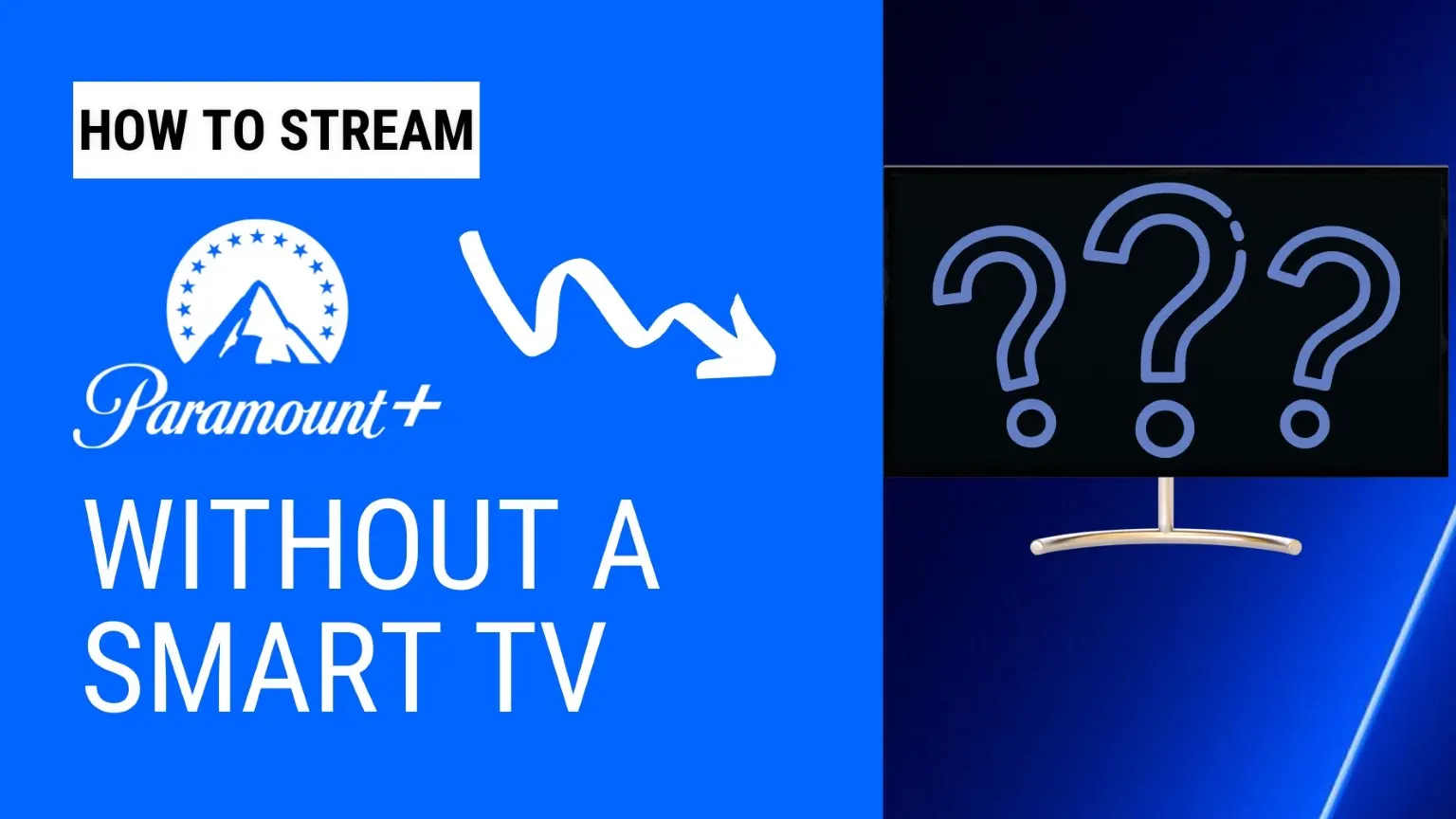
Is there anything more relaxing than watching TV shows and movies from your favourite spot on the couch? Thankfully, even when your television isn't of the smart variety, you can still enjoy online content on your TV.
Paramount Plus comes with a great library of content, including vast amounts of great TV shows and classic or new movies. Thankfully it also has solid device compatibility, so there are several ways you can watch titles from its library on the TV. Here's how.
Chromecast is one of the cheapest ways to watch content on the TV from streaming apps. You can use it to cast content from your iOS or Android mobile device to a TV.
Start by setting up the Paramount Plus app on your mobile device and sign in or create an account. If your Chromecast isn't up and running yet, take the time to set it up.
When that's done, locate the episode or movie you want to watch from the Paramount Plus app, open the content and tap on the Cast icon near the top corner of your screen. Finally, select your TV from the list of available devices and watch on your TV.
If you have Chromecast with Google TV, simply install the Paramount Plus app, launch it and start watching. You can also cast from a laptop with the Google Chrome browser and the Google Cast extension.
Launch the App Store on your Apple TV, search for the Paramount Plus app and install it. Once installed, launch the app and log in with your credentials.
Alternatively, you can subscribe to Paramount Plus directly via Apple Channels if you prefer your content all in 1 app. Open the Apple TV app, search for and select Paramount Plus, sign up and start streaming.
| Response | 65-74 yrs | 55-64 yrs | 45-54 yrs | 35-44 yrs | 25-34 yrs | 18-24 yrs |
|---|---|---|---|---|---|---|
| Paramount+ | 2.29% | 3.49% | 4.66% | 4.06% | 6.42% | 7.22% |
Go to the Telstra TV app store and download the Paramount Plus app. Enter your login information and start watching.
Press the menu button on your Fetch remote and navigate to Apps. Search for Paramount Plus and select the app. Then, log in with your credentials.
Since May 2023 the Paramount Plus app has been available on Foxtel iQ boxes. Search for the app, log in with your Paramount Plus details and you should be good to go.
If all else fails, you can try the old-school option and connect a computer to your TV with an HDMI cable.
Switch your TV to the appropriate HDMI input and the content on your laptop should appear on your TV. You can also connect a smartphone or tablet to your TV and do the same through an HDMI adapter.

Foxtel has slashed the price of BINGE to just $5 a month for new and returning customers for up to 12 months.
Read more…
Foxtel and Binge are set to lose a raft of TV shows and movies to rival streaming service Max, including hugely popular HBO favourites.
Read more…
Spice up your holiday watchlist with punches and thrills. Here are 10 action movies that have… at least something to do with Christmas.
Read more…Here's how to try Paramount Plus for free (or cheap).
Technically speaking, Android TVs are smart TVs, right?
Paramount Plus has launched in Australia. How does it stack up to its American counterpart?
Getting Paramount Plus up and running on your devices is a walk in the park.
Your watchlist for Paramount Plus, sorted.
Paramount Plus has plenty to offer, including a solid collection of movies.
Paramount Plus comes with a massive library of content. Which TV shows will you watch first?
Some of the biggest and best movie franchises are on Paramount Plus.
A guide on how to enjoy Paramount Plus free for a week.